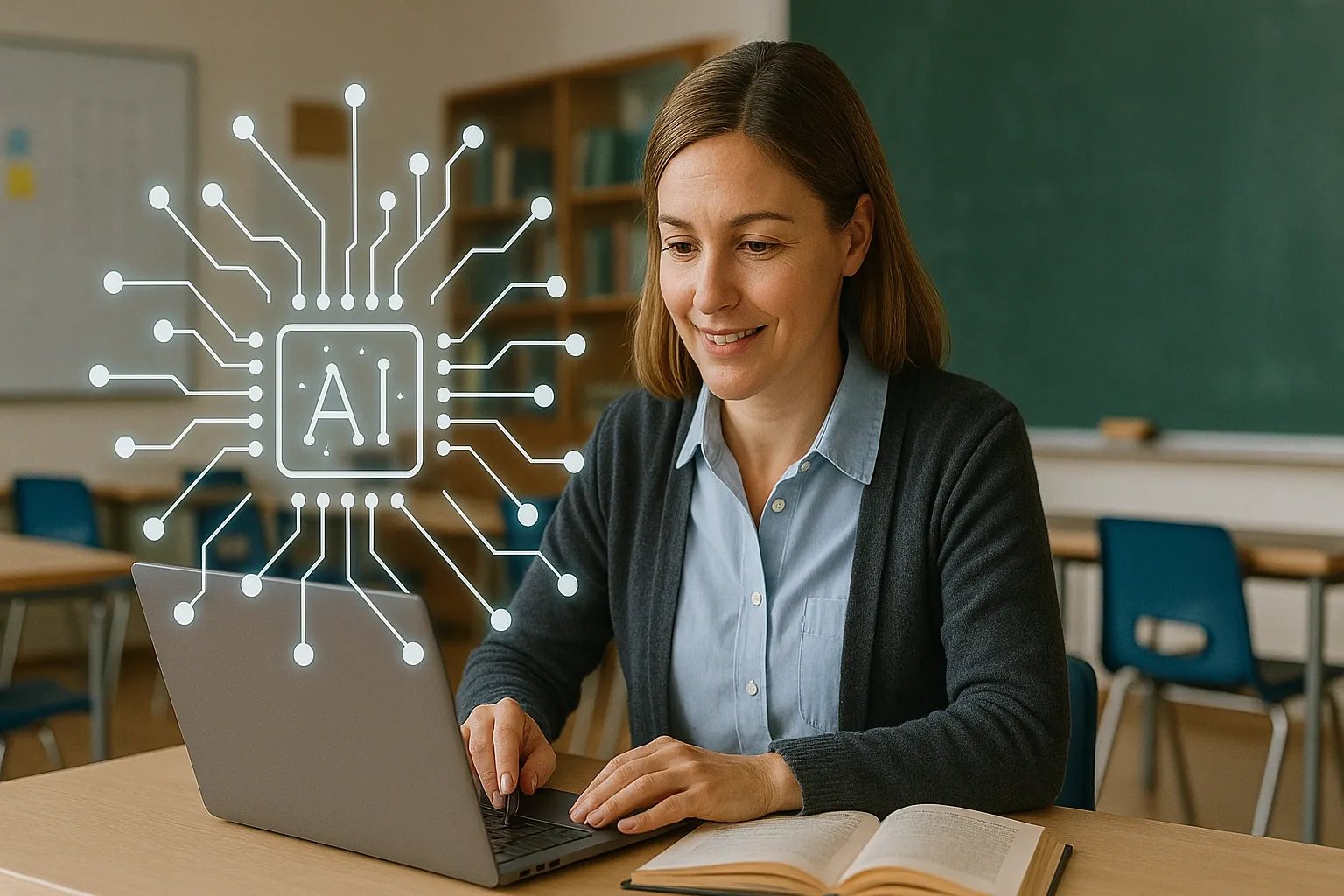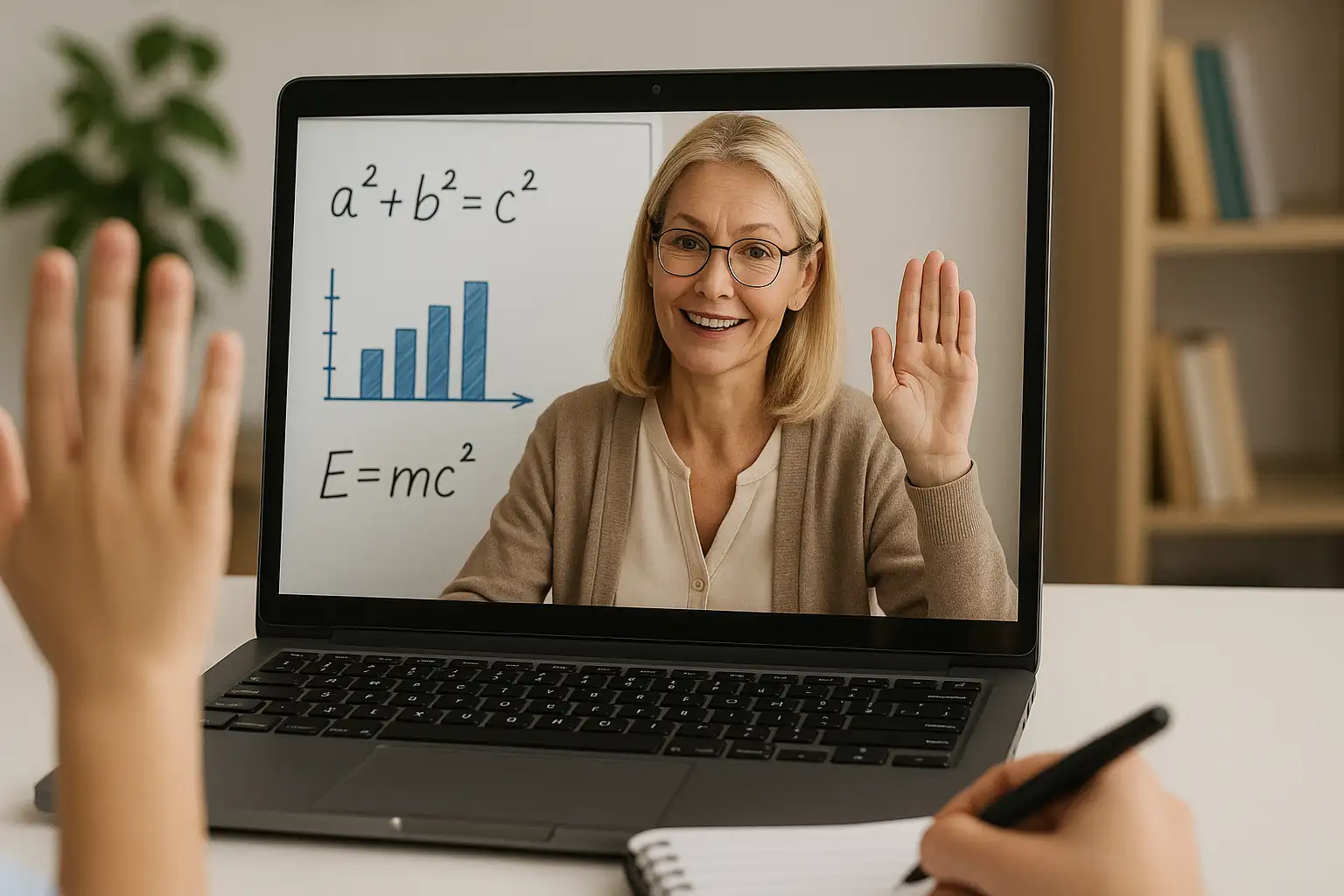AI has transformed classrooms, offering teachers powerful tools to enhance lessons, save time, and safeguard student privacy. Today’s educators benefit from AI that personalizes learning, automates grading, and ensures secure content sharing.
This guide highlights the 10 best AI tools for teachers, including BlurMe’s AI Blur Tool for privacy, Magic School AI for adaptive learning, and others designed to elevate teaching in meaningful ways.
1. BlurMe’s AI Blur Tool — Protect Student Privacy with Smart Face Blurring
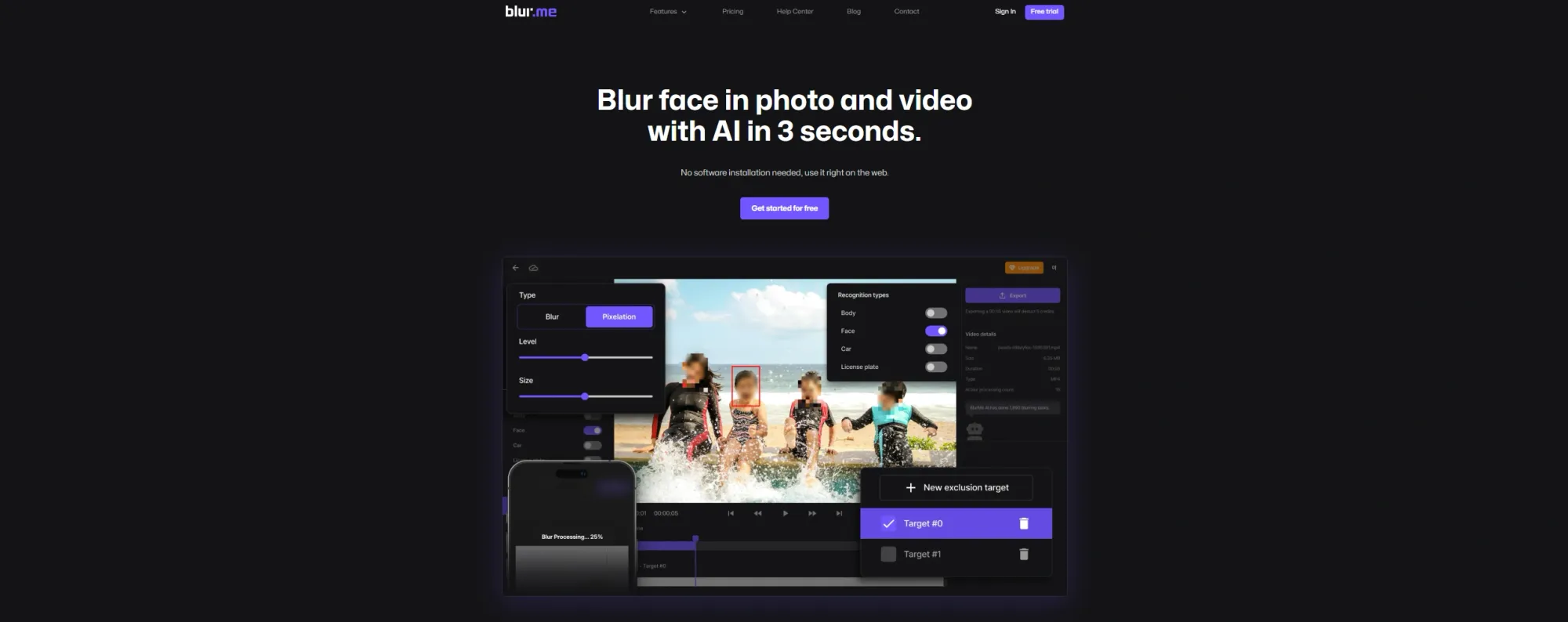
BlurMe's Blur Face is the essential AI tool to blur student faces in videos and photos easily and automatically. Teachers using cameras in classrooms can share recorded lessons or online content without risking privacy violations. The AI Blur Tool detects faces precisely, offering pixelate or blur options to protect identities.

- Integrates redaction software to hide sensitive info.
- Ensures compliance with privacy laws around cameras in classrooms.
- Top choice among best teacher tools focused on privacy.
2. Magic School AI — Personalized Learning Powered by AI
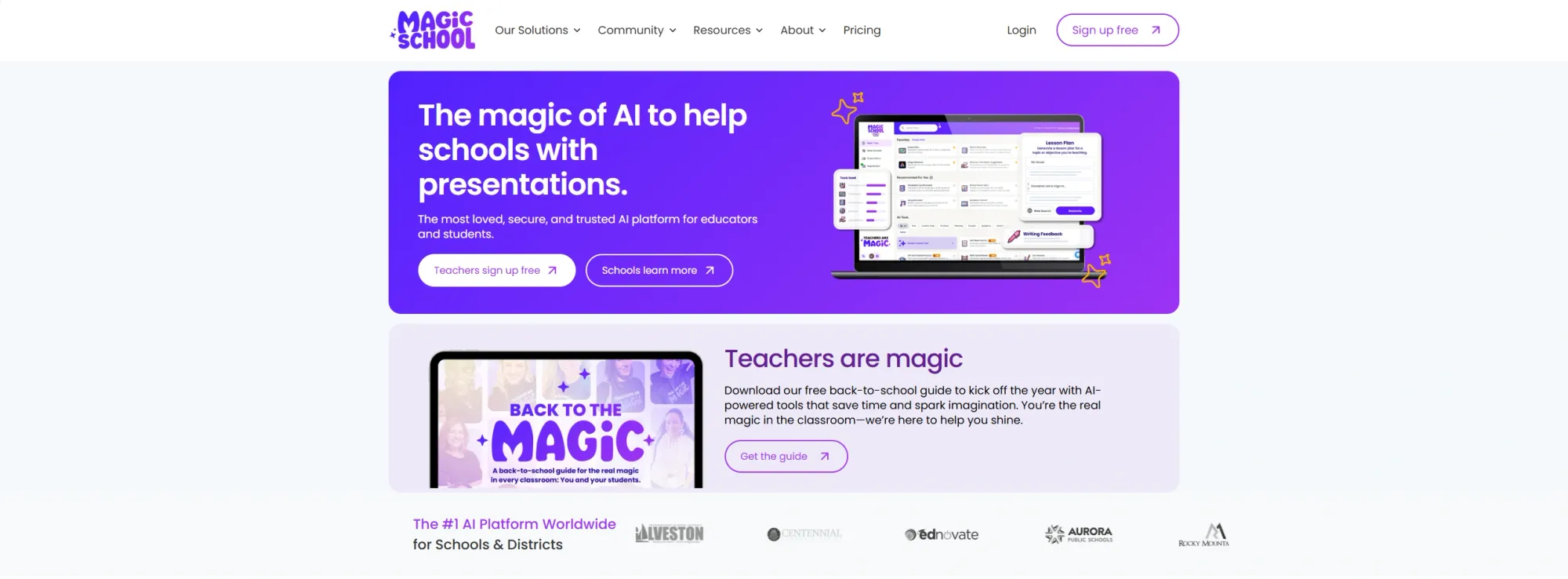
Magic School AI crafts dynamic lesson plans tailored to each student’s pace and style, making it a standout AI resource for teachers.
- Delivers customized content and real-time feedback.
- Supports multiple subjects and grade levels.
- Enhances engagement through adaptive learning.
3. Eduaude AI — Data-Driven Classroom Insights
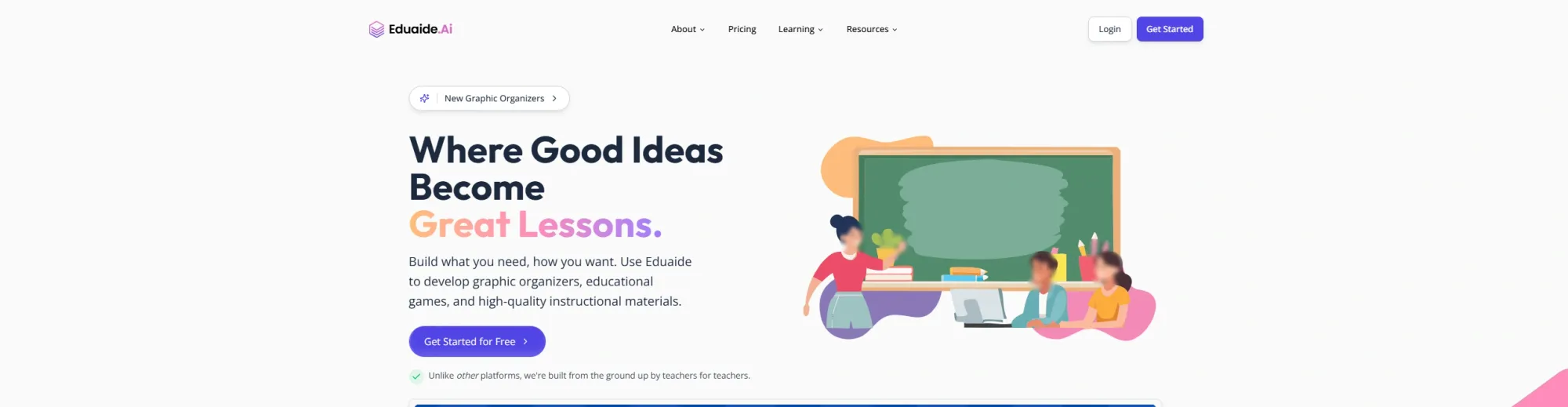
Eduaude AI provides teachers with comprehensive analytics on student performance, attendance, and engagement.
- Helps educators identify learning gaps quickly.
- Offers actionable suggestions for interventions.
- Complies with strict data privacy and security standards.
4. Diffit — AI-Assisted Assessment Creation and Grading
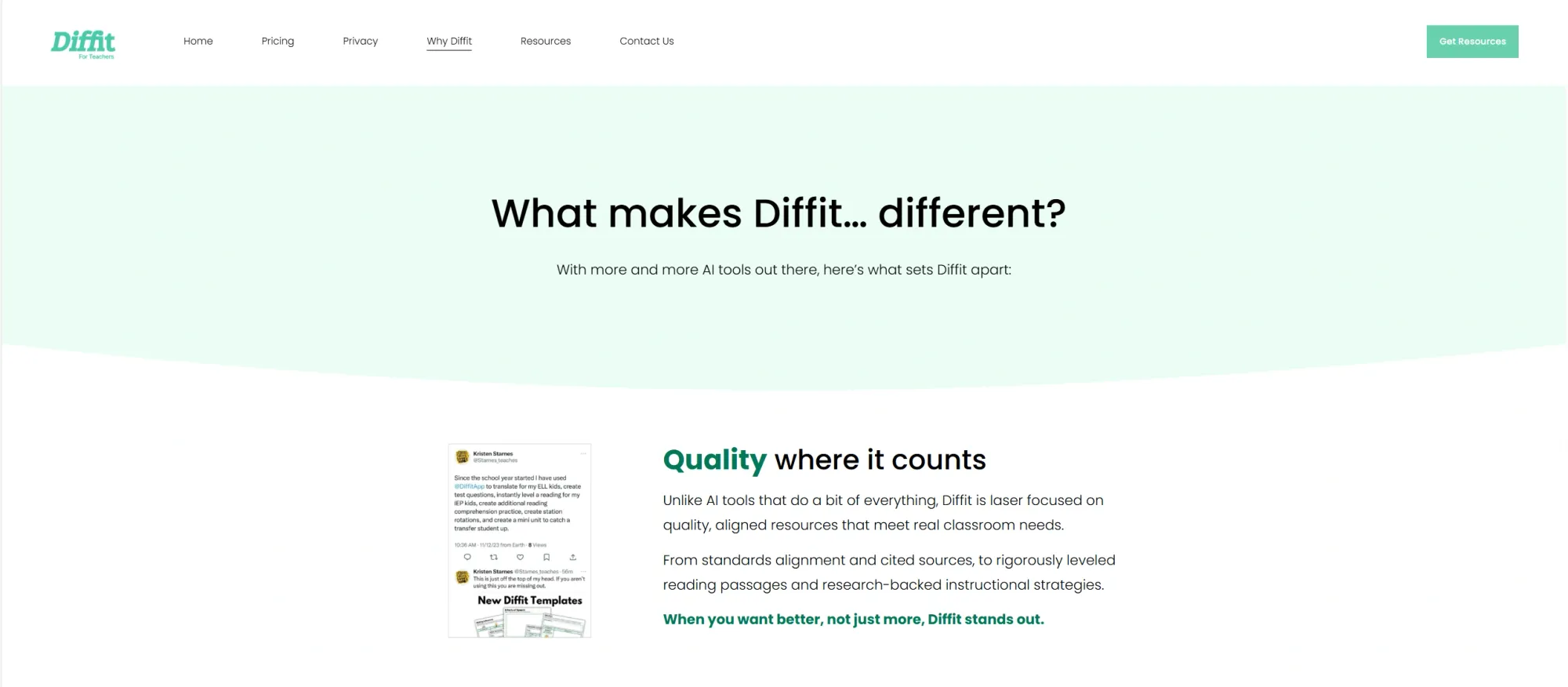
Diffit automates test and quiz creation aligned with curriculum standards and grades instantly.
- Saves teachers hours on grading.
- Provides detailed feedback reports.
- Supports diverse assessment formats.
5. Math GPT — Intelligent Math Tutoring
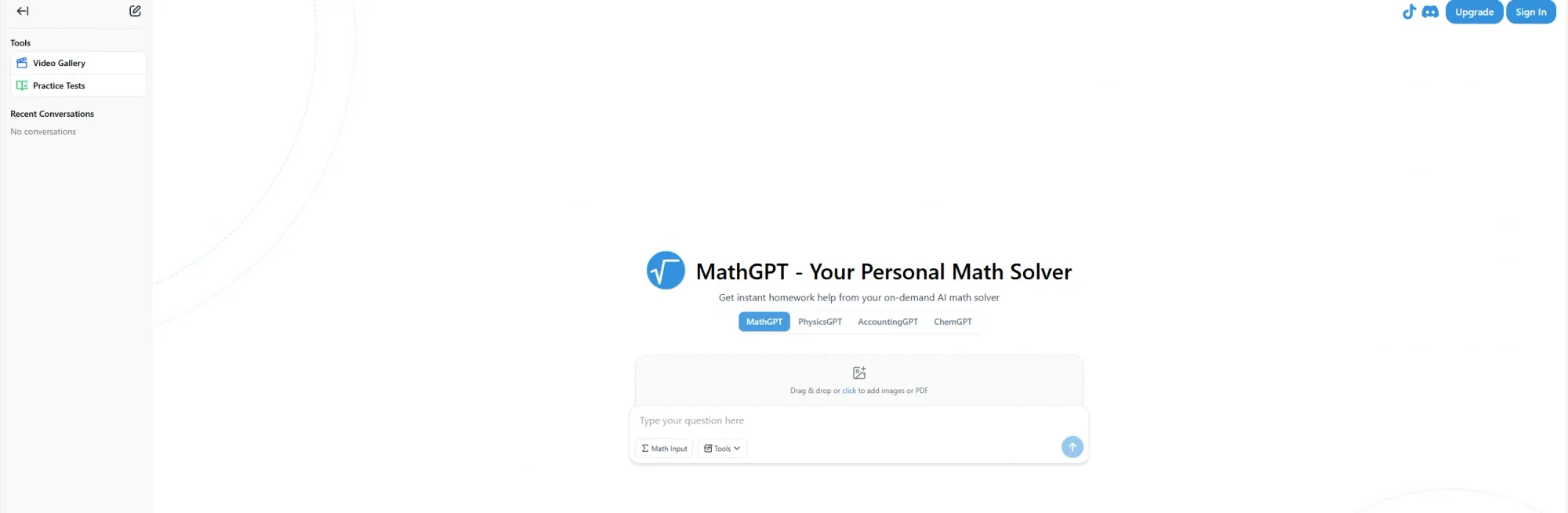
Math AI platforms provide interactive problem-solving help, adapting to student homework needs.
- Breaks down complex math concepts step-by-step.
- Tracks progress and customizes practice sessions.
- Improves student confidence in math subjects.
6. Aristotal AI Teaching Coach — Enhance Your Skills with Virtual Feedback
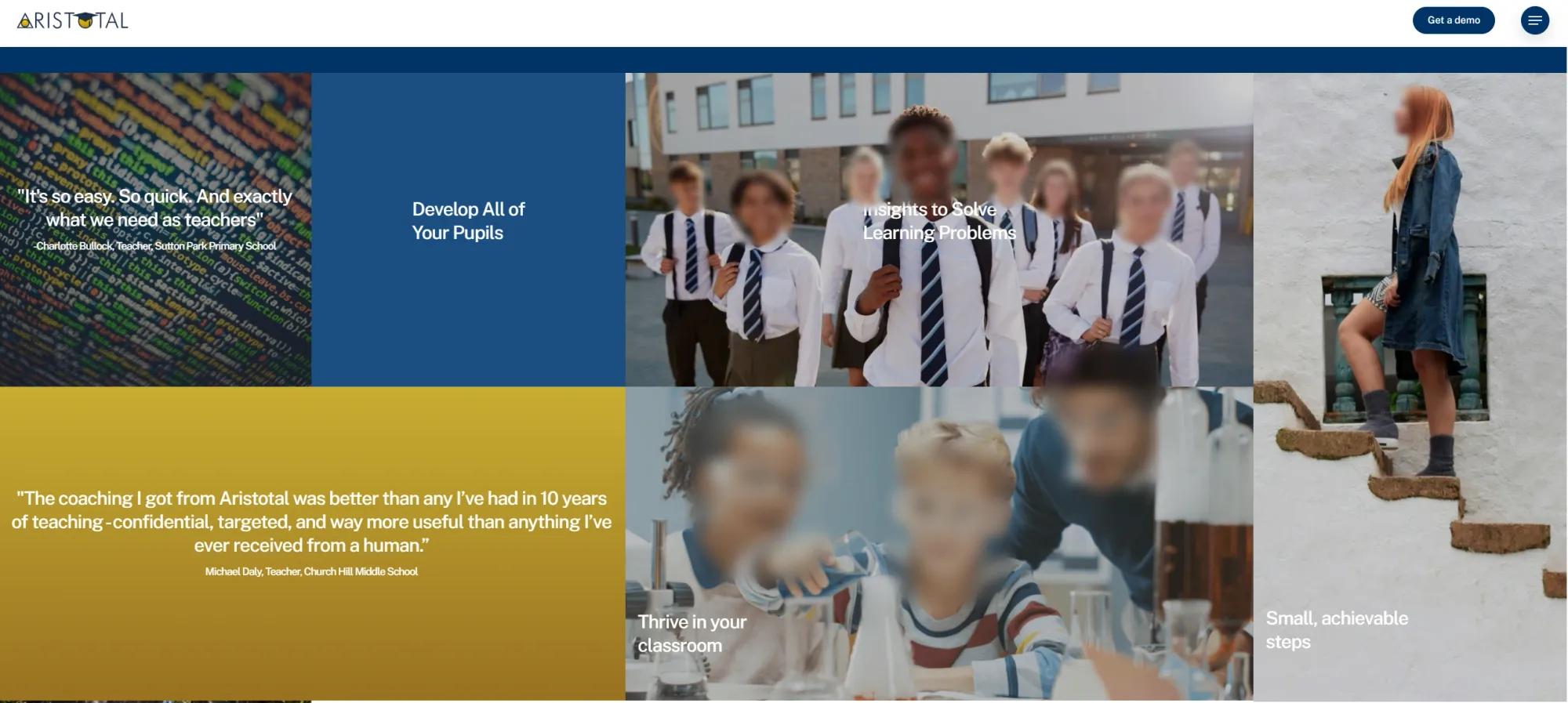
AI Teaching Coach analyzes classroom videos to offer personalized coaching tips for educators.
- Highlights strengths and suggests improvements.
- Provides on-demand professional development.
- Helps build effective classroom management strategies.
7. Content Genie — AI Lesson and Resource Generator
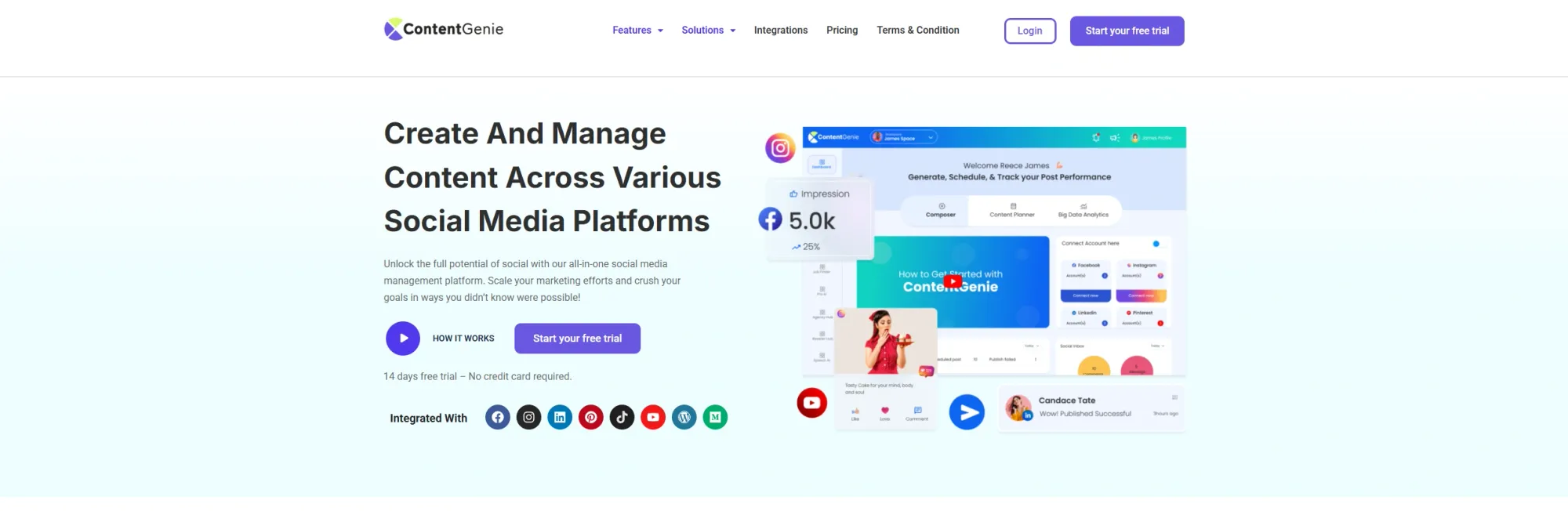
Content Genie helps teachers generate engaging lesson plans, worksheets, and multimedia resources.
- Saves time on content creation.
- Offers creative prompts aligned with learning objectives.
- Supports multiple subjects and age groups.
8. Speechify AI — Voice-to-Text and Reading Assistant
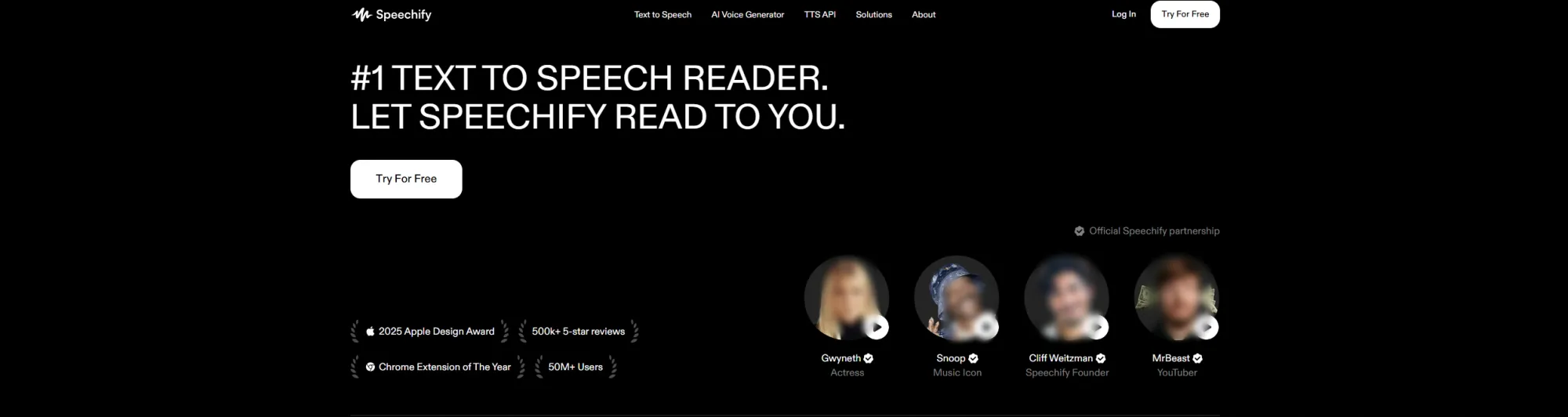
Speechify AI aids teachers and students by converting speech into accurate text and reading content aloud.
- Supports diverse learning styles.
- Useful for ESL students and students with disabilities.
- Improves comprehension and accessibility.
9. ClassRoom AI — Classroom Management Made Easy
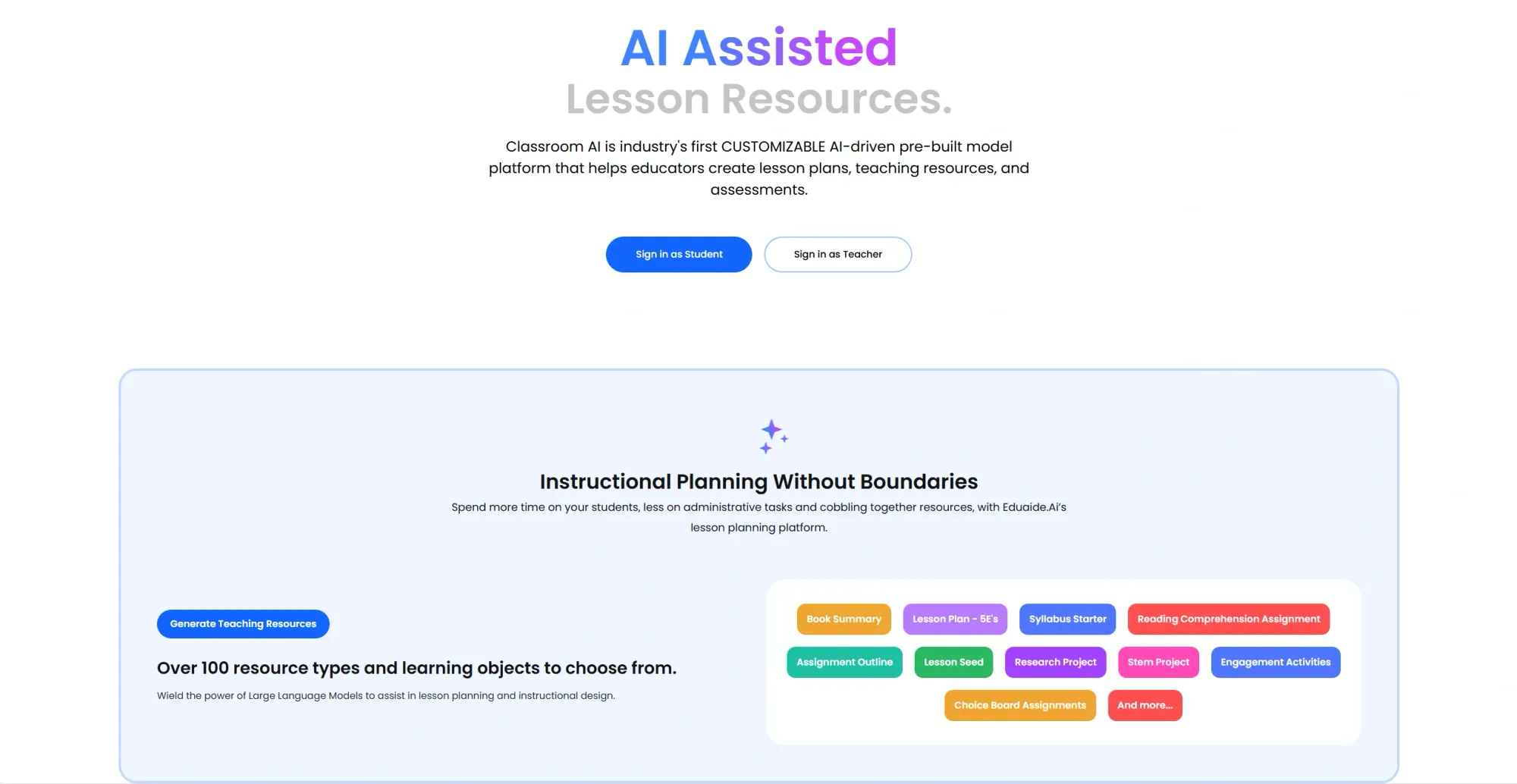
ClassRoom AI helps organize attendance, behavior tracking, and communication with parents.
- Automates reminders and notifications.
- Tracks student participation and progress.
- Integrates with popular learning platforms.
10. Kami AI — Collaborative Annotation and Feedback Tool
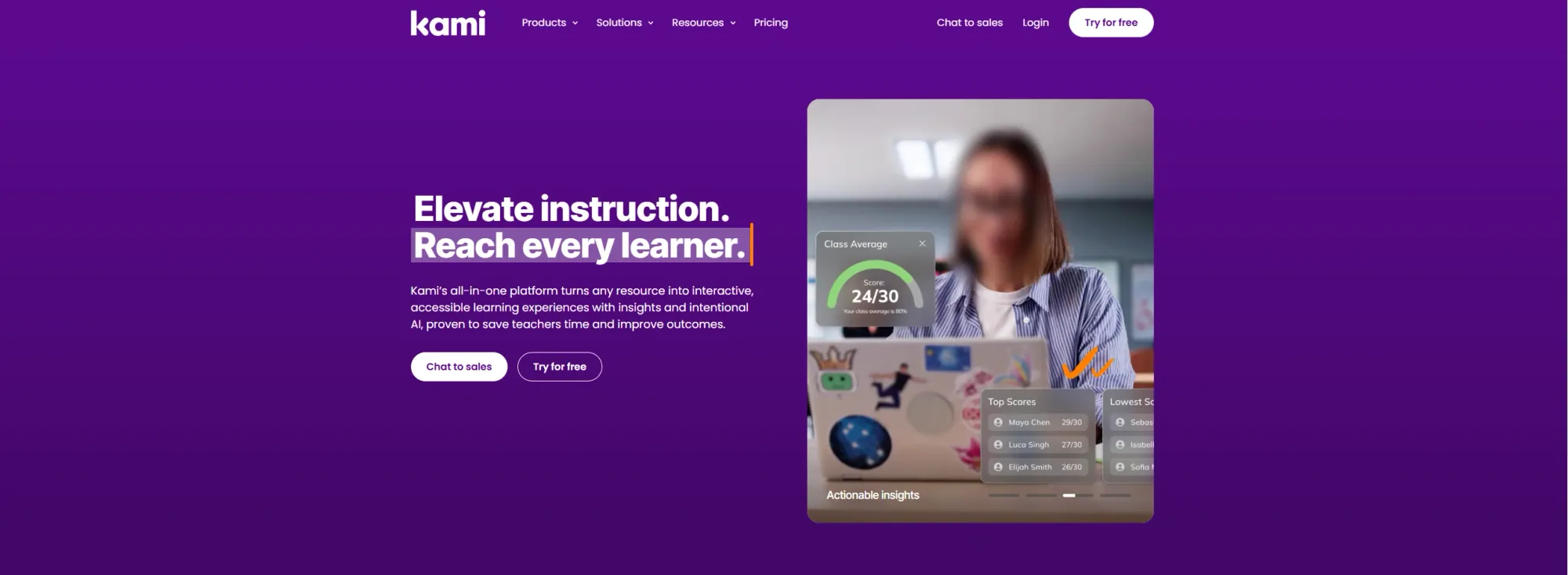
Kami AI enables teachers and students to annotate, highlight, and collaborate on digital documents in real time.
- Facilitates remote and in-person learning.
- Supports PDFs, images, and videos.
- Enhances interactive learning experiences.
Why BlurMe’s AI Blur Tool Tops the List of Best AI for Educators
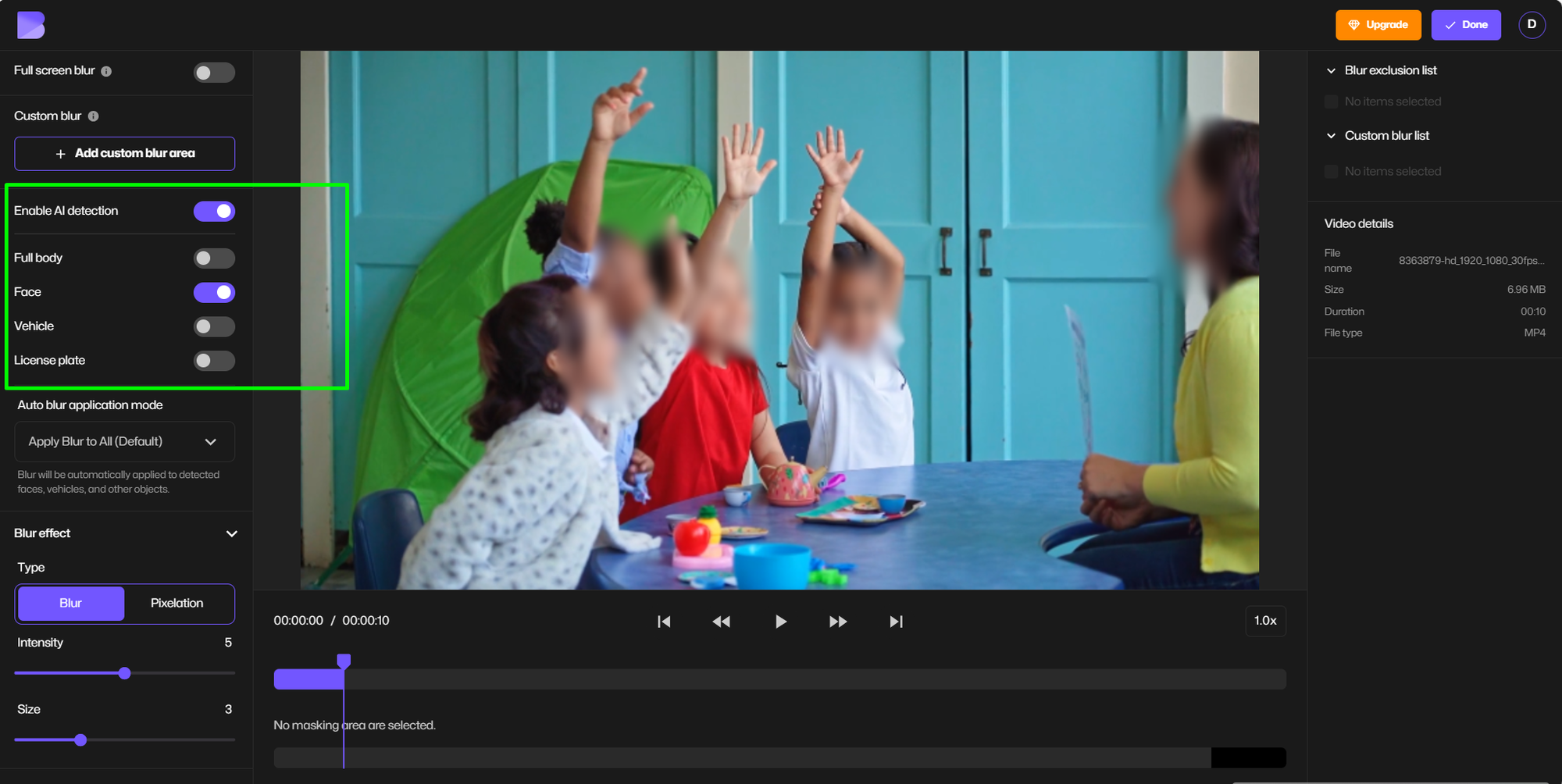
Privacy is critical in education. BlurMe’s AI Blur Tool stands out because it’s easy to use, accurate, and specifically designed for teachers managing video content involving students. Its combination of face blurring, pixelation, and redaction capabilities makes it indispensable for any classroom using video recordings.
Tips for Using AI Tools Safely and Effectively
- Prioritize data privacy: Always check the security measures and privacy policies of AI tools.
- Train your staff: Ensure everyone understands how to use AI tools responsibly.
- Use BlurMe for videos: Blur student faces and sensitive data before sharing content.
- Integrate gradually: Start with one or two tools and expand as you get comfortable.
FAQ About AI for Teachers and Classroom Privacy
Q: How can I blur faces in classroom videos quickly?
A: Use BlurMe’s AI Blur Tool, designed to automatically detect and blur faces with minimal effort.
Q: Are AI teaching tools secure?
A: Choose tools with strong encryption and clear data privacy policies. BlurMe is an example of privacy-first software.
Q: Can AI tools replace teachers?
A: No, AI enhances teachers’ abilities by saving time and providing insights but cannot replace human connection.
Conclusion: Embrace the Future of Education with AI Tools
From BlurMe’s AI Blur Face Tool ensuring privacy to Magic School AI’s personalized learning capabilities, these 10 tools represent the best of AI for teachers in 2025. Using these thoughtfully will help you innovate your teaching practice, protect your students, and thrive in today’s digital classroom.