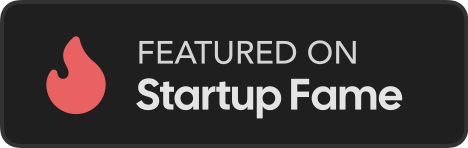In today's digital world, protecting privacy is more crucial than ever. Blurring videos is a simple yet effective way to ensure sensitive information is not exposed. When you're on the go, being able to blur videos directly from your smartphone using a blur tool is incredibly convenient. Here’s how you can easily blur videos online using your phone, with a focus on user-friendly methods.
Method 1: Using BlurMe

- Designed for Privacy: BlurMe is specifically designed for users who need to quickly and efficiently blur videos without hassle. It's perfect for anonymizing faces, license plates, and other sensitive details.
- AI-Powered Simplicity: The standout feature is its AI engine that automatically detects and blurs faces, people, cars, and license plates. No need for manual editing—just upload your video, and BlurMe handles the rest.
- Specialized Functionality: While it focuses solely on blurring, this specialization makes it highly efficient. However, it doesn’t offer additional editing features.
Method 2: Using CapCut

- Versatile Tool: CapCut is a widely-used video editing app, especially popular among TikTok and Instagram creators. It offers a range of editing tools, including the ability to blur videos.
- Manual Blurring: Users must manually blur areas, offering control over placement and intensity but requiring more time and effort.
- Best for Experienced Users: Ideal for those who are familiar with video editing and need comprehensive tools, but less suited for those seeking a quick, effortless solution.
Method 3: Using InShot

- User-Friendly Interface: InShot is favored by social media users for its ease of use and robust editing tools, including manual video blurring.
- Precision vs. Convenience: The app allows precise blurring but can be cumbersome on a mobile device.
- Advanced Features Available: While the app is free, some advanced blurring features require in-app purchases.
Method 4: Using KineMaster

- Manual Effort Needed: Although powerful, applying blur effects manually can be time-consuming on mobile devices.
- Extensive Features: Ideal for those needing advanced editing tools, but may be overwhelming for users looking for quick blurring.
Powerful Editing Suite: KineMaster is popular among content creators for its advanced editing capabilities, including video blurring.
Conclusion
When you need to blur a video, you may find yourself in different situations. Sometimes, you might need to do it directly online through a web browser, while other times, you might need to blur the video on your smartphone because that's where the video is stored. Learn how to blur faces on iPhone, Android and online, no download or install needed.
When it comes to blurring videos on a smartphone, the user experience is key. Editing videos on a small screen can be cumbersome, especially when you need to manually follow the video timeline to apply effects. This is where BlurMe stands out, offering a simple, one-button solution that makes blurring videos effortless. Just upload your video, and BlurMe's AI takes care of the rest, ensuring privacy protection without the hassle. It's an incredibly efficient tool that works smoothly on mobile, saving you time and effort.
Ready to blur your videos effortlessly? Try BlurMe today and experience the convenience of AI-powered online video editing on your phone.