Video redaction software for law enforcement is now essential. Police departments record thousands of hours of footage through body cameras, CCTV, and dash cams but this footage often contains personally identifiable information (PII) that must be redacted before it can be released or used as evidence.
Manually blurring a redacted face or masking a license plate frame-by-frame is slow and error-prone. To meet privacy laws, respond to FOIA requests, and protect bystanders, police departments are turning to BlurMe AI redaction software to automatically detect and obscure sensitive content.
What Is Video Redaction?
Video redaction is the process of blurring, pixelating, or obscuring parts of a video that expose personal or sensitive information. Law enforcement redaction commonly covers:
- Redacting faces of bystanders, minors, suspects, or victims
- Blurring license plates in public or private spaces
- Hiding IDs, addresses, uniforms, tattoos, or logos
Using redaction software, agencies can quickly process footage while maintaining privacy and compliance. See also: What Does Redaction Mean?
How to Redact Police Footage
Redacting sensitive video content doesn’t have to be complex or time-consuming. BlurMe is a reliable, efficient and secure AI redaction software built for law enforcement. Here’s how to redact video footage quickly and accurately:
Step 1: Upload the Video Footage
Visit BlurMe Studio. It's an online video editor that runs completely in your browser. Click Upload Video, then drag and drop body cam, CCTV, or dash cam footage.
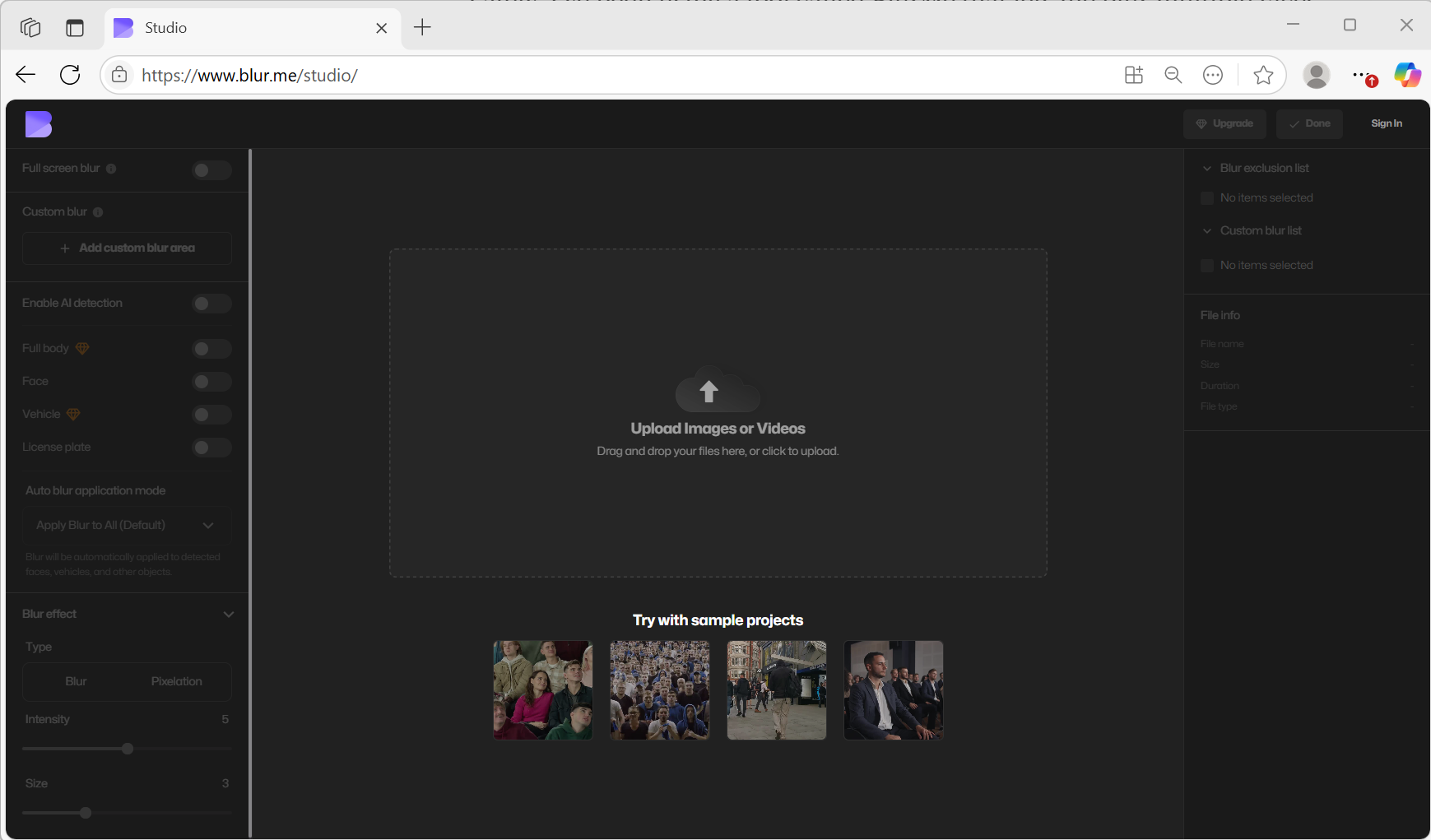
Supports all major video formats (.mp4, .mov, etc.)
Step 2: Enable AI Redaction
Select 'Enable AI Detection' to automatically detect:
- Faces (including bystanders and minors)
- License plates
- Cars or other PII (Personally Identifiable Information)

BlurMe will immediately and automatically track and blur all detected faces and redact target areas.
Step 3: Manual Adjustments
Additionally, you can use the Custom Blur tool to fine-tune:
- Specific areas of interest (e.g. house numbers, tattoos, uniforms)
- Large areas or parts of a video

Adjust blur intensity or switch to pixelation if needed.
Step 4: Export and Download
Click Done, choose your preferred resolution and format. The redacted video is processed securely, with no stored data. Ready for court, FOIA requests, or internal use.

Top Redaction Tools for Law Enforcement (2025)
Here’s a comparison of the most trusted video redaction software for police departments in 2025:
| Redaction Tool | Key Features | Pricing | Best For |
|---|---|---|---|
| BlurMe Studio | Online AI redaction, face/plate detection, enterprise grade solution | Free & Pro plans | Fast, browser-based redactions |
| PatrolEyes | Body camera integration, secure cloud storage | Enterprise only | Departments with PatrolEyes hardware |
| BrighterAI | Smart anonymization, GDPR/CCPA compliant | Custom quote | Privacy-compliant analytics |
| Secure Redact | Video + audio redaction, audit trails | Tiered pricing | Enterprise-grade security |
| Veritone Redact | AI face/object redaction, evidence workflows | Custom | Scalable multi-user departments |
Why BlurMe Is the Best Redaction Software for Law Enforcement
BlurMe offers a complete redaction service purpose-built for police departments that need simplicity, speed, and compliance.
Key Advantages of BlurMe:
- 100% browser-based: No downloads or IT setup
- AI-powered detection: Detects faces, plates, vehicles, and more
- Manual control: Fine-tune blur areas and choose blur types
- Redacted tracker: Transparent logging for audits and legal use
- Secure redact platform: No footage is stored after processing
- Freedom of Information Act (FOIA) and courtroom-ready: Complies with public disclosure laws
BlurMe is ideal for:
- Police AI workflows
- Redaction services across agencies
- CCTV redaction software for municipal security
- Automated redacted software for high-volume requests
- PII redaction software for internal reviews and training
- Live video anonymization
Explore how to blur license plates and blur faces in video using BlurMe’s AI-powered tools.
Best Practices for Video Redaction in 2025
With evolving privacy laws and increasing public scrutiny, redaction is no longer optional it’s a legal and ethical mandate.
To meet compliance and reduce risks, follow these redaction best practices:
- Prioritize Automation: Use AI redaction software to save time. Manual editing introduces errors and delays.
- Maintain Audit Trails: Choose software with logging, user access tracking and redacted tracker for transparency in internal reviews and legal audits.
- Redact More Than Just Faces: Look beyond redacted faces: blur text labels, screens, minors, badges, and private property.
- Stay Secure: Use secure redact tools with encryption, cloud compliance, and local storage control—especially when handling court evidence or sensitive content.
What Industries Need Redaction Services?
- Police departments with body camera programs
- City agencies responding to public video requests
- Transportation authorities releasing CCTV footage
- Law firms prepping courtroom exhibits
- Schools and health services protecting identity in sensitive incidents and NDAA compliance
The demand for automated redacted software continues to grow, and law enforcement is leading the charge into the AI redaction era.
FAQ: Video Redaction Software for Law Enforcement
What’s the best video redaction software?
For browser-based convenience and AI speed, BlurMe is among the best redaction software available in 2025. For other enterprise-grade workflows, tools like Brighter AI or SecureRedact are also available.
What is PII redaction software?
PII redaction software automatically detects and removes personally identifiable information like names, faces, or license plates from video or audio.
Can AI redact video automatically?
Yes. AI video redaction software like BlurMe uses machine learning to detect and redact sensitive content automatically, frame by frame.
What is redacted tracker software?
Redacted tracker tools keep a log of all edits made to a video, ensuring chain-of-custody and legal transparency in law enforcement workflows.
Why are police departments turning to AI for redaction?
With public requests for body camera footage surging and compliance demands rising, AI redaction software provides a solution that’s both fast and reliable. It’s no longer just about redacting a face, it’s about building community trust, ensuring legal compliance, and saving countless hours of manual labor.
Conclusion: Choose BlurMe for Police Video Redaction
In 2025, police departments must handle massive amounts of sensitive footage. Manual redaction isn't scalable. The solution is clear: use powerful, compliant, and fast video redaction software for law enforcement.
BlurMe simplifies the process of redacting faces, license plates, and other PII using AI redaction software that works right in your browser. It’s the perfect fit for agencies looking to modernize and streamline their workflows with secure, automated redaction software.
Ready to redact police footage the smart way?
Try BlurMe’s Blur Face and automatic redaction tools for free today and see how AI can save your team hours per week.









