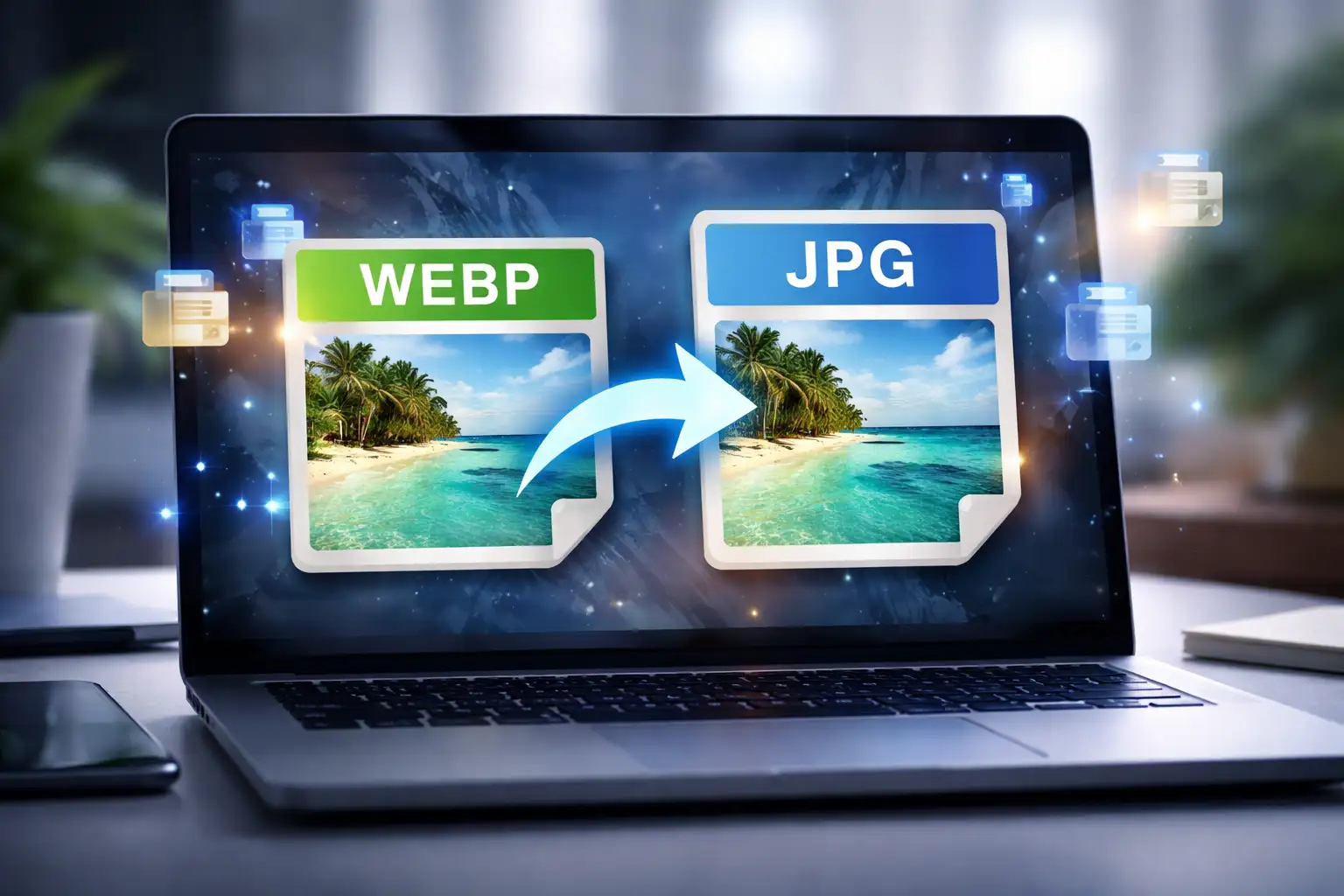PNG and JPG are two image formats that dominate digital visuals, yet most people don’t fully understand their differences. Is PNG or JPEG higher quality? Is PNG lossless? Does JPEG support transparency? In this guide, we’ll break down the difference between JPEG and PNG in real-world use, so you can decide which format is best — and when.
Let’s settle the PNG vs JPG debate once and for all.
Table of Contents
- What is a JPG?
- What is a PNG file?
- PNG vs JPG: At-a-Glance Comparison Table
- Is PNG or JPEG Better for Printing?
- When to Use PNG vs JPG
- How to Reduce PNG File Size Without Losing Quality
- Best Tool for Editing and Blurring PNG/JPG Files
- Conclusion: Is JPEG or PNG Higher Quality in 2025?
What is a JPG?
JPG (or JPEG, short for Joint Photographic Experts Group) is a lossy compression image format that reduces file size by sacrificing some detail.
- Best for: Web use, digital photography, email attachments
- Pros:
- Smaller file sizes
- Widely supported
- Fast loading
- Cons:
- Compression artifacts
- No transparency support
- Quality degrades after re-saving
So if you're wondering, what is a JPG? — think compact and fast-loading. But not flawless.
What is a PNG File?
PNG (short for Portable Network Graphics) is a lossless compression format that maintains image quality even after editing and saving.
- Best for: Transparent images, logos, detailed graphics
- Pros:
- Supports transparency (alpha channel)
- Retains original quality
- Ideal for editing
- Cons:
- Larger file size
- May load slower online
Still wondering what do PNG files offer that JPG files do not? Transparency and quality retention are the two standout features.
PNG vs JPG: Comparison Table
| Feature | PNG | JPG (JPEG) |
|---|---|---|
| Compression Type | Lossless | Lossy |
| Transparency Support | ✅ Yes | ❌ No |
| File Size | Larger | Smaller |
| Best for | Logos, graphics, transparent images | Photos, web images |
| Editing Without Quality Loss | ✅ Yes | ❌ No (each save reduces quality) |
| Printing Use | Okay for basic prints | ✅ Better for high-quality printing |
| Browser Compatibility | ✅ Universal | ✅ Universal |
| Format Extension | .png | .jpg or .jpeg |
| Is PNG Lossless? | ✅ Yes | ❌ No |
| Does JPEG Support Transparency? | ❌ No | ❌ No |
Is PNG or JPEG Better for Printing?
For most high-resolution photo prints, JPEG (JPG) is better.
- JPG handles color gradients and compression better for large photographic prints.
- PNG is not ideal for CMYK printing and often results in larger files without significant visual gain.
However, if you're printing graphics, icons, or logos with transparent backgrounds, PNG is your best friend.
Pro Tip: For photo printing — choose JPG. For design assets and transparent elements — stick with PNG.
When to Use PNG vs JPG
Use JPG When:
- You need fast-loading pages
- File size matters more than perfect quality
- You're sharing photos on social or email
Use PNG When:
- You need transparency in images
- You're editing graphics repeatedly
- You want to retain crisp detail
How to Reduce PNG File Size Without Losing Quality
Because PNG is lossless, it tends to be bulky. But here's how to optimize PNG file size:
- Use a PNG file size reducer like BlurMe's Image Compressor (maintains quality, reduces size), TinyPNG and ImageOptim.
Note: Compressing a PNG with the right tool won’t affect its transparency or sharpness.
Choosing the Right Format for Your Images
The decision between PNG and JPG often comes down to how the image will be used. JPG is typically better for photos where smaller file size matters, while PNG is preferred for graphics that need transparency or sharper edges. If you need to switch between formats, tools like BlurMe’s Image Converter allow quick format changes without affecting image quality. When transparency is required, the JPG to PNG Converter is useful, while the PNG to JPG Converter helps reduce file size for photos or web uploads. For modern web optimization, the PNG to WEBP Converter can also be helpful when performance and loading speed are priorities.
Conclusion: Is JPEG or PNG Higher Quality in 2025?
The PNG vs JPG debate boils down to your goal:
- Need small file sizes and fast load times? JPG wins.
- Need lossless editing and transparency? PNG is the better choice.
If you're asking, is PNG or JPEG higher quality, remember: PNG is technically higher quality, but JPG is often better for web and print efficiency.
So when it comes to PNG vs JPEG, the best format is the one that fits your specific use case.
Ready to blur, edit, convert, or compress JPG/PNG files in seconds?
Start with BlurMe Studio — your all-in-one online image editor.