Live video is now a cornerstone of modern communication, powering everything from news reporting and online classes to gaming streams and public surveillance. But streaming in real time also introduces serious privacy challenges when faces, license plates, or personal details appear on camera. That’s where live video anonymization becomes essential. Understanding how to anonymize live video helps you stay compliant with privacy laws, protect identities, and maintain trust with your audience.
In this guide, you’ll learn how to anonymize live video effectively and maintain viewer trust while respecting privacy laws.
What Is Live Video Anonymization?
Video anonymization refers to the process of hiding or obfuscating personally identifiable information (PII) in a video, most commonly by blurring faces, redacting sensitive elements, or masking identifying features. When applied in real-time during a live stream, it’s called real-time face anonymization or live video anonymization.
This is essential for:
- Protecting individuals’ privacy in public surveillance footage
- Shielding minors or bystanders during news broadcasts
- Complying with GDPR, CCPA, and other data privacy regulations
- Obscuring facial recognition triggers in sensitive environments
Best Solution for Live Video Anonymization: BlurMe Enterprise

For organizations handling sensitive surveillance footage, CCTV video, or AI training data, BlurMe Enterprise offers a powerful, scalable, and real-time video anonymization solution that works across both cloud and on-premises environments.
Unlike traditional redaction tools that are slow and manual, BlurMe's AI live video redaction reduces your anonymization workload by up to 95%, while giving your team full control over data access, permissions, and delivery.
Why Use BlurMe Enterprise?
| Feature | What It Delivers |
|---|---|
| Real-Time AI Face Anonymization | Automatically detects and blurs faces in live CCTV or surveillance feeds |
| Motion-Aware Object Tracking | Tracks moving subjects across frames without loss of coverage |
| Custom Blur & Redaction Controls | Choose blur, pixelate, or mask with selective unblurring for authorized identities |
| Cloud-Based or On-Premises | Use BlurMe over a secure cloud instance or integrate directly into internal networks |
| Full Dashboard Visibility | Monitor anonymization progress, set permissions, and manage users with ease |
| Browser-Based SaaS Access | Anonymize anytime, anywhere—no downloads, no installs |
Whether you're a government body, school system, healthcare provider, or AI startup, BlurMe helps you blur faces in video securely and at scale.
How to Anonymize Surveillance Video with BlurMe
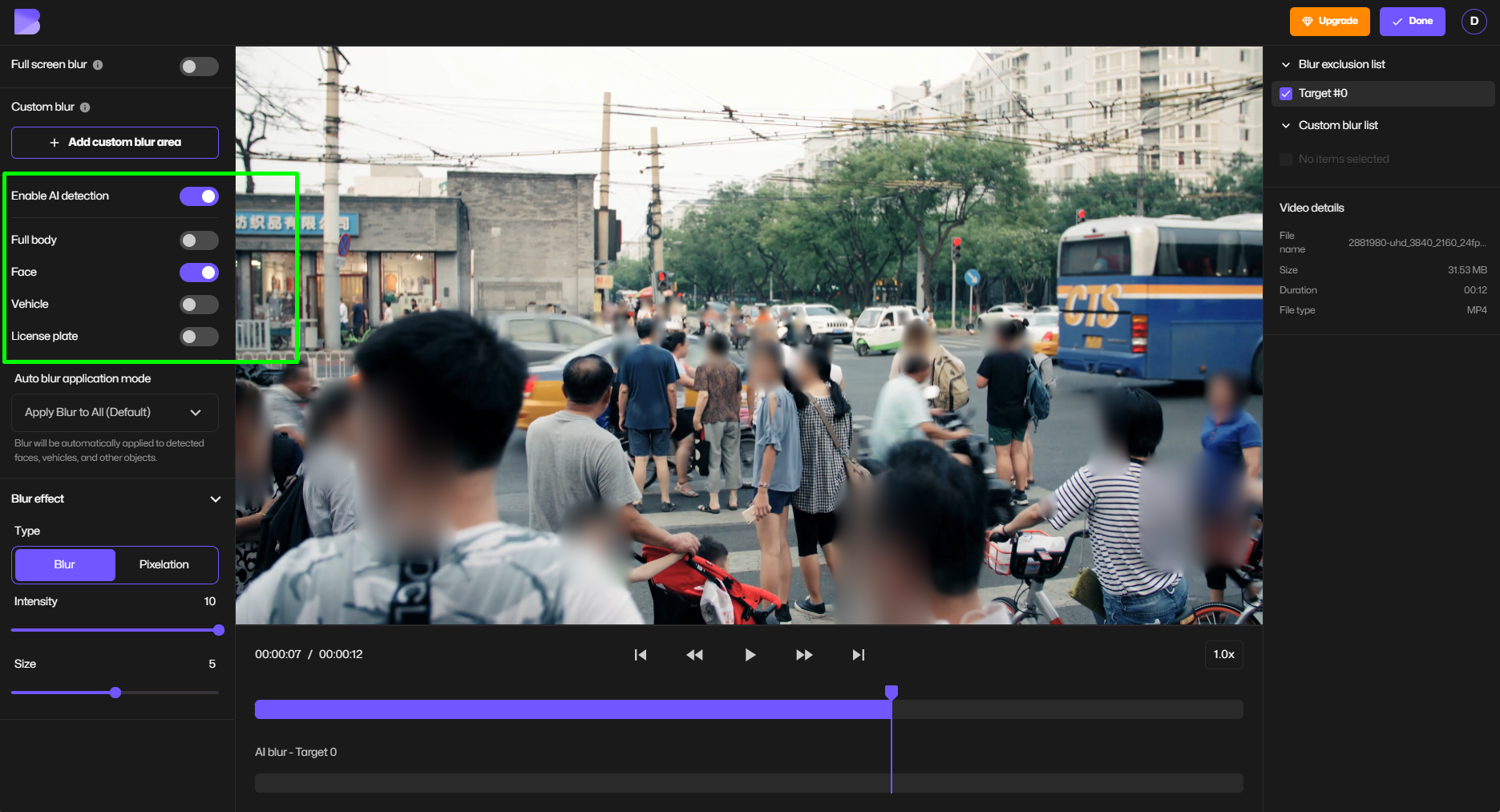
- Access BlurMe's Video Anonymizer via browser.
- Upload or stream live footage directly from your CCTV system or video source.
- BlurMe’s AI automatically detects faces, tags individuals, and applies anonymization instantly.
- Customize your output: blur all, pixelate, or selectively unblur certain identities.
- Export the footage securely, compliant with GDPR, HIPAA, and data retention policies.
Need a powerful AI anonymizer that runs on your internal network? BlurMe Enterprise supports on-premises deployments, ensuring that no data ever leaves your organization.
Built for Scalability, Security, and Simplicity
- Automate redacted faces for hundreds of hours of footage with a single click
- Easily manage footage access and track anonymization activity via your dashboard
- BlurMe's privacy protection tools reduce legal exposure and streamline compliance
- Perfect for AI training video anonymization, school footage, hospital video, and smart city monitoring
Try it risk-free today: Request a Free BlurMe Demo
Or explore our full solution for content creators: Face Blurrer App and Video Redaction Software.
The Growing Importance of Real-Time Video Privacy
As live streaming continues to expand across industries, so do expectations for privacy and compliance. Regulations like the GDPR and CCPA require responsible handling of personal data, and that extends to live video feeds containing identifiable features.
Professionals in journalism, law enforcement, education, and entertainment are increasingly adopting AI-based anonymization tools to blur or pixelate sensitive areas instantly during live broadcasts. BlurMe’s AI engine, for instance, detects faces, bodies, and license plates in real time, allowing users to protect subjects automatically without disrupting stream quality.
Whether you’re searching for a face blur app, video redaction software, or just want to mask one face in a crowd, BlurMe lets you do it all—securely, and for free. Check out how it compares to the best video redaction software currently available.
How Real-Time Video Anonymization Works
Modern video anonymization software relies on AI-powered detection models that scan each video frame for faces, people, vehicles, or custom objects. Once detected, these elements can be:
- Blurred
- Pixelated
- Obscured with overlays
- Replaced or redacted
Tools like BlurMe’s real-time face anonymization engine allow you to stream video while ensuring redacted faces are protected by default, whether it's a live webinar or a security camera feed.
Use Cases of Video Anonymization
- Live News Broadcasts: Automatically hide bystanders or victims’ faces
- Bodycam Footage: Police departments anonymize civilians during live feeds
- Educational Streaming: Mask students’ identities in virtual classrooms
- Social Media Streaming: Protect identities in TikTok, Instagram Live, or Twitch
- Security Surveillance: Anonymize passersby in public security footage.
Why Anonymizing Videos in Real-Time Is Non-Negotiable
Delaying redaction until after a live stream ends can mean irreversible damage: screenshots are taken, identities are recorded, and privacy is compromised. Real-time anonymization prevents this by making sure no sensitive content is ever exposed—especially for children or individuals in vulnerable situations.
With BlurMe’s AI hider, you can stream confidently, knowing that your footage is anonymized from the moment it hits the screen.
Final Thoughts: The Future of Privacy Is Live
As live streaming becomes ubiquitous, the need for live video anonymization becomes a baseline for ethical broadcasting. From blur anonymization to full redaction, tools like BlurMe are leading the way in AI-powered privacy protection—and it’s never been easier to use.
Don’t wait until your content becomes a privacy concern. Start anonymizing your live streams with BlurMe’s video anonymization software today. Sign up for free!





