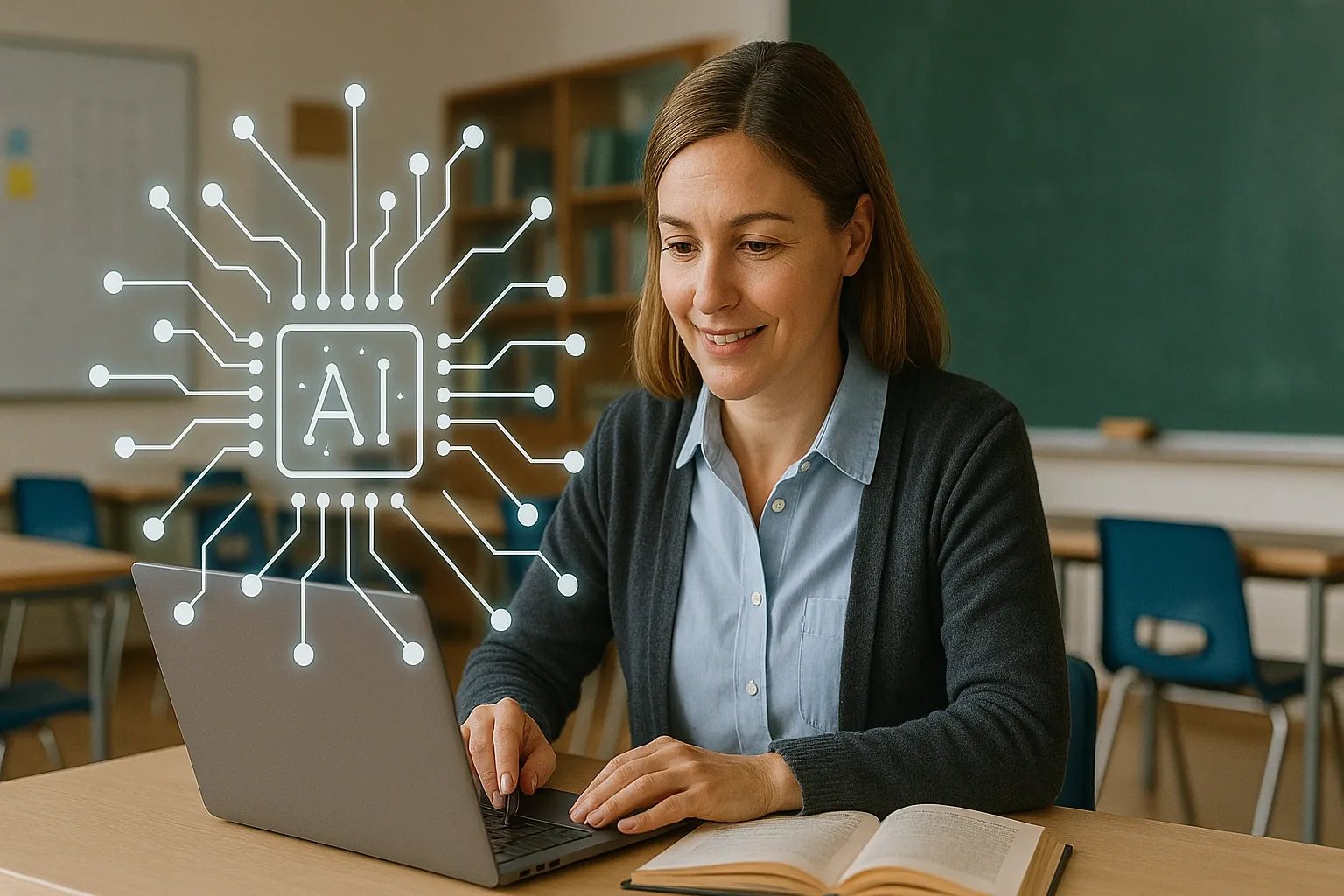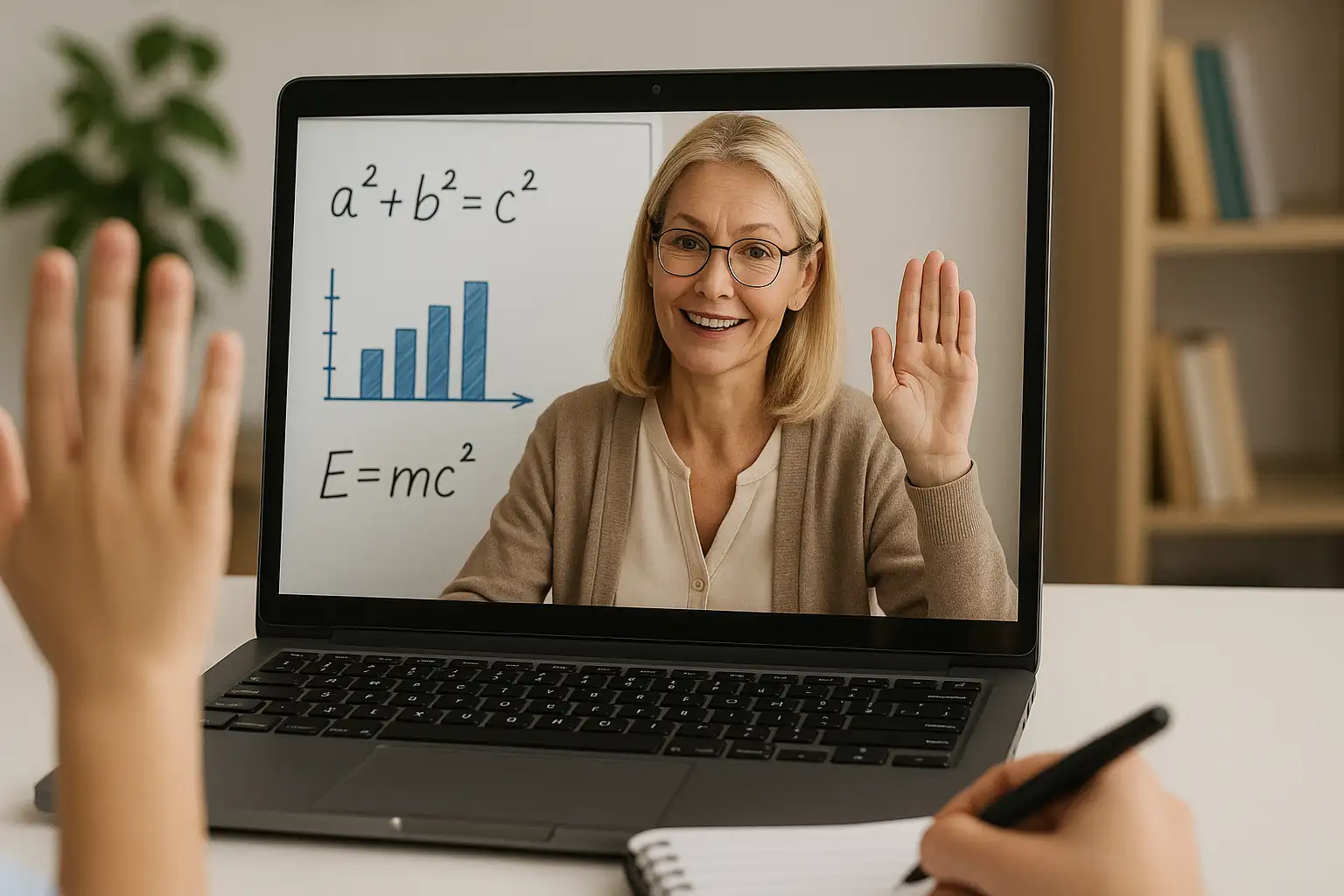Teacher strategies in 2025 are evolving faster than ever. With the rise of AI tools, digital classrooms, and personalized learning, educators are now blending traditional approaches with modern instructional techniques. Knowing the most effective teaching strategies can make the difference between passive listening and active, inspired learning.
In this guide, we’ll explore 20 of the best high-impact and high-yield instructional strategies for 2025, along with examples of teaching strategies you can apply right away in high school, middle school, and even adult learning environments.
Why Teacher Strategies Matter in 2025
Strong teaching strategies create better engagement, higher retention, and stronger test performance. They also help teachers adapt to diverse learning needs, including students with varying abilities, learning styles, and technological literacy.
With global classrooms now more connected—and privacy laws like FERPA and GDPR tightening—knowing not only what to teach but also how to teach and protect students is essential.
The 20 Best Teacher Strategies and Techniques for 2025
1) Privacy-Aware Classroom Sharing
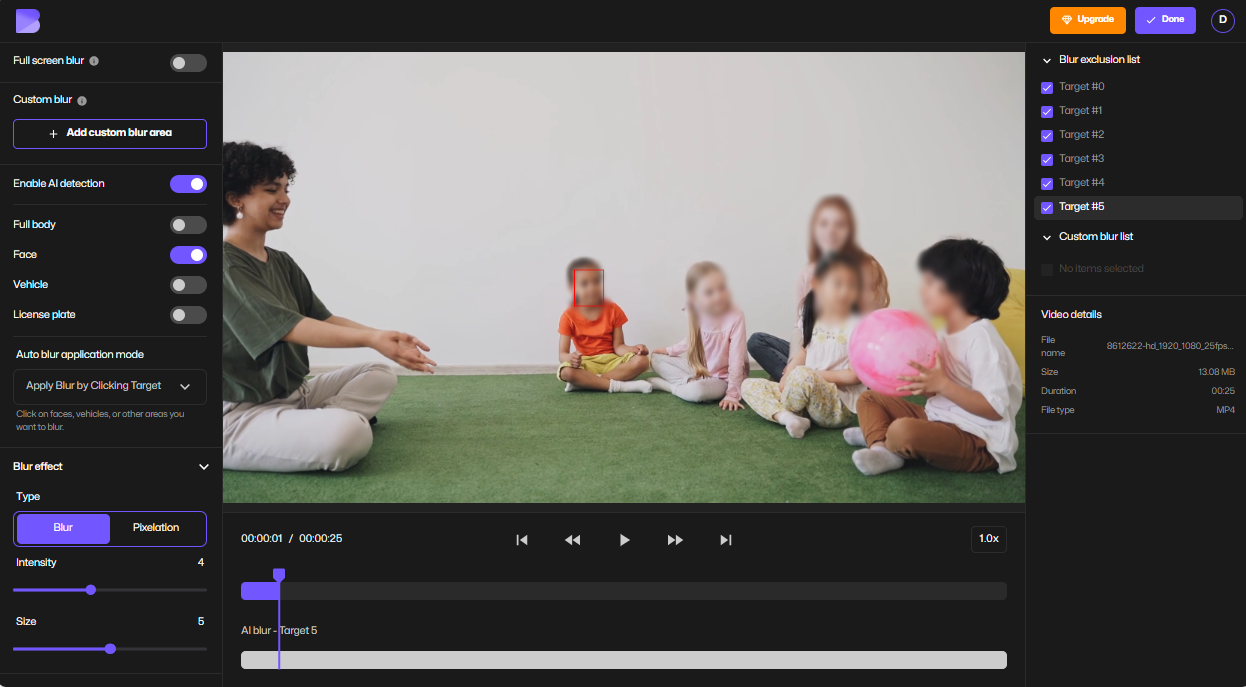
What it is:
A core teacher strategy in 2025 that ensures learning highlights can be shared without exposing personal data. It meets FERPA, COPPA, and GDPR standards while modeling digital citizenship for students.
When to use it:
- Posting class photos or videos online
- Sharing lesson recordings in an LMS
- Publishing student projects for contests or community events
- Including media in newsletters or grant reports
Workflow before posting:
- Check consent — Verify signed media release forms and match usage to permissions.
- Remove identifiers — Crop or hide names, IDs, or addresses.
- Blur with BlurMe
- Videos: Blur Face in Video for auto face detection.
- Images: Pixelate Image for photos.
- Footage: Video Redaction for large batches.
- Review for missed details — Watch full clips, scan backgrounds.
- Add a learning-focused caption — Emphasize skills and outcomes, not names.
Assessment
- Quarterly media audit with a target of zero unredacted incidents.
- Maintain a post log for tracking.
Differentiation
- Elementary: Students practice blurring their own photos.
- Secondary: Assign “privacy editors” for class media.
- PD: Quick BlurMe demo for staff.
Pitfalls
- Assuming private groups are safe — always treat as public.
- Missing background details like whiteboards or open screens.
- Wasting time on manual blurring — automate with BlurMe’s AI tools.
2) Active Learning Through Problem‑Based Tasks
What it is
Students tackle authentic, messy problems and produce a solution, prototype, or policy.
When to use
STEM, humanities, and CTE; especially effective in high school capstones and middle school team projects.
How to run it this week
- Present a real scenario (local water quality, cafeteria waste, traffic safety).
- Define constraints, deliverables, and roles.
- Use quick research sprints with AI note‑takers (lesson summaries, outline builders).
- Require a written brief, a visual, and a 3‑minute pitch.
- Peer‑review with a simple rubric, then revise.
Assessment and evidence
Use a 4‑column rubric: problem definition, process, solution quality, communication. Include a self‑report on decisions.
Differentiation
Offer choice of medium (infographic, video, slide deck). Provide sentence stems and a guided research pack for emerging readers.
Pitfalls to avoid
Undefined scope; fix with a 2‑line problem statement, clear deadline, and one deliverable.
3) Flipped Classroom
What it is
Direct instruction moves to short pre‑class videos; class time becomes practice and higher‑order work.
How to run it this week
- Record 6–8 minute micro‑lessons.
- Embed 3 checks for understanding (CFUs).
- In class, run 3 stations: reteach, practice, extension.
Assessment
Entry ticket on one key idea; exit ticket with one transfer problem.
Differentiation
Students who missed the video watch a 3‑minute recap at Station A; advanced learners tackle extension problems from real data sets.
Pitfalls
Videos longer than 10 minutes; no CFUs. Keep it tight.
4) Differentiated Instruction
What it is
Adjust content, process, product, and environment to meet varied readiness and interests.
Quick setup
- Pre‑assess with a 5‑item diagnostic.
- Group by need for one mini‑cycle (1–2 weeks).
- Provide two product options: short video or one‑pager.
Assessment
Compare growth from diagnostic to post‑check; conference with 3 students per class daily.
High school angle
AP/IB courses: tiered problem sets with increasing transfer and abstraction.
Pitfalls
Too many groups to manage; cap at three and rotate.
5) Technology Integration with AI Tools
What it is
Use AI to accelerate planning, feedback, and accessibility while you keep pedagogy in the driver’s seat.
This week’s plan
- Generate lesson outlines, then human‑edit.
- Draft rubrics and exemplars.
- Auto‑summarize student writing for quick conferencing.
- Create alternative texts and reading levels. See AI tools for teachers.
Assessment
Time saved versus baseline; track turnaround time on feedback.
Privacy
Never upload identifiable student data without consent; anonymize images with Pixelate Image.
6) High‑Yield Instructional Strategies
What it is
Evidence‑aligned moves with strong effect sizes: retrieval practice, spaced practice, elaboration, dual coding, metacognitive reflection.
Class routine
Mon: retrieval warm‑up. Wed: mixed review. Fri: self‑explain and reflect. Keep a weekly cadence.
Assessment
Graph correct recalls over weeks; look for spacing gains.
Pitfalls
Cramming the night before exams; replace with 5‑minute daily reviews.
7) Project‑Based Learning (PBL)
What it is
Extended inquiry anchored in a driving question and public product.
Try it
- Driving question: How might we reduce our school’s energy use by 10%?
- Milestones every 5–7 days.
- Community audience for presentations.
Assessment
Use milestone rubrics and a final product rubric; include reflection on collaboration.
Differentiation
Roles by strength: researcher, designer, data analyst, presenter.
8) Socratic Seminars
What it is
Student‑led dialogue around a shared text, artifact, or problem.
Run it
- Prep questions: opening, core, closing.
- Use inner‑outer circles; observers track evidence usage.
- Rotate roles weekly.
Assessment
Rubric on citing evidence, building on peers, and inquiry.
Differentiation
Provide annotated texts; allow visual notes.
Pitfalls
Debate dominance by a few; assign turn‑taking norms.
9) Cooperative Learning Groups
What it is
Structured collaboration with individual accountability.
Routine
- Assign roles (facilitator, recorder, skeptic, reporter).
- Use think‑pair‑share to start.
- Require individual quick‑writes before group share‑out.
Assessment
Two grades: individual exit slip + group product.
Pitfalls
Free‑riding; fix with role rotation and checkpoints.
10) Formative Assessment and Feedback Loops
What it is
Low‑stakes, high‑frequency checks to guide teaching in real time.
Toolkit
Exit tickets, mini‑whiteboards, 2‑minute conferences, quick rubrics, progress trackers.
Assessment
Track standard‑level mastery weekly; reteach within 48 hours.
Pitfalls
Collecting data you don’t use; plan reteach blocks on your calendar.
11) Blended Learning Models
What it is
Mix online and face‑to‑face modes (station rotation, lab rotation, flipped, flex).
Start small
- One day a week: 3 stations (instructional video, practice, teacher table).
- Use pacing guides and visible timers.
Assessment
Station‑specific CFUs; monitor completion in a simple tracker.
Pitfalls
Tech bottlenecks; pre‑download videos and have offline tasks ready.
12) Culturally Responsive Teaching
What it is
Align instruction with students’ cultural assets and lived experiences.
How to apply
Community inventory, identity texts, local case studies, multilingual resources. Invite family/community experts.
Assessment
Reflection journals and portfolio artifacts demonstrating perspective‑taking.
Pitfalls
Tokenism; co‑design with students and families.
13) Inquiry‑Based Learning
What it is
Students generate questions, investigate, and present evidence‑based conclusions.
Flow
- Question storm (I wonder…).
- Hypothesize and plan tests.
- Investigate and document.
- Present claim‑evidence‑reasoning.
Assessment
Rubric for question quality, method, evidence, and reasoning.
Differentiation
Offer curated sources at varied reading levels; allow audio notes.
14) Gamified Learning Platforms
What it is
Apply game mechanics for motivation and retrieval practice.
Classroom plan
Use Blooket for cumulative review, boss battles for mixed‑practice, and homework as low‑stakes XP.
Assessment
Compare quiz accuracy before/after game cycles.
Pitfalls
Over‑gamification; keep content rigor front‑and‑center.
Privacy note
Avoid student names in screenshots; crop or pixelate before sharing.
15) Teach Learning Strategies to Students
What it is
Make studying itself a taught skill: retrieval, spacing, interleaving, dual coding, self‑testing, goal setting.
Mini‑lessons
Weekly 10‑minute micro‑lessons with practice: build a spaced study plan, re‑write notes as diagrams, generate test questions.
Assessment
Metacognitive checklists; track test score gains after strategy use.
Pitfalls
Highlighting without recall practice; replace with active retrieval.
16) Mastery Learning
What it is
Progress based on mastery, not seat time.
Implementation
- Clear proficiency scales.
- Short assessments per target.
- Reteach‑retake cycles.
- Students track mastery in a visual dashboard.
Assessment
Percent of standards mastered per quarter.
Pitfalls
Administrative drag; automate grading where possible.
17) Visual Learning Tools
What it is
Use diagrams, timelines, sketchnotes, animations, and short video to encode knowledge.
Try it now
Have students create quick visuals with Kleki to illustrate cause‑effect chains or processes.
Assessment
Rubric on accuracy, clarity, and captioning.
Accessibility
Provide alt text on class visuals; anonymize any student photos before sharing.
18) Peer Teaching
What it is
Students teach a micro‑lesson to classmates.
Run it
- Assign subtopics.
- Provide a 5‑slide template and example.
- Require one practice problem and one CFU.
- Peer feedback with plus/delta notes.
Assessment
Mastery check for the taught standard plus presentation rubric.
Pitfalls
Misinformation; require teacher‑approved slides before delivery.
19) Data‑Driven Instruction
What it is
Use assessment data to target reteach and enrichment.
Workflow
- Item analysis after each quiz.
- Group students by error patterns.
- Reteach with a single misconception focus.
- Reassess within 72 hours.
Assessment
Monitor growth per standard; color‑code red/yellow/green.
Pitfalls
Data with no action; schedule reteach time before the unit starts.
20) Classroom Management Systems
What it is
Structures that keep time, transitions, behavior, and materials tight so learning time grows.
Core routines
Bell‑to‑bell agendas, silent signals, timer‑based transitions, job charts, and a predictable warm‑up.
Assessment
Track lost minutes per class; aim for under 3 minutes transition loss daily.
Pitfalls
Inconsistency; rehearse routines like content.
Integrating Privacy Tools into Your Teaching Strategy
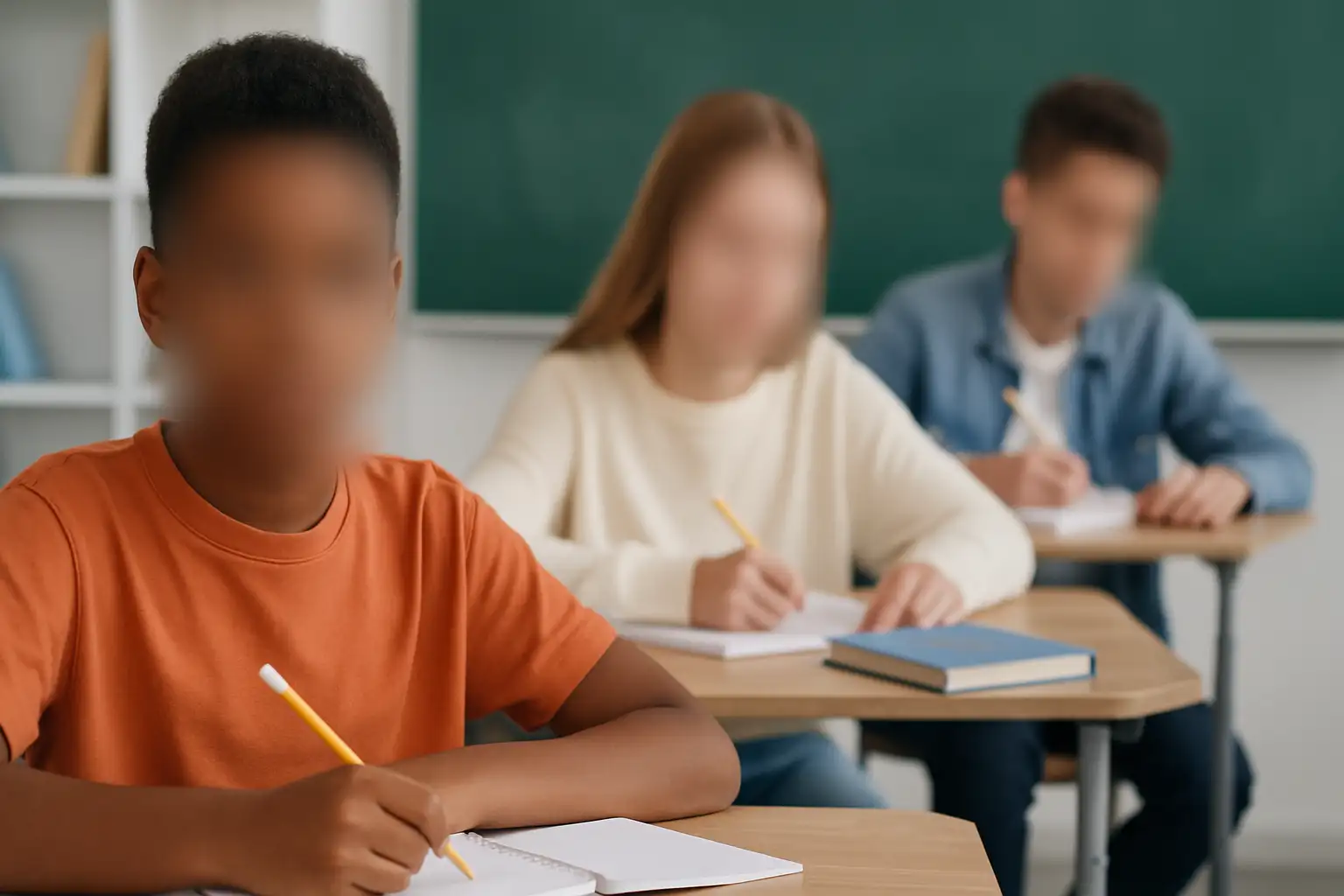
In an age of online learning, student safety extends beyond the classroom. Tools like BlurMe help teachers maintain compliance with privacy laws. With features to redact, censor text, and anonymize entire backgrounds, it’s ideal for situations like:
- Uploading lesson recordings to the school’s online portal
- Sharing student work in newsletters or presentations
- Publishing event highlights without compromising privacy
BlurMe can also handle larger-scale tasks like CCTV redaction software and video redaction software for campus security footage.
Examples of Teaching Strategies in Action
- High School History Class – Using Socratic Seminars combined with flipped classroom video content
- STEM Lab – Gamified PBL with data analysis tools and visual learning aids
- Language Arts – Peer teaching combined with differentiated reading materials
Pro Tips for Using Teacher Strategies Effectively
- Combine instructional techniques for variety
- Keep a teaching strategies list handy for planning
- Test new approaches each term and gather student feedback
- Use tech tools for creative projects and image editing lessons
FAQs on Teaching Strategies
- What are the most effective teaching strategies right now
High‑yield teaching strategies like retrieval practice and spaced practice, combined with formative feedback loops, cooperative learning, and small‑scope PBL, consistently raise achievement. - What are examples of instructional techniques I can try tomorrow
Think‑pair‑share, 3‑question exit tickets, mini‑whiteboard checks, and a 5‑minute retrieval warm‑up, plus a weekly Socratic circle. - What types of teaching strategies work best for high school
Inquiry, mastery learning, flipped micro‑lessons, and data‑driven reteach cycles pair well with AP/IB rigor and electives. - Do you have a teaching strategies list I can print
Use this article as your master list; pair it with our curated Best Teacher resources to stock your toolbox. - How can I keep student media compliant
Use BlurMe to blur or pixelate faces, screens, and IDs before sharing. See Blur Out Student Faces and Blur Face in Video.
Final Thoughts
The best teacher strategies in 2025 are flexible, data-informed, and inclusive. By mixing types of teaching strategies—from high-impact to tech-driven methods—you can create a classroom that is engaging, effective, and safe for all students.
And remember, as you adopt modern strategies, protecting student privacy with BlurMe’s AI Face Blur ensures you can share learning moments without compromising safety.