As public and private surveillance systems expand, so does the need for CCTV redaction software. Whether you're a city agency, private business, or transit authority, you're likely recording individuals who haven’t consented to be on camera.
Footage from CCTV often includes faces, license plates, or other personally identifiable information (PII). If that data is shared without redaction, it may violate privacy regulations such as GDPR or local disclosure laws.
That’s why organizations are investing in BlurMe's automated redaction software that can detect and obscure sensitive content fast, securely, and at scale.
What Is CCTV Video Redaction?
Video redaction is the process of removing, obscuring, or pixelating sensitive visual (or audio) content in a recording before sharing it.
In the context of CCTV, this usually means redacting:
- Faces of bystanders, customers, or employees
- License plates and vehicle identifiers
- Home addresses, logos, or uniforms
- Any PII captured in public or private spaces
This process ensures that footage is redacted for privacy and meets modern legal standards.
When Do You Need CCTV Redaction?
- Sharing surveillance footage with media, courts, or the public
- Responding to FOIA or GDPR requests
- Creating training materials using real CCTV footage
- Publishing security footage for public awareness or documentation
- Conducting internal reviews that involve employee or customer privacy
How CCTV Redaction Software Works
Modern CCTV redaction software uses AI redaction to automatically detect and mask sensitive areas within video footage. Here's what a good solution should offer:
Core Redaction Tools:
- Face redaction via AI detection
- Pixelate video or apply Gaussian blur
- Frame-by-frame editing for manual precision
- Batch redaction for multiple clips
- Audit log / redacted tracker for compliance
Learn about on CCTV redaction in our detailed What is redaction? guide.
How to Blur CCTV Footage
BlurMe is a browser-based CCTV redaction software that uses advanced AI to redact footage fast without installing anything.
1: Upload CCTV Footage
Visit BlurMe Studio and upload MP4, MOV, AVI, or security camera file formats.
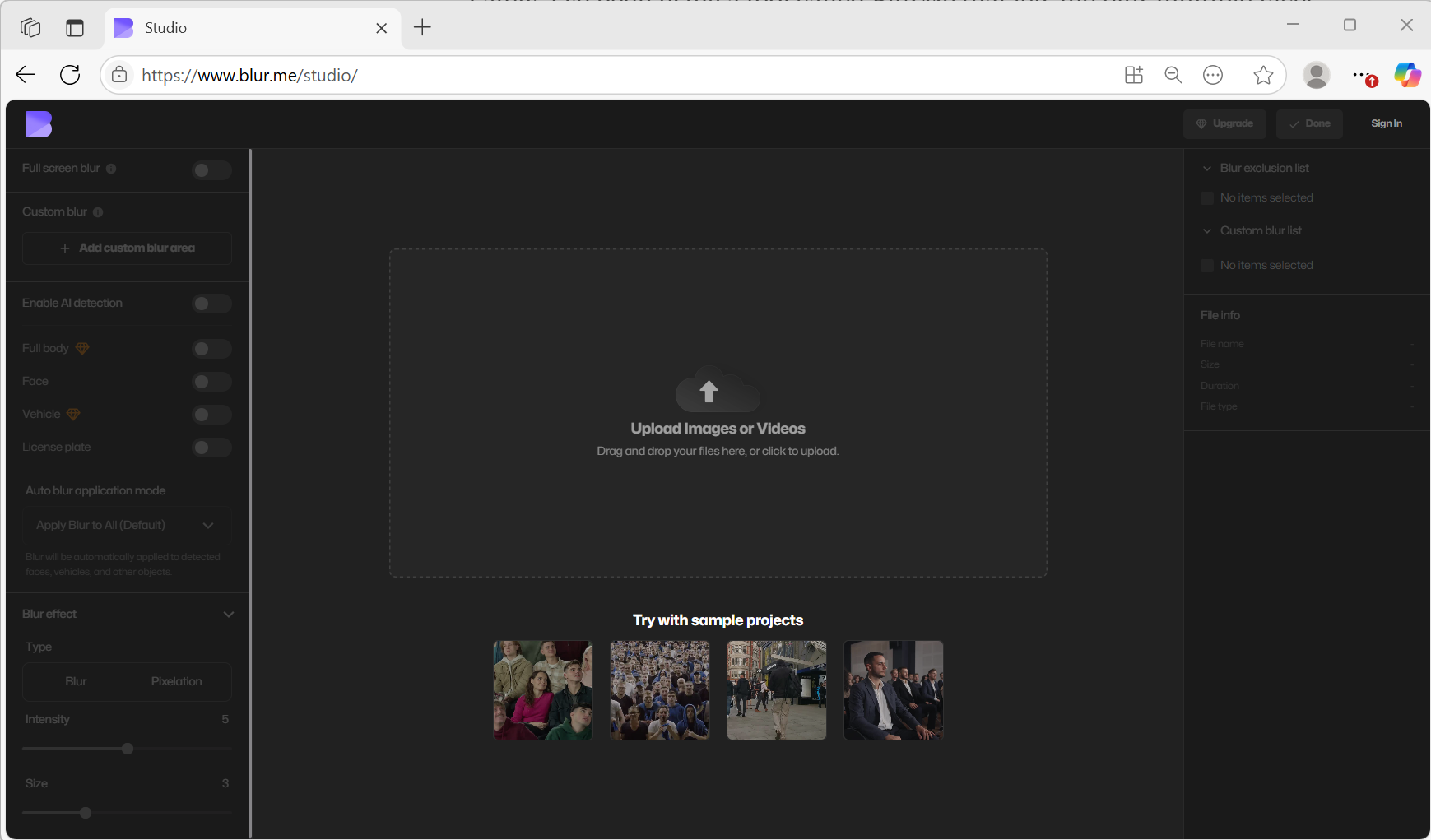
Step 2: Enable AI Redaction
BlurMe detects and blurs faces, plates, uniforms, and other PII. All automatic redaction is previewable in real-time before finalizing.
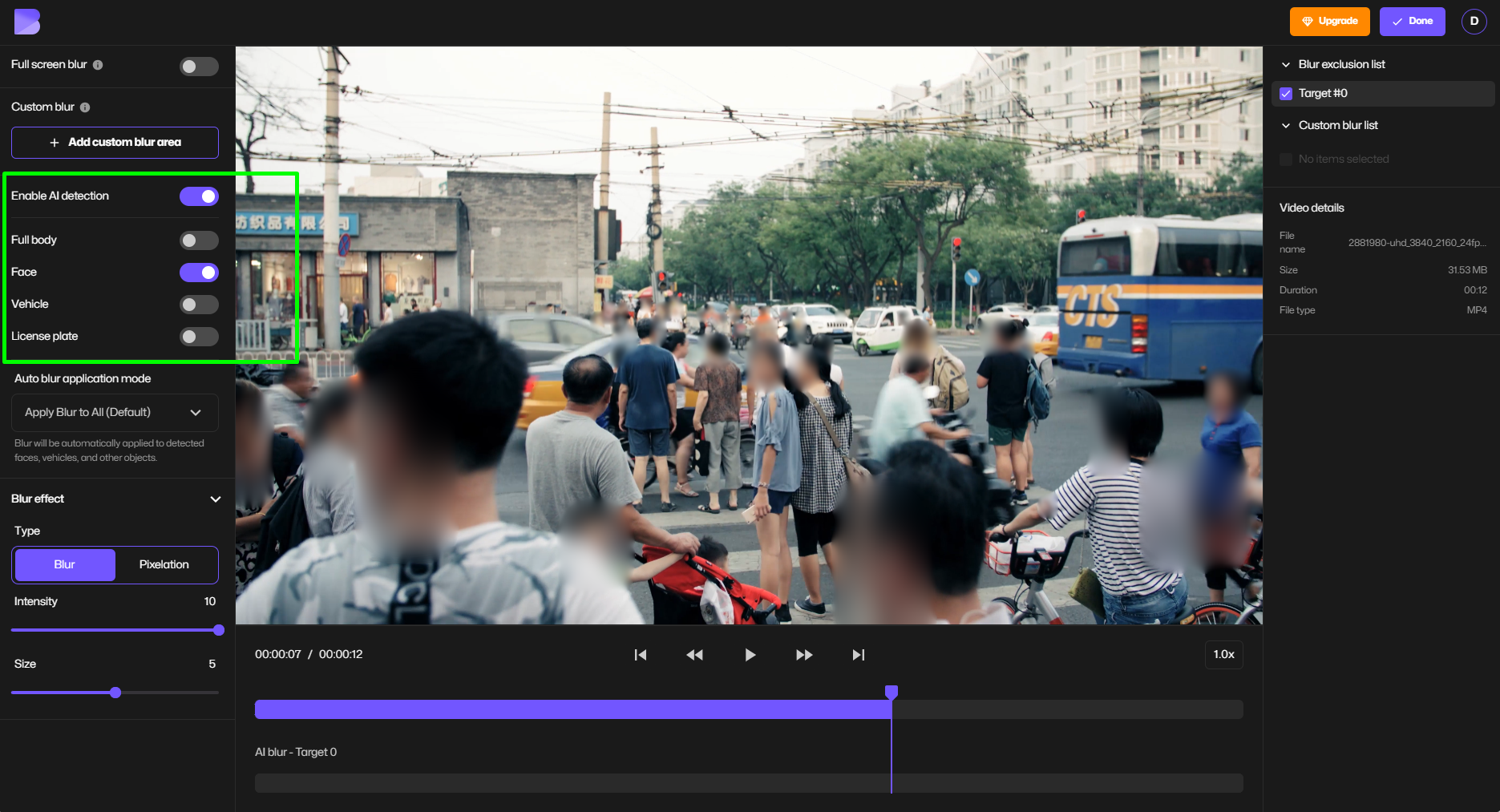
Step 3: Use Custom Blur Tools
Choose blur or pixelation. Adjust intensity for visual clarity and legal compliance.

Step 4: Export with Confidence
BlurMe ensures fast redaction. No footage is stored—fully secure redact workflow. Ideal for GDPR redaction, legal use, or internal audits

GDPR Redaction: Why It Matters
Under the General Data Protection Regulation (GDPR), any visual content that identifies an individual must be protected unless you have consent or a legal basis to share it.
That’s where GDPR redaction tools come in. These ensure:
- Sensitive info is redacted before footage is shared
- You avoid costly data protection violations
- Individuals' rights to privacy are respected
- Compliance is logged with data redaction software
Best CCTV Redaction Software (2025)
Here’s a look at the top video redaction software options for handling CCTV footage:
| Redaction Tool | Key Features | Pricing | Best For |
|---|---|---|---|
| BlurMe Studio | AI face redaction, pixelate video, secure, browser-based | Free & Pro | Fast redaction and GDPR compliance |
| Secure Redact | Audit logging, customizable blur/pixel modes | Tiered | High-security enterprise environments |
| BrighterAI | Smart anonymization, privacy-centric workflows | Custom | EU deployments needing GDPR redacted content |
| Veritone Redact | Scalable redaction with object detection and audio redaction | Custom | Government and municipal CCTV systems |
See Best Video Redaction Software and Video Redaction for Law Enforcement for more information on redacting CCTV footage with AI redaction services.
Why BlurMe Is the Best CCTV Redaction Software
BlurMe offers the best of both speed and compliance:
- AI redaction for fast privacy protection
- Full control over redaction tools and manual edits
- GDPR redaction features for public-sector footage
- Compatible with most CCTV systems and file formats
- No downloads or plugins—100% browser-based
- Ideal for privacy redaction, training content, FOIA responses, and more
- Use our Live Video Anonymization services to easily redact live CCTV footage.
Conclusion: Choose CCTV Redaction Software That Protects Privacy
Whether you’re a government agency, corporate security team, or a small business using surveillance systems, CCTV redaction software is no longer optional. With rising public awareness, global privacy laws, and frequent footage requests, your organization needs a secure and scalable way to blur CCTV footage.
BlurMe gives you fast, accurate, and GDPR-compliant redaction—backed by powerful automation and manual precision.
Protect privacy and stay compliant.
Start using BlurMe Face Blur and CCTV redaction software today.









