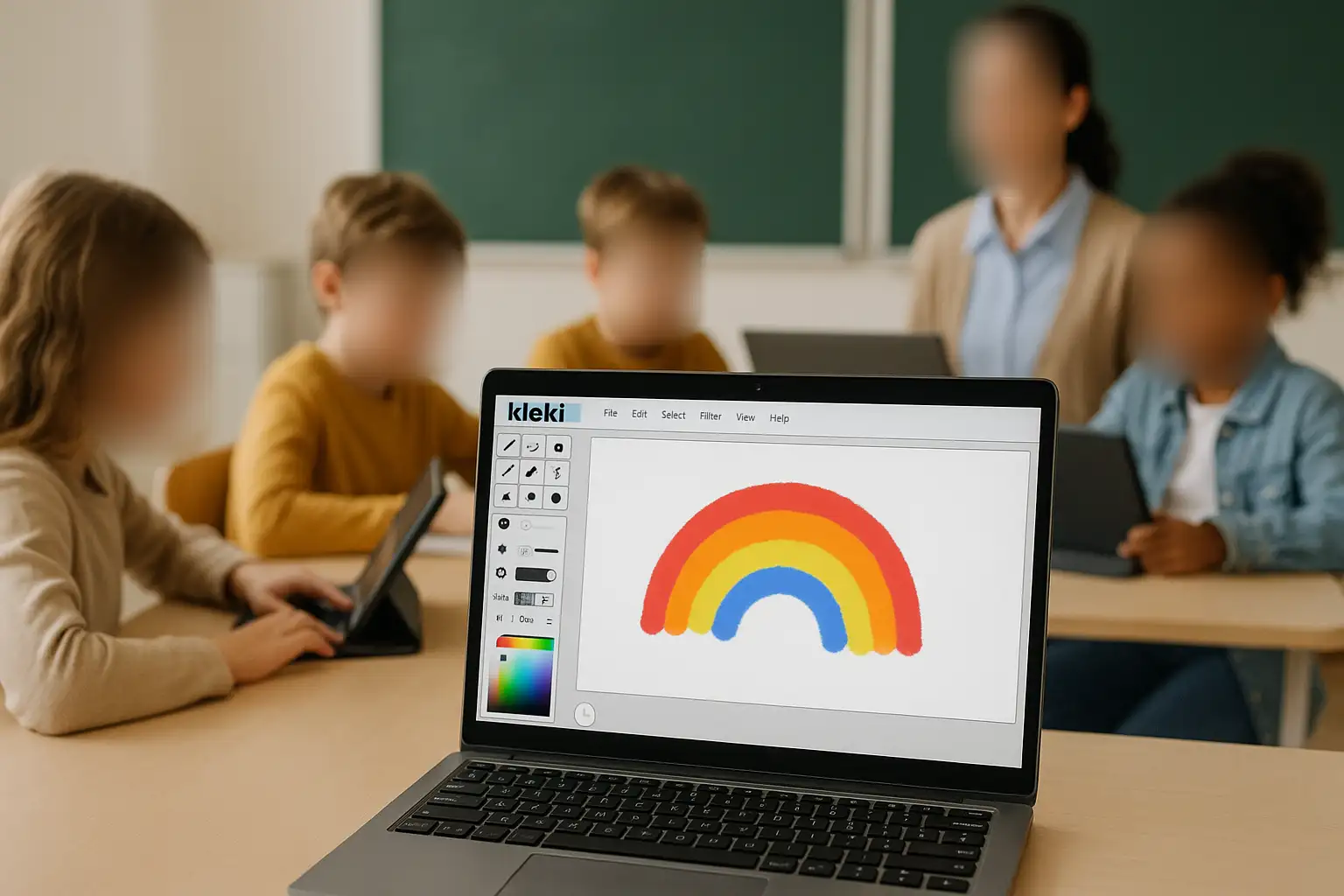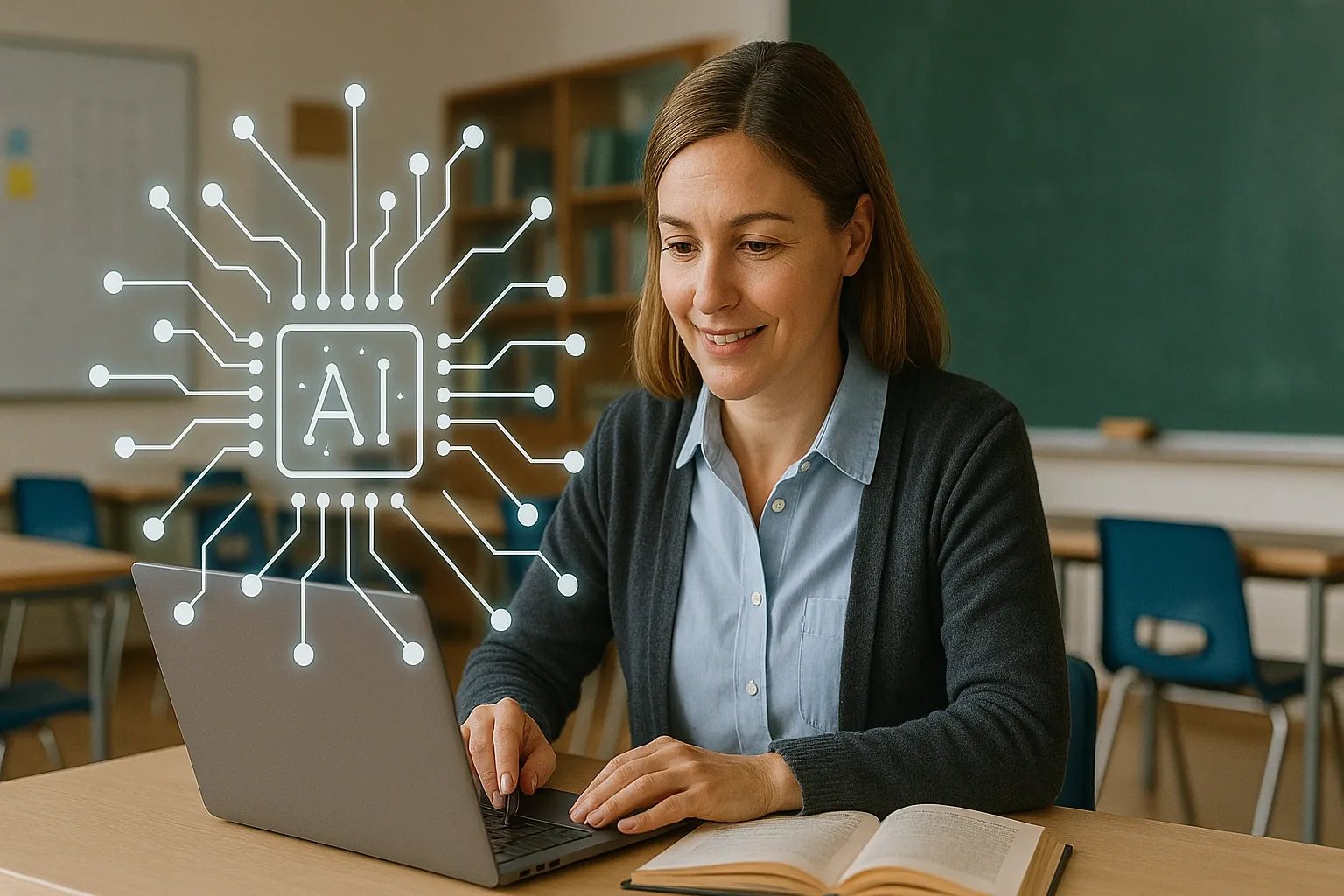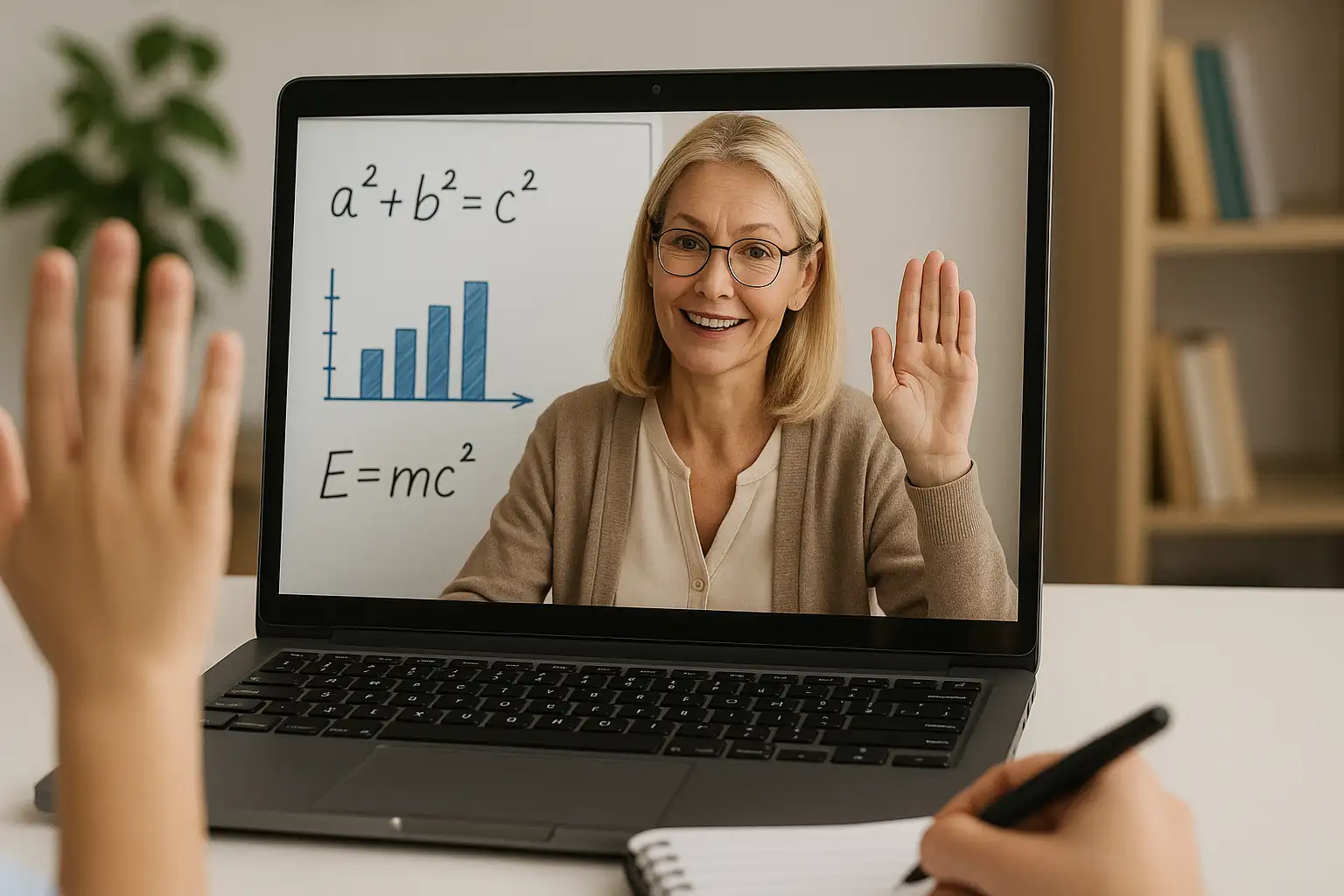Kleki is a free online drawing tool that has become a favorite among teachers and students alike. Whether you’re guiding kids through their first digital painting or planning creative classroom projects, Kleki offers a simple yet powerful platform for art. It’s browser-based, meaning no complicated installations or heavy software downloads. From Kleki art projects to quick sketches and kids paint tools, Kleki has become an essential resource for modern classrooms.
In this guide, we’ll cover everything you need to know about Kleki drawing, the Kleki paint tool, and how teachers can use it to inspire students of all ages. We’ll also share Kleki tutorials, creative project ideas, and ways to integrate privacy-friendly practices in line with FERPA and GDPR regulations.
What is Kleki?
Kleki is a lightweight drawing app accessible directly from any web browser. It is ideal for:
- Digital art projects in class (no downloads required)
- Kids’ creative activities like doodles, simple paintings, and illustrations
- Teachers looking for websites like Kleki for easy-to-use tools
Unlike traditional programs, Kleki is free, web-based, and works well on school devices. This makes it a top choice for teachers who want to avoid installing heavy software while still offering students a fun and professional Kleki art tool.
Why Teachers Love Kleki
1. Zero Setup
Forget complex installations. Students can simply visit the Kleki app and start drawing instantly.
2. Kid-Friendly Features
The intuitive Kleki paint tool and color palette make it perfect for younger kids exploring things to draw on Kleki.
3. Cross-Device Compatibility
Kleki runs on laptops, tablets, and Chromebooks—making it a reliable kids paint tool.
4. Safe & Privacy-Conscious
For classrooms, privacy matters. While Kleki doesn’t store personal data, always ensure compliance with Children’s Privacy guidelines.
How to Get Started with Kleki
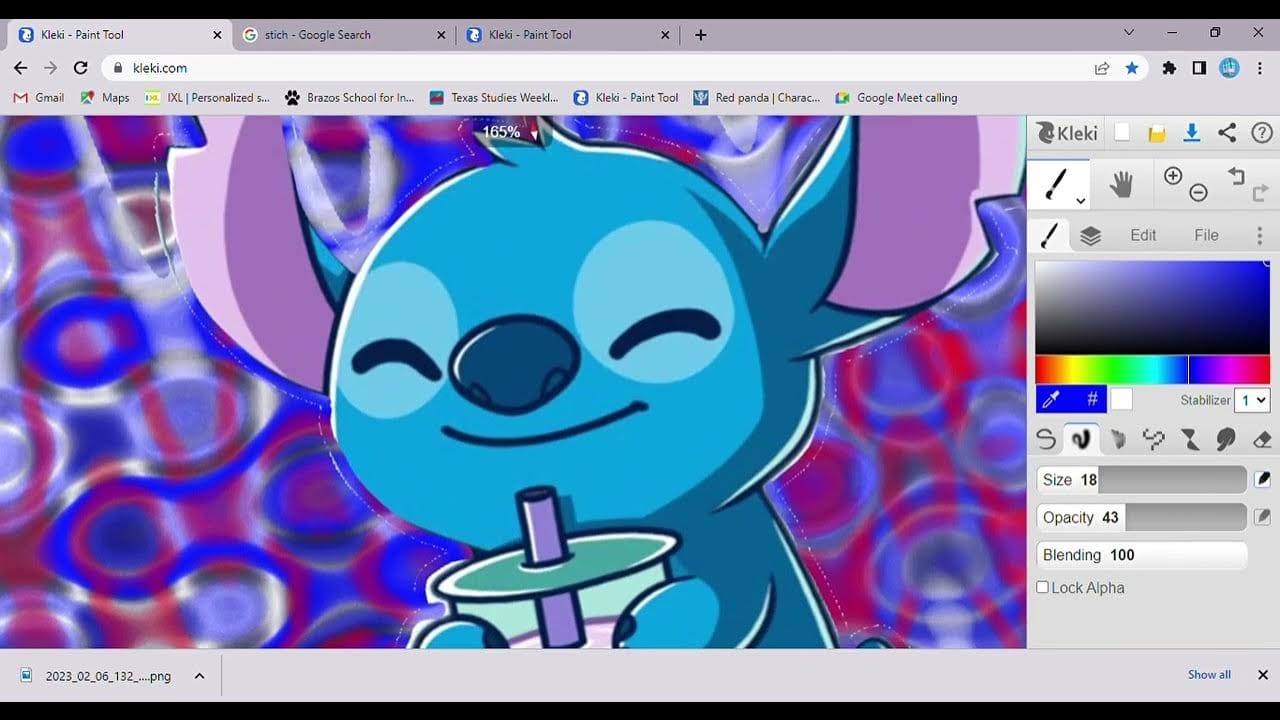
Step 1: Access Kleki
Go to kleki.com – no registration or Kleki download needed.
Step 2: Explore the Interface
The toolbar includes brushes, layers, and advanced Kleki drawing app features similar to Photoshop, but simplified for students.
Step 3: Start with Simple Projects
Begin with things to draw on Kleki such as landscapes, animals, or self-portraits. Encourage kids to use multiple layers for a professional look.
Step 4: Save and Share Art
Students can export their Kleki drawings as PNG or PSD files, making it easy to showcase their work online or print it.
Kleki Classroom Activities and Ideas
Teachers can incorporate Kleki into various lessons:
1. Art & Creativity Projects
- Students create self-portraits, landscapes, or Kleki drawings inspired by famous art.
2. Storytelling & Comics
- Combine text and illustrations to create simple storyboards or comics.
- Use the Kleki drawing app for character design.
3. Collaborative Digital Murals
- Split a large scene into multiple layers or files, and let each student contribute a piece.
4. Cross-Disciplinary Learning
- History: Students illustrate key events.
- Science: Draw plant diagrams or galaxy visuals.
- Geography: Map-making using the Kleki paint tool.
- Use things to draw on Kleki prompts, like animals or fantasy scenes.
Tips and Tricks for Using Kleki
- Use layers for different elements (background, main objects, details).
- Encourage students to experiment with brushes and opacity settings.
- Save projects often to avoid losing progress.
- Explore websites like Kleki for alternative tools when needed.
Advanced Kleki Tips for Teachers
- Teach Layers Early – Layers help students understand composition and workflow.
- Encourage Shortcuts – For faster editing, learn Kleki’s key commands.
- Save Iterations – Encourage students to save different stages of their drawings for review.
- Mix Traditional and Digital – Students can scan paper sketches and enhance them digitally.
Safe Sharing: Using BlurMe with Kleki Projects
When using digital tools like Kleki, privacy can be a concern, especially when sharing student artwork online. If students create projects with photos or personal details, BlurMe can help anonymize content before sharing.
- Blur face in photo – Quickly protect student identities in class projects.
- Blur face in video – Useful when filming art lessons for online sharing.
- Teachers can use BlurMe to comply with FERPA violations prevention and GDPR requirements.
BlurMe’s AI-powered tool automatically detects and blurs faces, license plates, or sensitive information—ideal for educators safeguarding student privacy.
Best Kleki Alternatives for Websites Like Kleki
While Kleki is fantastic, you might want to explore websites like Kleki for variety:
- Autodesk Sketchbook – A professional-grade drawing tool.
- Aggie.io – Collaborative digital painting platform.
- Sumo Paint – Another web-based alternative for simple projects.
FAQ: Common Questions About Kleki
Is Kleki free?
Yes, Kleki is 100% free and accessible online.
Can I use Kleki on tablets?
Yes, Kleki works on all modern tablets and Chromebooks, making it a perfect kids paint tool.
Do I need to download Kleki?
No, the Kleki drawing app works directly from your web browser.
Are there alternatives to Kleki?
Yes, there are websites like Kleki, but Kleki stands out for its simplicity and accessibility.
Conclusion
Kleki is more than just a digital drawing app, it’s a creative hub for students and teachers to explore art in the classroom. By combining Kleki art projects with tools like BlurMe Face Blur App for privacy protection, educators can offer a safe, modern, and inspiring digital art experience.