If you're wondering how to make a good edit or searching for simple video editing tips to improve your content, you're in the right place. Whether you're using a simple video editor or a full-suite editing software, great editing starts with knowing the right techniques.
In this guide, we’ll share 25 video editing tips and tricks to help you work faster, edit smarter, and dramatically improve your editing skills no matter your experience level.
25 Powerful Video Editing Tips for 2025
1. Use BlurMe Studio to Blur Faces, Text, or Objects Instantly
One of the best video editing tips today is knowing how to make edits that protect privacy, especially for vloggers, YouTubers, or client work.
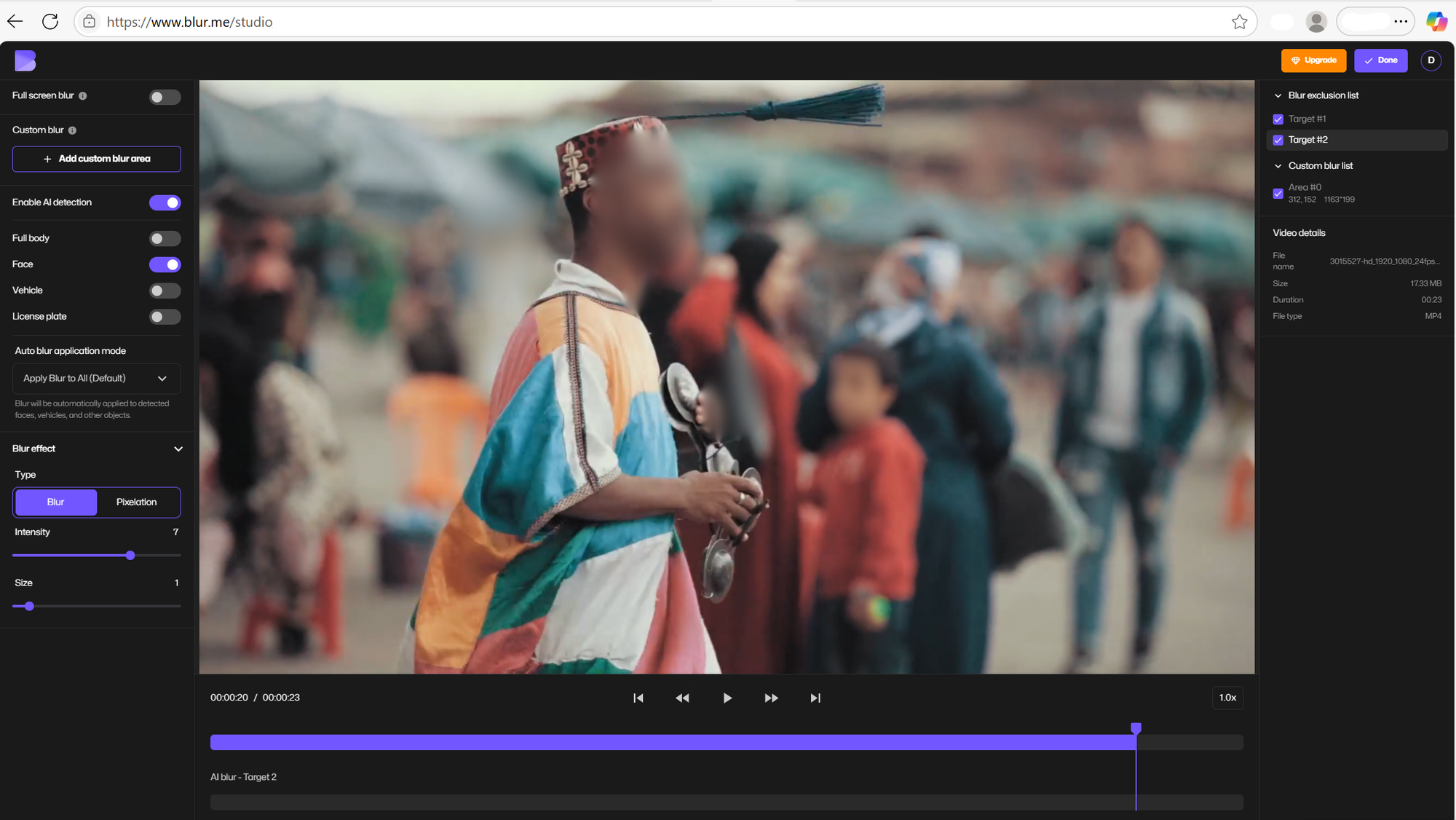
BlurMe - Face Blur App is a free tool that lets you blur faces, license plates, credit cards, backgrounds, or any object in a video. It works completely in your browser simply by going to the website.
How to Edit with BlurMe:
- Go to BlurMe Studio
- Upload your video
- Use the AI Blur or Custom Blur tool to select what you want to hide
- Choose between blur or pixelation
- Export instantly, no downloads needed
BlurMe fits into any vlog editing workflow, and it’s perfect for:
- Creators who shoot in public
- Editors handling sensitive footage
- Beginners learning how to edit videos without expensive tools
2. Organize Your Files First
Use folders for raw footage, music, overlays, and exports. This basic practice saves hours of editing time.
3. Use Proxy Files for Faster Performance
Convert high-res clips to low-res proxies to speed up your workflow—especially useful for video editing for beginners working on slower machines.
4. Learn Keyboard Shortcuts
Whether you're in Premiere, DaVinci, or a simple video editing software, shortcut keys will massively improve your speed.
5. Stick to the 3–5 Second Rule
To keep your edits engaging, cut scenes every 3–5 seconds—especially in vlog editing techniques and short-form videos.
6. Color Grade After Editing
Don’t waste time grading unfinished footage. Do your cuts first, then apply your final color look.
7. Cut to the Beat
Editing to music helps create rhythm and flow, especially for travel vlogs and reels.
8. Use J-Cuts and L-Cuts
These pro editing tricks let audio lead or trail a scene change—perfect for vlogs and interviews.
9. Remove Fillers and Pauses
Trimming "uhs," "ums," and dead air tightens your content and keeps viewers engaged.
10. Use Transitions Sparingly
Stick to clean cuts and dissolve effects. Too many transitions can distract from your message.
11. Match B-Roll to Your Story
In good vlog editing workflows, your B-roll should always match what’s being said or shown.
12. Use LUTs for Fast Color Correction
Download LUTs (Look-Up Tables) for consistent color grading across your entire project.
13. Review Auto-Edits
Even if you're using AI, double-check auto-cuts. AI can miss nuance and rhythm.
14. Add Captions
Captions boost accessibility and engagement, especially when most viewers are watching without sound.
15. Zoom for Emphasis
Add zooms to reactions or key actions to maintain visual interest—works great in explainer videos.
16. Mix Background Music Strategically
Lower music volume under dialogue and use fade-ins/outs to prevent harsh cuts.
17. Master the Basics Before Going Pro
Focus on fades, cuts, motion blur, and overlays before using complex transitions.
18. Export in Platform-Specific Resolutions
Use 16:9 for YouTube, 9:16 for TikTok, and 1:1 for Instagram. Aspect ratio matters.
19. Use Templates and Presets
Speed up your process by using motion graphics packs or basic video editor presets.
20. Keep Intros Short and Clear
Hook viewers immediately. A 5-second intro is more effective than a drawn-out opener.
21. Sync External Audio Automatically
Use your editor's sync feature to match external mic recordings with your footage.
22. Use Motion Graphics Wisely
Lower thirds, labels, and text pop-ups help—but don’t overdo them.
23. Export for Quality and Speed
Use the smallest file size that preserves video quality. It's faster to upload and easier to share.
24. Watch the Entire Edit Before Publishing
Preview the final export to catch errors you missed while editing.
25. Keep Learning New Video Editing Tips and Tricks
Video trends change constantly. Keep learning to stay ahead—especially if you're serious about how to improve editing skills long-term.
Best Video Editing Practices for 2025
Want better results every time you hit export? Follow these best video editing practice tips:
- Plan your story before filming
- Always back up your footage
- Use copyright-safe music
- Maintain a consistent color/style tone
- Stay organized with assets and timelines
- Blur private or sensitive details using BlurMe
- Review edits on both desktop and mobile before publishing
Top Video Pro Editing Tools for Beginners
If you're just getting started and asking yourself how to make edits, here's what matters most:
- Use free or simple video editing software like CapCut, iMovie, or Clipchamp
- Trim first, then add effects later
- Don’t overcomplicate timelines—start with just 2–3 layers
- Export in the right aspect ratio for your platform
- Learn one new editing trick per week and test it on your next video
With these video editing tips for beginners, you’ll build your skills fast and avoid burnout.
Related Guides to Boost Your Workflow
Looking to dive deeper into video editing tips, AI tools, and smart workflows? Check out these expert resources:
- 10 Best AI Video Editors in 2025 – Smart AI video editing tools to try now
- Blur Faces in Video Automatically – Use Blur Face in Video to auto-detect faces and anonymize them instantly.
- Blur License Plates, Cards & Objects – The Video Redaction Software tool lets you target and blur sensitive areas frame by frame or with AI.
- Pixelate Parts of Your Video – Want a pixelated censor blur? Try Pixelate Video or Blur Video.
- Live Video Anonymization – For streaming or surveillance workflows, the Live Video Anonymization feature is built to redact faces in real-time.
Final Thoughts: How to Improve Editing Skills in 2025
You don’t need pro gear or big budgets to create high-quality content. With the right video editing tips, smart tools like BlurMe, and consistent practice, you can make pro-level videos from your browser.
Whether you're a creator, marketer, or beginner learning how to edit videos, these 25 tips will help you improve faster, save time, and create standout edits in 2025.
Ready to Level Up Your Videos?
Use BlurMe today and apply these 25 expert-level video editing tips to improve your edits in 2025.









