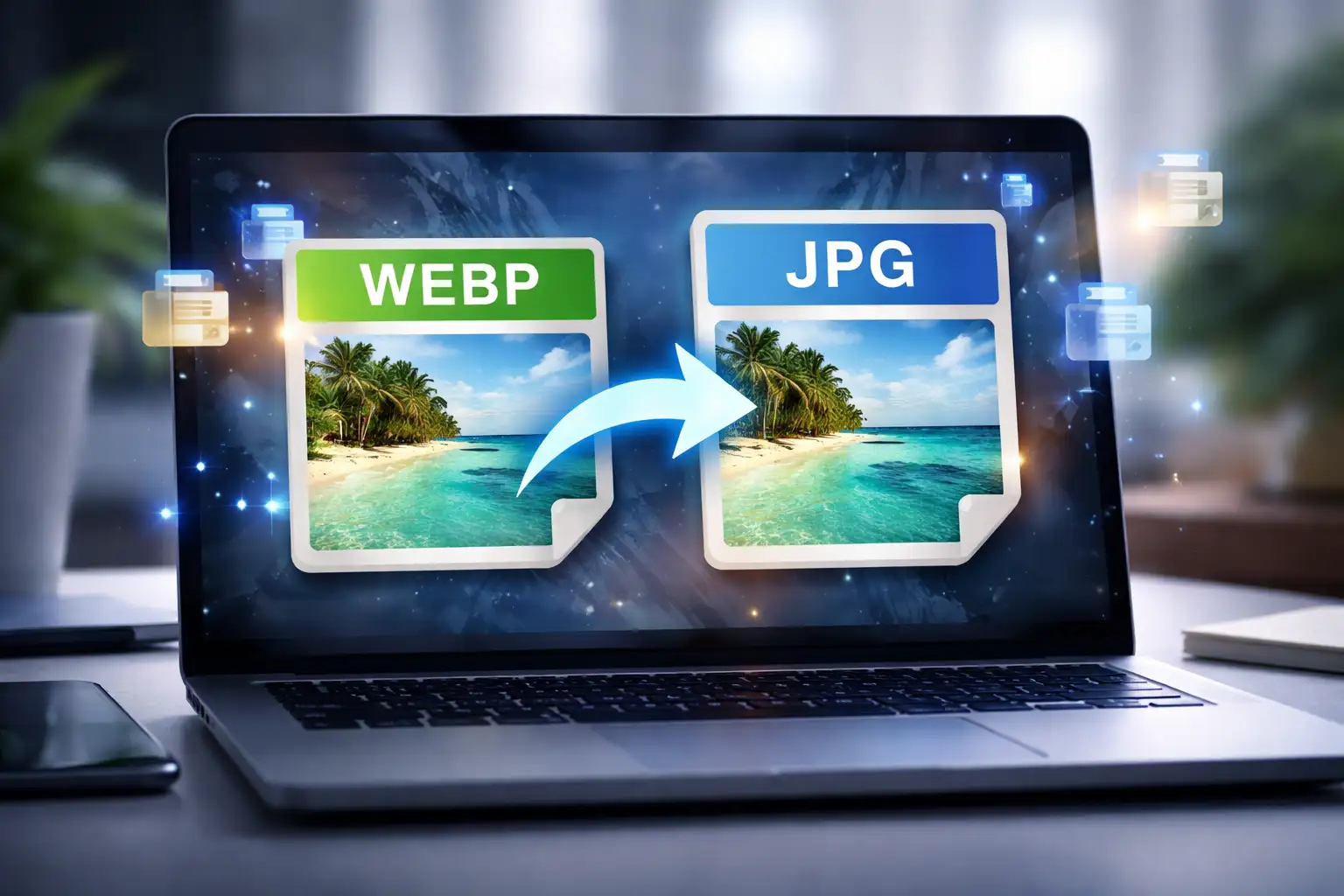When people search for a free HD photo converter, they usually want to change an image’s format — say from JPG to PNG or WEBP — without losing quality. A bad converter can compress your images too much, resulting in blurry or dull-looking files. BlurMe solves this by offering high-quality photo conversions that maintain HD clarity.
Whether you need a JPG image converter, 4K picture converter, or simply want to make a picture HD-ready for web or print, BlurMe’s image HD converter handles it all while keeping every detail intact.
What Can BlurMe’s HD Photo Converter Do?
BlurMe’s online HD photo converter is designed for anyone who needs professional-grade, lossless conversions. With BlurMe, you can:
- Convert JPEG to JPG, PNG to WEBP, or any other popular format.
- Maintain 1080p and 4K resolution during conversion — no unwanted quality drops.
- Quickly convert large files with no watermarks or hidden limits.
- Prepare photos for web, social media, or print while preserving detail.
How to Convert Photos Without Losing HD Quality
If you’re wondering how to convert photos to JPG or another format without losing clarity, here’s how to do it with BlurMe:
1. Upload Your Image
Go to BlurMe Studio and drag in your photo (JPG, PNG, WEBP, etc.).
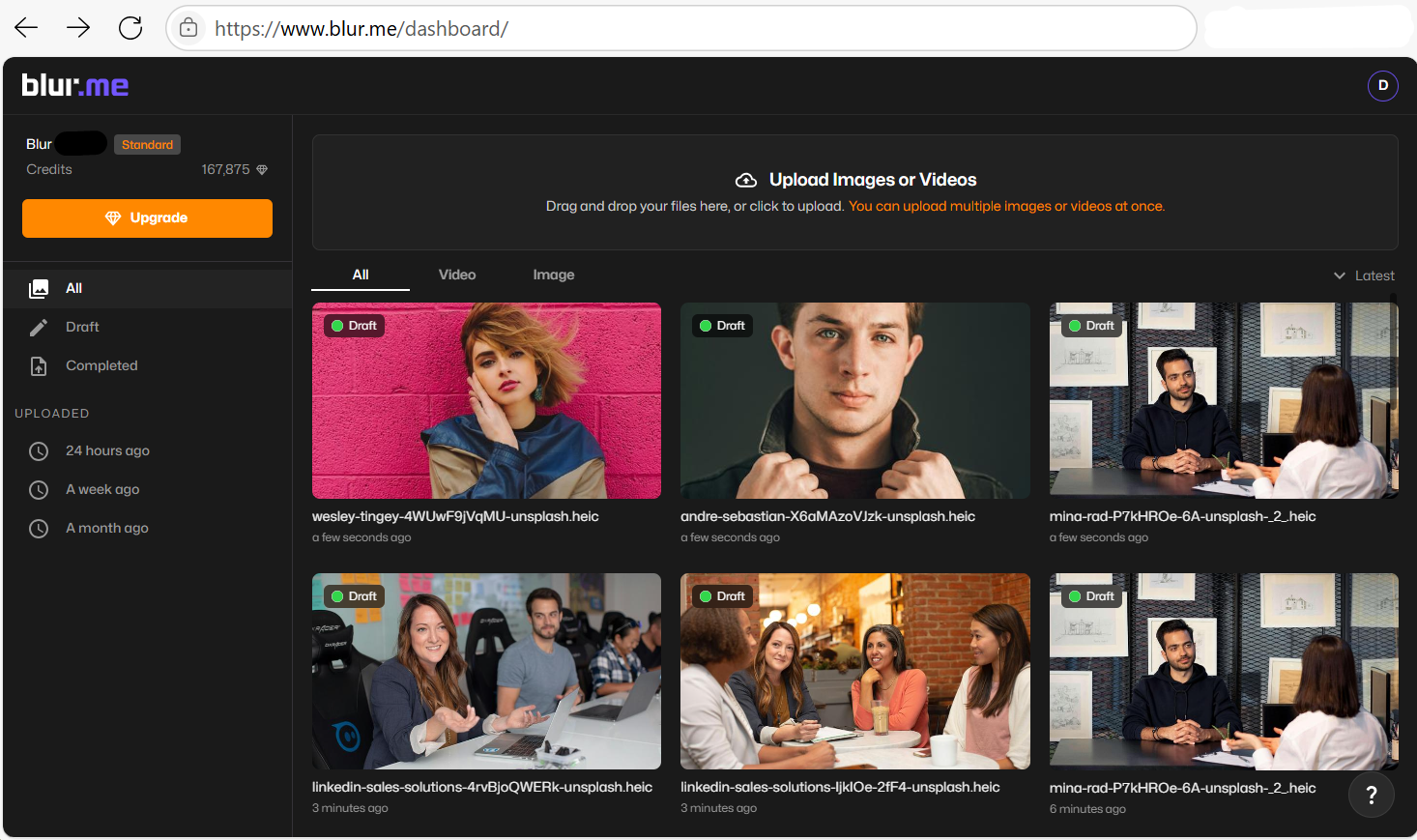
2. Select the Output Format
BlurMe offers multiple formats: JPG, PNG, WEBP, and more. Choose the one that suits your needs.
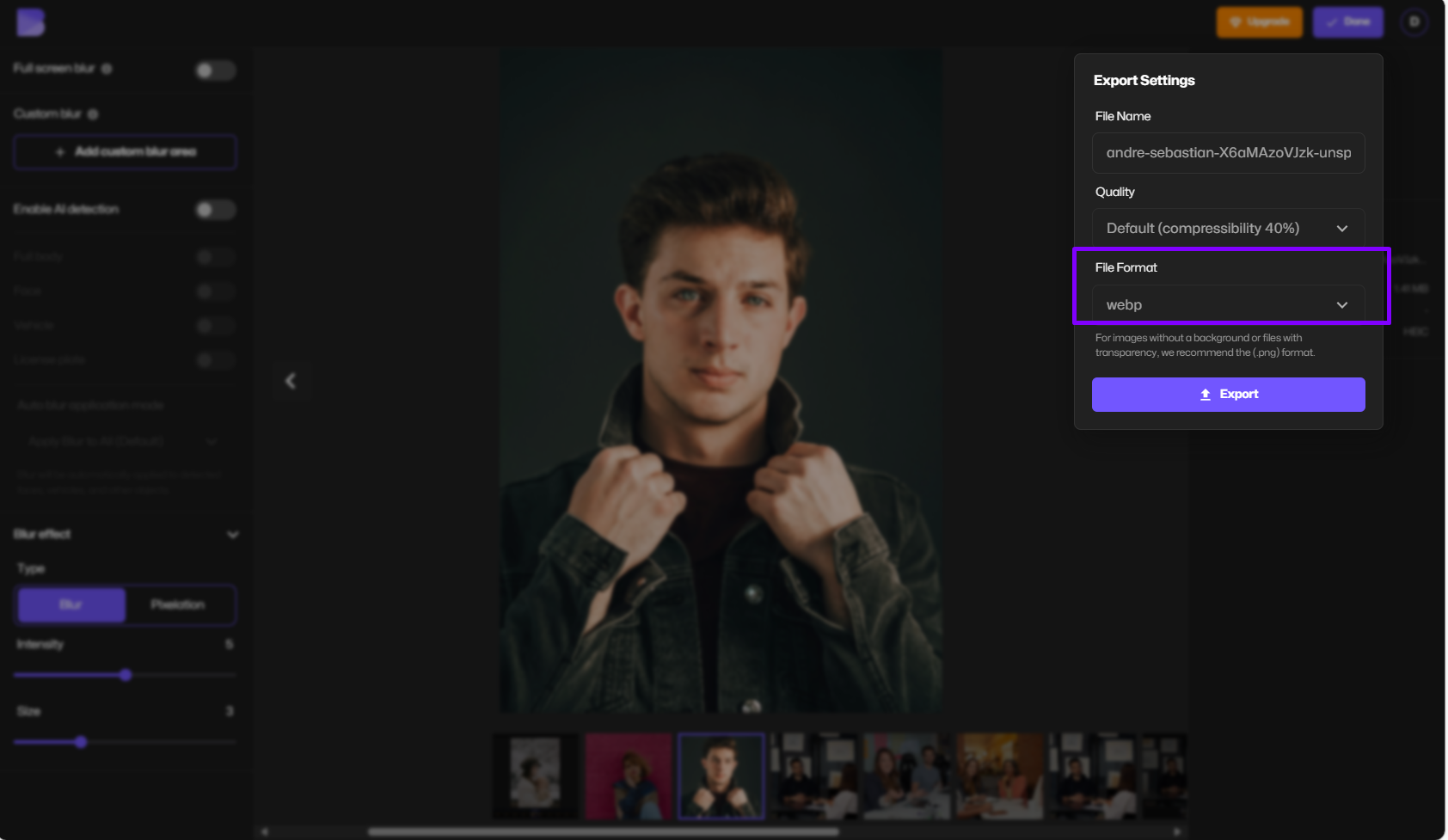
3. Keep HD Quality
Unlike other converters, BlurMe's High Quality 0% compressability setting ensures zero compression when converting to HD-ready formats. Your image remains crisp and detailed.
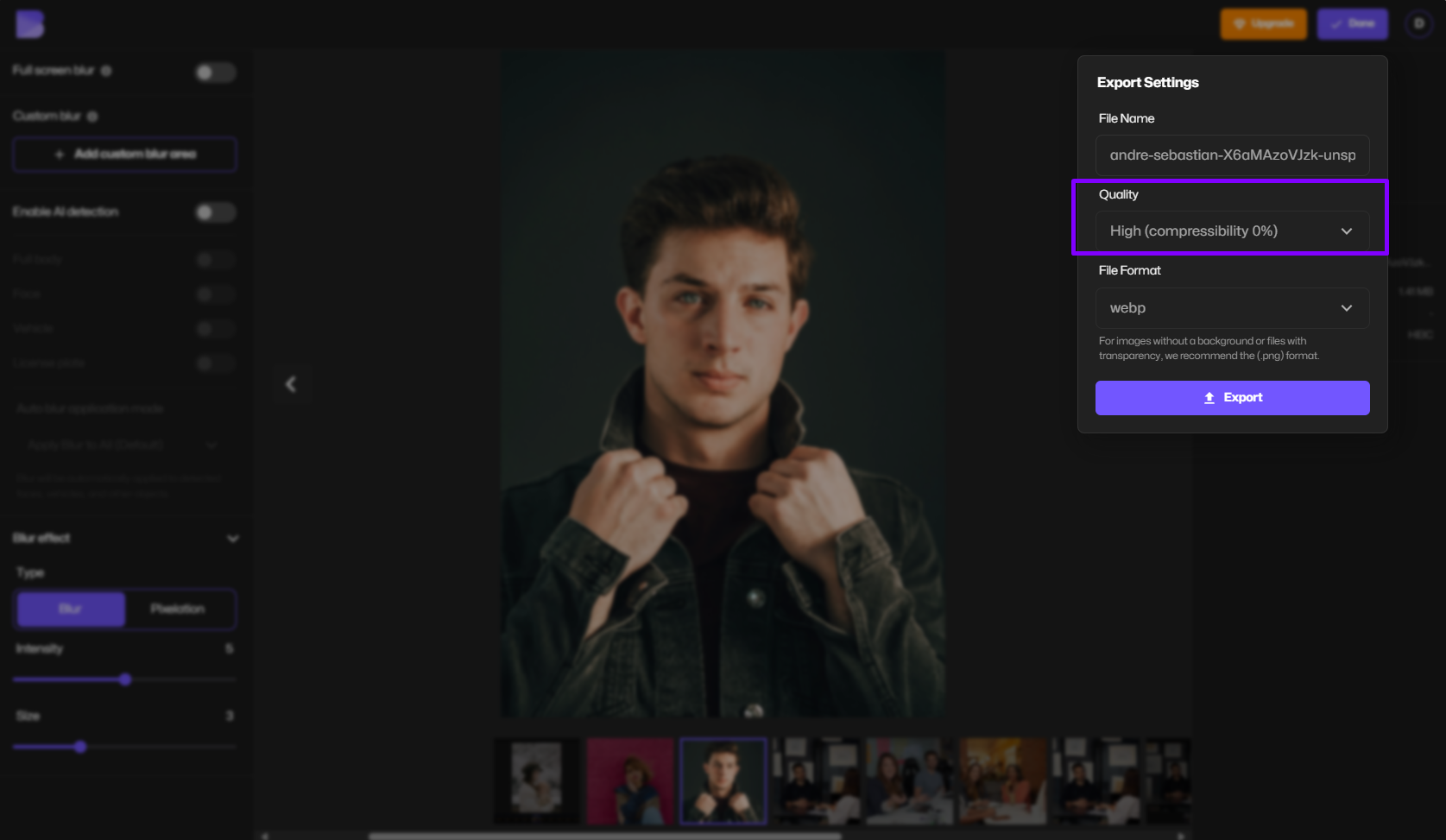
4. Download Your Converted Photo
Click Download to get your new file, ready for use on websites, documents, or professional projects.
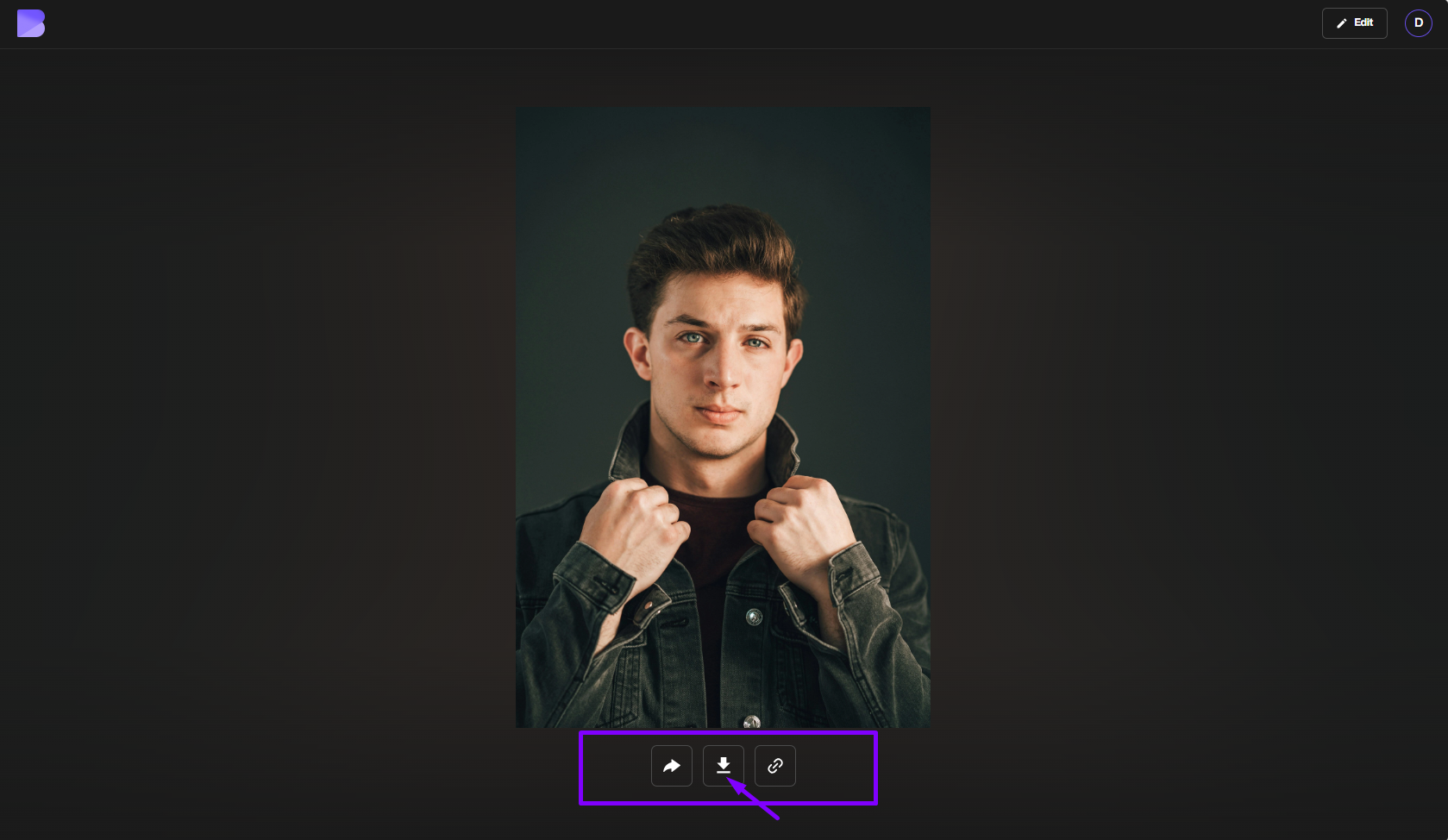
Pro Tips for High-Quality Image Conversion
- Use Lossless Formats When Needed: Converting to PNG preserves transparency and sharpness for graphics.
- Optimize for Web Without Quality Loss: If you need smaller file sizes, see our guide on Reduce Image in KB.
- Convert Low-Quality Photos Without Damage: BlurMe ensures even low-resolution pictures don’t get further degraded during conversion.
Converting Images Without Losing Quality
When converting photos, maintaining high resolution is just as important as changing the file format. BlurMe’s Image Converter is designed to handle HD image conversions while preserving sharpness, color depth, and detail. For common workflows, tools like JPG Converter, PNG Converter, and WEBP Converter allow quick format changes without noticeable quality loss. If you’re working with iPhone photos, the HEIC Converter makes it easy to convert high-resolution images into more compatible formats while keeping their original clarity.
These browser-based tools make it possible to convert photos for web, print, or sharing without sacrificing image quality.
Why BlurMe Is the Best Free HD Photo Converter
BlurMe is not just a photo converter; it’s a privacy-first editing platform trusted by content creators and businesses. With BlurMe, you can:
- Convert Formats in HD Quality: Switch between formats like JPEG, JPG, WEBP, and PNG without losing resolution.
- Blur Sensitive Data: Protect privacy with our Blur Face feature.
- Edit and Compress: Need smaller file sizes? Try Compress JPG to 100KB or Resize Image to 100KB after conversion.
- All-in-One Online Studio: No software download required.
Related Guides You Might Like
If you need more than just an HD photo converter, check out these guides:
- Learn How to Convert JPEG to JPG while keeping quality.
- Learn How to Convert WEBP to PNG while keeping quality.
- Discover Best Image Converters for professional workflows.
Conclusion: Convert Photos with HD Quality Guaranteed
BlurMe’s free HD photo converter online ensures your images are converted between formats — JPG, PNG, WEBP — without losing the high-quality resolution you started with. Whether you’re working on 4K images, preparing photos for the web, or archiving in HD clarity, BlurMe has the solution.
Try BlurMe Blur Face app’s free online image converter today and keep your photos in crystal-clear HD quality.