If you've been scrolling through Instagram or Pinterest lately, you've probably seen blurry aesthetic pictures that feel like a dream or a memory. You can easily create your own aesthetic blur photo online, totally free, no expensive apps or editing software needed.
Here’s how to make your own blurry aesthetic pictures in just a few steps using free online tools.
What Is the Blurry Aesthetic?
The blurry aesthetic style uses intentional softness, distortion, or movement blur to evoke feelings—nostalgia, melancholy, romance, or even anonymity. A blur face aesthetic, for example, adds mystery, while a blurred selfie can create a dreamy, cinematic vibe.
Whether you're aiming for aesthetic blurry pictures or a profile blur pic of a girl, the trend focuses less on perfection and more on feeling.
How to Blur a Photo to Create a Blurry Aesthetic Picture
You don’t need Photoshop or complicated apps to get started. Here's how to create a blurry aesthetic photo for free online using BlurMe:
1. Upload Your Photo
Go to Blur Image Studio – Free Online Editor and upload your image. You can choose any selfie, portrait, or background, anything you want to give that aesthetic blur.

2. Choose Your Blur Effect
Use the Face Blur Effect for a soft, anonymous look, or select Custom Blur to smudge out only certain areas (like the entire picture).

3. Apply the Blur
Adjust the strength of the blur. A subtle effect works best for an Instagram blurry aesthetic, while a heavier blur adds more abstraction for blurry aesthetic pictures.

4. Export and Download Your Image
Once you're happy with the result, click the Export button to save your new blurry aesthetic pic in high quality.
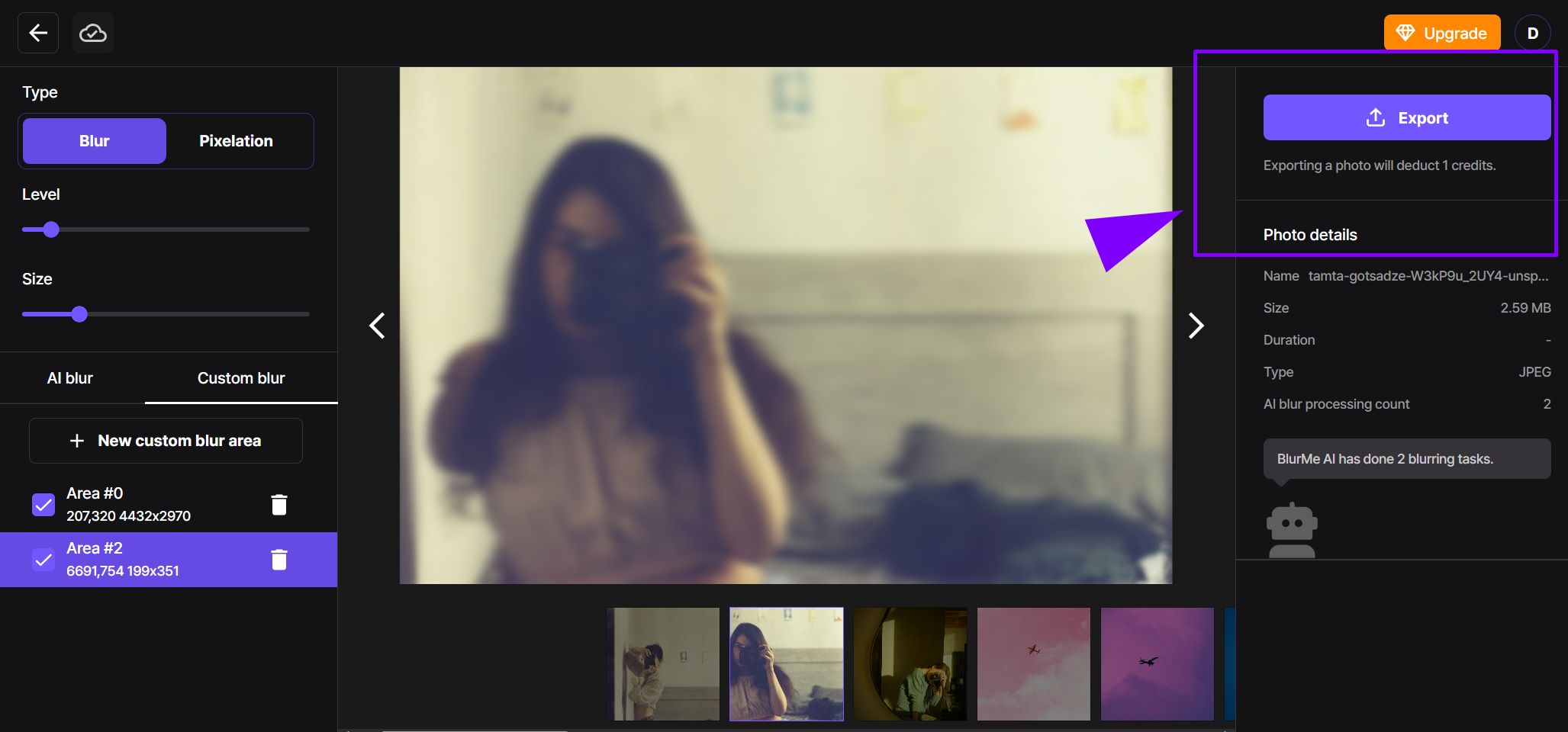
Want something more pixelated for a glitchy, censored vibe? Try the Pixelate Image Online tool or learn How to Pixelate an Image Online.
Creating Unique Blur Styles
Here are some ways to personalize your blurred pictures:
- Blurred Face Aesthetic: Hide your identity while staying on trend. Great for faceless creators.
- Blur Selfie in Motion: Use motion blur to create dynamic, dreamy shots.
- Blur Background, Focus on Subject: Reverse the style with clear subject and a blurred background—ideal for moody portraits.
Want to go beyond aesthetic? BlurMe can also Censor Images for privacy or anonymity while keeping the style intact.
Advanced Tip: Optimize Your Blurry Aesthetic Photo
After perfecting your blurred image, don’t forget to optimize it for sharing. If you’re uploading to social media or a website, you'll want your file size to be web-friendly by resizing.
- Use Resize images to 20kb if you're working with profile pictures.
- Use Resize images to 50kb for quick loading on websites.
- For high-res uploads, try resizing images to 100kb to preserve quality while reducing file size.
These tools make it easy to compress your blurry aesthetic pictures without losing their dreamy effect.
Ready to Create Your Blurry Aesthetic?
The blurry aesthetic trend is more than just a vibe, it’s a visual language. Whether you're into soft-focus portraits, blurred face anonymity, or Instagram blurry aesthetic feeds, BlurMe gives you the tools to craft your look in minutes.
Sign up to BlurMe now and start creating your blurry aesthetic pics!





