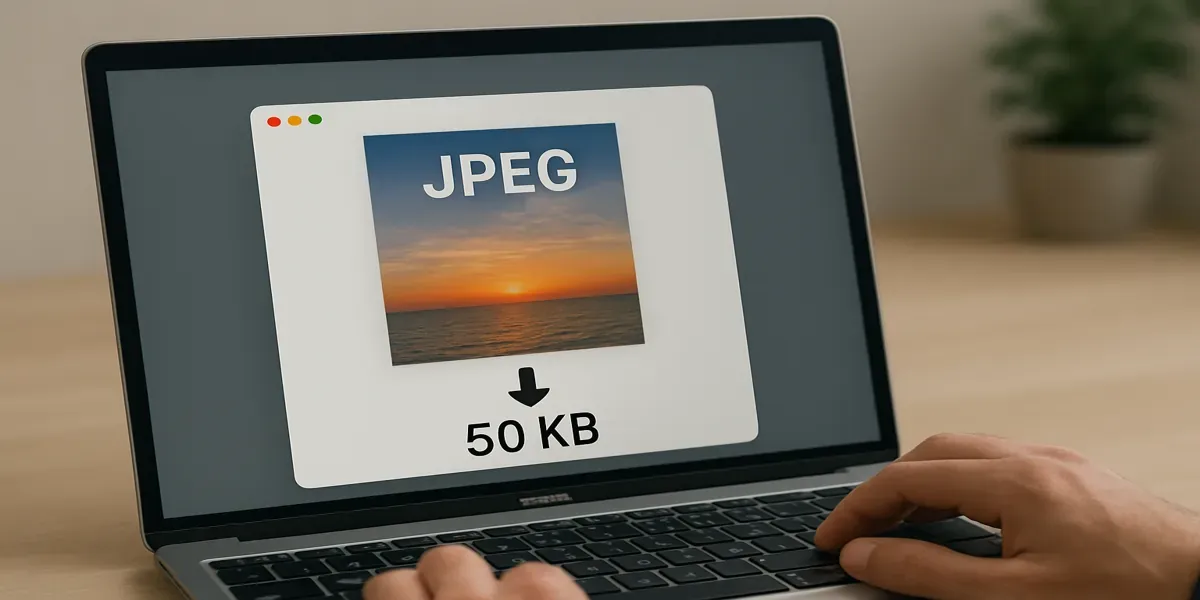Compress JPEG images to 50KB easily using an online image compressor—perfect for uploading ID photos, resumes, forms, or website images that need a strict size limit. Whether you're looking to reduce JPG size for faster web performance or shrink a photo for application uploads, this guide shows you exactly how to compress your JPEG files down to 50KB without noticeable loss of quality.
Why Compress JPEG to 50KB?
A 50KB image file size might sound small, but it's commonly required for:
- Online job applications (resume photo uploads)
- Government ID submission portals
- Passport-sized photo uploads
- Optimizing images for faster page loading
- Meeting size limits on web forms or cloud uploads
Reducing a JPEG to 50KB ensures quicker loading, smoother submissions, and lower bandwidth usage—especially important when users are browsing on mobile or slow connections.
How to Compress JPEG to 50KB Using BlurMe

The easiest way to compress JPEG to 50KB is using BlurMe’s free image compressor. It’s a fully online, AI-powered tool—no software download required.
Steps to Reduce JPEG File Size with BlurMe
- Go to BlurMe Studio.
- Upload your JPEG image.
- Select Done from the editing panel.
- Choose Low setting for maximum compression (up to 80%).
Low = 80% compressibility(Most images will fall under 100KB or 50KB)Default = Balanced compressionHigh = 0% compressibility(Best quality, minimal reduction)
- Click Download, and check the final file size.
Pro Tip: Use “Low” only when you need extreme reduction. For better quality around 100KB, select “Default” instead.
See our full guide on Compress JPEG to 100KB for more flexibility.
Other Smart Ways to Reduce JPG File Size
If you want more control or need to shrink a photo that’s over 1MB down to 50KB, try these techniques alongside BlurMe:
Best Techniques to Reduce JPEG Size Without Losing Too Much Quality
- Resize the image: Smaller dimensions = smaller file size.
- Change DPI: For web uploads, 72 DPI is enough.
- Strip metadata: BlurMe does this automatically.
- Convert PNG to JPG first: Learn the difference using our PNG vs JPG guide.
BlurMe: More Than Just an Image Compressor
While BlurMe excels at reducing JPEG file size, it's also an all-in-one privacy and media editing tool. Use it to:
- Blur images (faces, objects, or backgrounds)
- Pixelate sensitive areas (ideal for screenshots or IDs)
- Convert and compress JPEG, JPG, PNG, HEIC formats
- Reduce image size to 20KB for ultra-low upload limits
Conclusion: Compress JPEG to 50KB in Seconds with BlurMe
Whether you're submitting a form or optimizing images for fast loading, compressing JPEG to 50KB doesn’t have to mean sacrificing clarity. With BlurMe, you get a free, fast, and reliable tool that compresses, converts, and edits—all in one online face blur studio.
📌 Try it now: Compress JPG to 50KB with BlurMe
Don’t settle for bloated images. Shrink your photos the smart way.