Videos are now part of every industry, from classroom recordings and online tutorials to social media and surveillance footage. But every face in those videos represents personal data. Sharing them without consent can expose identities or even violate privacy laws like GDPR.
That’s where face anonymization comes in. Blurring or pixelating faces isn’t just about style, it’s about ethical video publishing and data protection. Masking or hiding faces is essential to responsible digital storytelling.
Why Manual Blurring Isn’t Enough
Traditional video editing tools can blur faces, but the process is slow, technical, and unreliable.
You must track every face manually, frame by frame, which becomes nearly impossible when subjects move, turn, or appear in crowds.
Even professional editors admit: one missed frame can mean one exposed identity.
That’s why automated tools powered by AI-based anonymization like BlurMe's Blur Face in Video tool are becoming the new standard for creators, journalists, and organizations worldwide.
Meet BlurMe: AI-Powered Face Anonymization
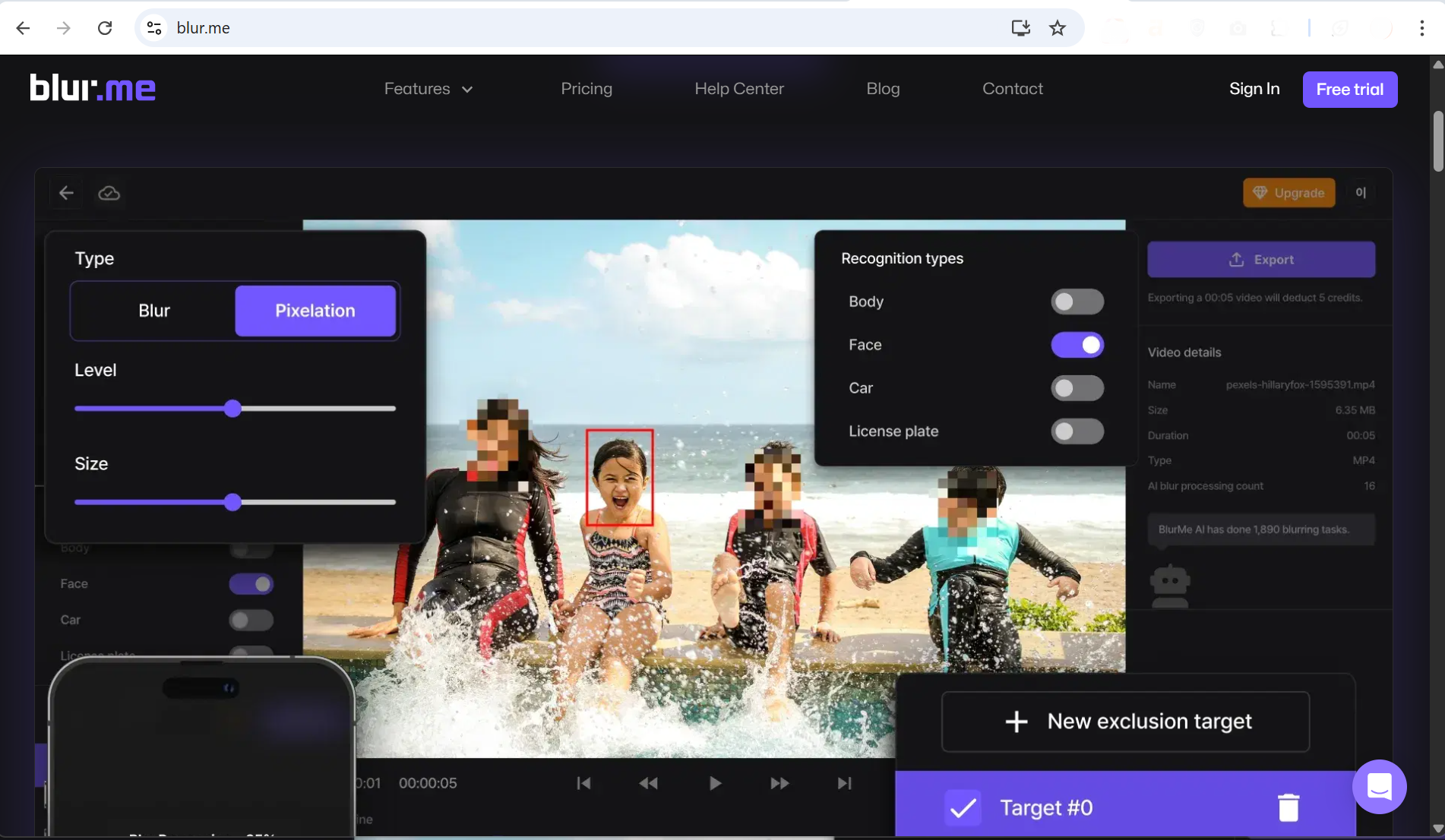
BlurMe is an automatic face blur tool that detects, tracks, and blurs faces in videos instantly.
It runs 100% online, directly in your browser, and uses advanced AI to keep every face anonymized, even as subjects move through the frame.
With BlurMe, you can:
- Blur one or multiple faces automatically
- Choose your blur effect (blur, mosaic, or pixelation)
- Anonymize moving faces in real time
- Export your edited video online for free
And for enterprise users, BlurMe also offers real-time face anonymization built for large-scale and live video needs.
How to Hide Faces in a Video with BlurMe
Step 1: Upload Your Video
Open BlurMe Studio and upload your clip directly from your device.
BlurMe works in your browser, so you don’t need to install or download any software.
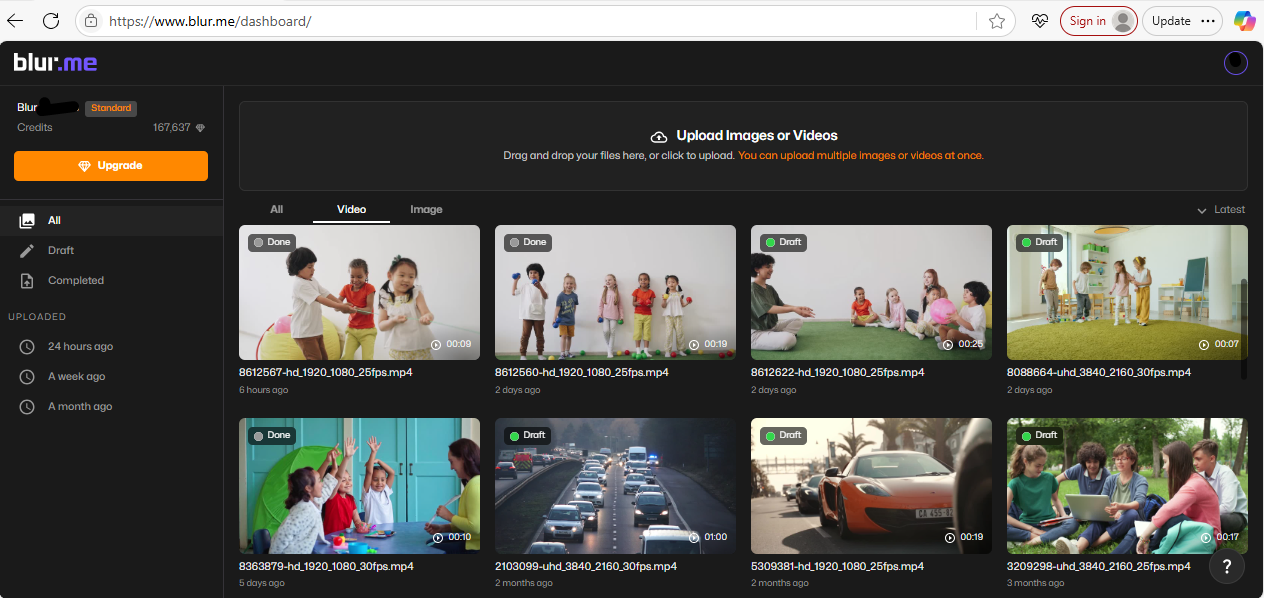
Step 2: Enable AI Detection
Click “Enable AI Detection.”
BlurMe automatically scans the footage and detects every visible face, even in motion or low light.

No manual masking required.
Step 3: Choose Your Face Blur Effect
Select your preferred anonymization style and then adjust the intensity and size:
- Blur: Soft and natural, ideal for casual content or YouTube uploads.
- Pixelate: Stronger privacy filter for journalism or legal contexts.

Each effect follows detected faces frame-by-frame, ensuring full coverage.
Step 4: Preview and Export
Preview your anonymized video and adjust any faces that don’t need to be blurred.
Then export instantly — fast and ready to share.

Why Choose AI Over Manual Editing
| Feature | Traditional Editor | BlurMe (AI Auto-Blur) |
|---|---|---|
| Setup | Software installation | 100% browser-based |
| Face Tracking | Manual, frame-by-frame | AI-powered detection |
| Speed | Time-consuming | Instant blur |
| Accuracy | Easy to miss faces | Detects all moving faces |
| Cost | Often paid | Free to use online |
With AI, anonymization becomes not only faster but also more accurate and consistent, protecting every frame automatically.
Professional Applications of Face Anonymization
AI-powered anonymization is now a standard across multiple industries:
- Journalism: Protect sources and bystanders in reports.
- Education: Safeguard student identities in recorded classes.
- Corporate & Legal: Meet data protection and compliance standards.
- Healthcare: Remove identifying details from research or case videos.
- Social Media & YouTube: Blur minors or private individuals in public footage.
- Law Enforcement: Redact sensitive or confidential subjects automatically.
These applications show why video redaction and face anonymization tools like BlurMe are integral to ethical digital production.
Live Video Anonymization — Now Available with BlurMe Enterprise
Unlike most blur tools, BlurMe supports live video anonymization through its enterprise-grade redaction software. This powerful AI system processes video feeds in real time, detecting and blurring faces the moment they appear on camera, no post-editing needed.
Organizations use it for:
- Live broadcasting: Protecting identities during interviews or events.
- Corporate and government security: Automatically anonymizing surveillance footage.
- Education and online events: Hiding participant faces during live sessions.
Built with BlurMe’s proprietary AI and optimized for low latency, this enterprise system meets GDPR and global privacy compliance standards while maintaining professional video quality.
To learn more, contact the BlurMe Enterprise team for a demo or integration options.
Why Users Trust BlurMe
- Proven AI accuracy in face tracking and redaction.
- Browser-based convenience — edit securely, no installations.
- Privacy-first architecture — no stored user data after processing.
- Enterprise credibility — powering live anonymization for global clients.
- Free online version for creators, educators, and professionals.
BlurMe’s tools balance speed, security, and compliance designed for modern creators and privacy-driven organizations alike. Easily, the best app to blur faces online.
Final Take
Protecting identities in video content isn’t just good practice — it’s an ethical and legal necessity.
With BlurMe’s AI-powered anonymization, you can blur, pixelate, or censor faces automatically online or in real time through enterprise solutions.
From creators to corporations, BlurMe Blur Face tool makes privacy effortless and ensures every face that should stay private, does.









