Janitor AI is a powerful AI chatbot and large language model (LLM) designed to help users automate tasks, answer questions, and integrate intelligent workflows into daily life. Developers, content creators, and professionals looking to boost productivity interact with Janitor AI in multiple ways, from a web-based chatbot to mobile apps and API access.
Janitor AI is quickly becoming one of the most versatile AI tools available, offering a chatbot, immersive mode, and API access for developers. In this guide, we’ll cover what is Janitor AI, how does it work, how to set it up, pricing, and mobile usage, all while addressing safety concerns and pro tips to maximize your experience.
What is Janitor AI?
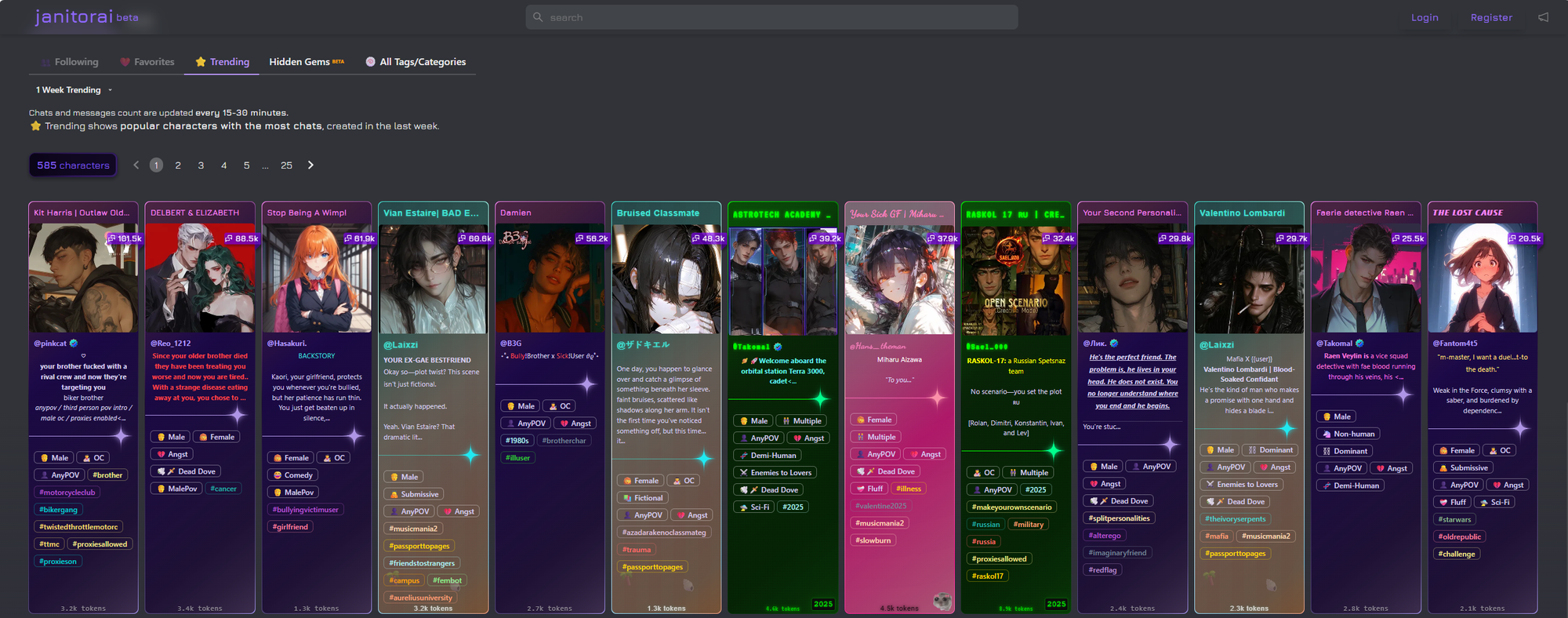
Janitor AI is more than just a chatbot, it’s a full-featured LLM AI capable of contextual conversation, task automation, and integration with external tools. Its main applications include:
- Conversational assistance via Janitor AI chatbot
- Data processing and automation for business or personal tasks
- Integration with APIs to connect AI functionality into apps or workflows
Pro Tip: When working with sensitive media, pairing Janitor AI with Redaction Software or other video redaction tools ensures any confidential visual content is anonymized efficiently.
How Does Janitor AI Work?
Janitor AI relies on advanced natural language processing (NLP) and machine learning to interpret user input and deliver accurate, context-aware responses. You can interact via:
- Web Chatbot: Ideal for casual users and quick tasks
- Mobile Apps: Stay productive on the go
- API Access: Integrate Janitor AI into custom workflows
Key Features:
- Immersive Mode: Focused interface for distraction-free interactions
- Pro Plan: Includes advanced features, API access, and faster processing
- Compatibility with privacy tools like live video anonymization and pixelate image and video for secure content handling
How to Use Janitor AI
Getting started with Janitor AI is simple, whether you’re using it on desktop or mobile. Here’s a step-by-step guide to set up and start chatting with your AI:
1. Create an Account
- Visit janitorai.com and click the registration button.
- Enter your email, username, and password.
- Check your email to activate your account.
2. Set Up Your Profile
- Log in and add your username and profile picture.
- This helps personalize your interactions with Janitor AI chatbot.
3. Choose an AI Model
- Options include: JanitorLLM (free beta), OpenAI API, or Kobold AI.
- By default, you can use JanitorLLM without an API key.
Optional: Configure OpenAI API
- Launch the
remote-playbatch file, copy the generated link, and paste it into the Janitor AI API URL box. - OpenAI offers $5 in free credits (~500 messages); after that, usage is paid.
4. Browse AI Characters
- Explore the library using the search bar, popular section, or category filters like “Anime.”
- Select characters to start conversations and see different AI personalities in action.
5. Start Chatting
- Click on a character to begin your session.
- Use the three-dot menu to control immersion mode, text streaming, and chat history.
- Pro Tip: Enable immersive mode to focus on extended conversations with your Janitor AI chatbot.
6. Create Custom Characters
- Define your own AI personalities, backgrounds, and example dialogues.
- Customize interactions for specific tasks, creative projects, or role-playing.
7. Troubleshooting
- Check server status on Twitter or Discord.
- Verify your API key if using an external model.
- Review VRAM allocation settings.
- Go to https://help.janitorai.com/en/ for assistance.
Is Janitor AI Safe to Use?
Yes, Janitor AI is safe to use. Janitor AI encrypts all data and follows industry-standard privacy protocols. Users can confidently use it for sensitive tasks, especially when combined with privacy solutions like BlurMe AI Blur Face for media files.
Protect Your Privacy with BlurMe
When using AI tools like Janitor AI, protecting sensitive information is essential. BlurMe is an easy-to-use online tool that lets you automatically blur images and videos to protect privacy.
Key Features of BlurMe
- Blur Video: Automatically detect and blur faces to protect privacy.
- Blur Photo: Quickly blur selected areas of images online.
- Pixelate Image: Add pixelation to sensitive content in both photos and videos.
- Live Video Anonymization: Apply real-time blurring during live streams or recordings.
How to Use BlurMe: Step-by-Step Tutorial
- Upload Your Media: Open Blur Editor and upload a photo or video you want to anonymize.
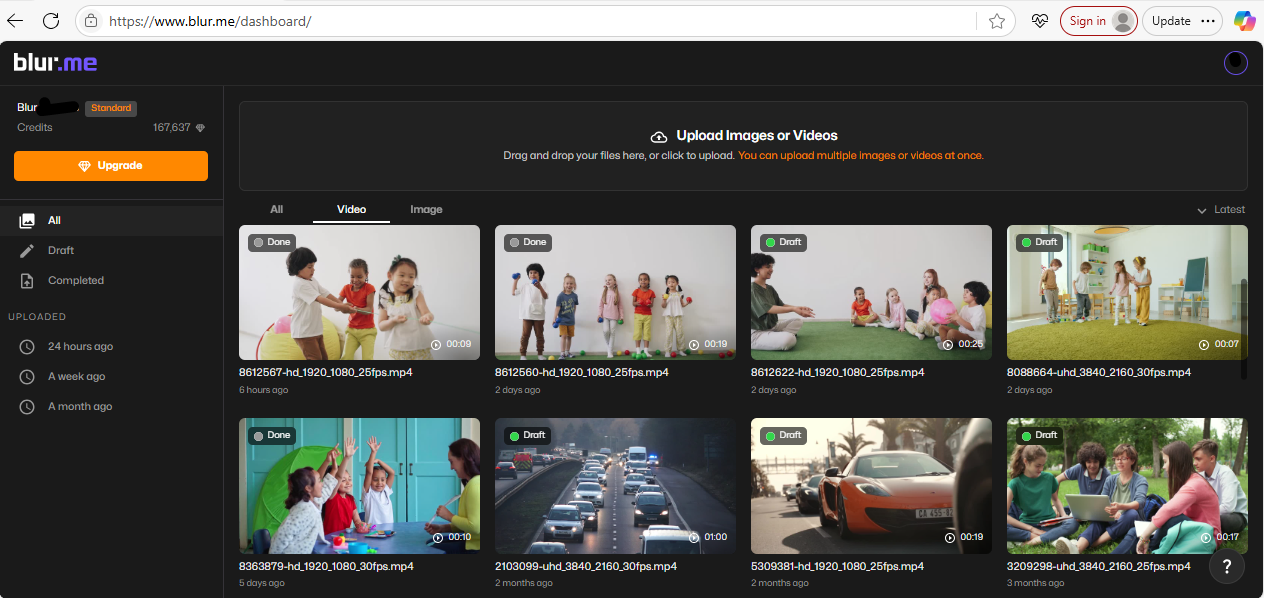
- Select the Blur Tool: Choose between AI blur, AI pixelate, or custom blur depending on your needs.
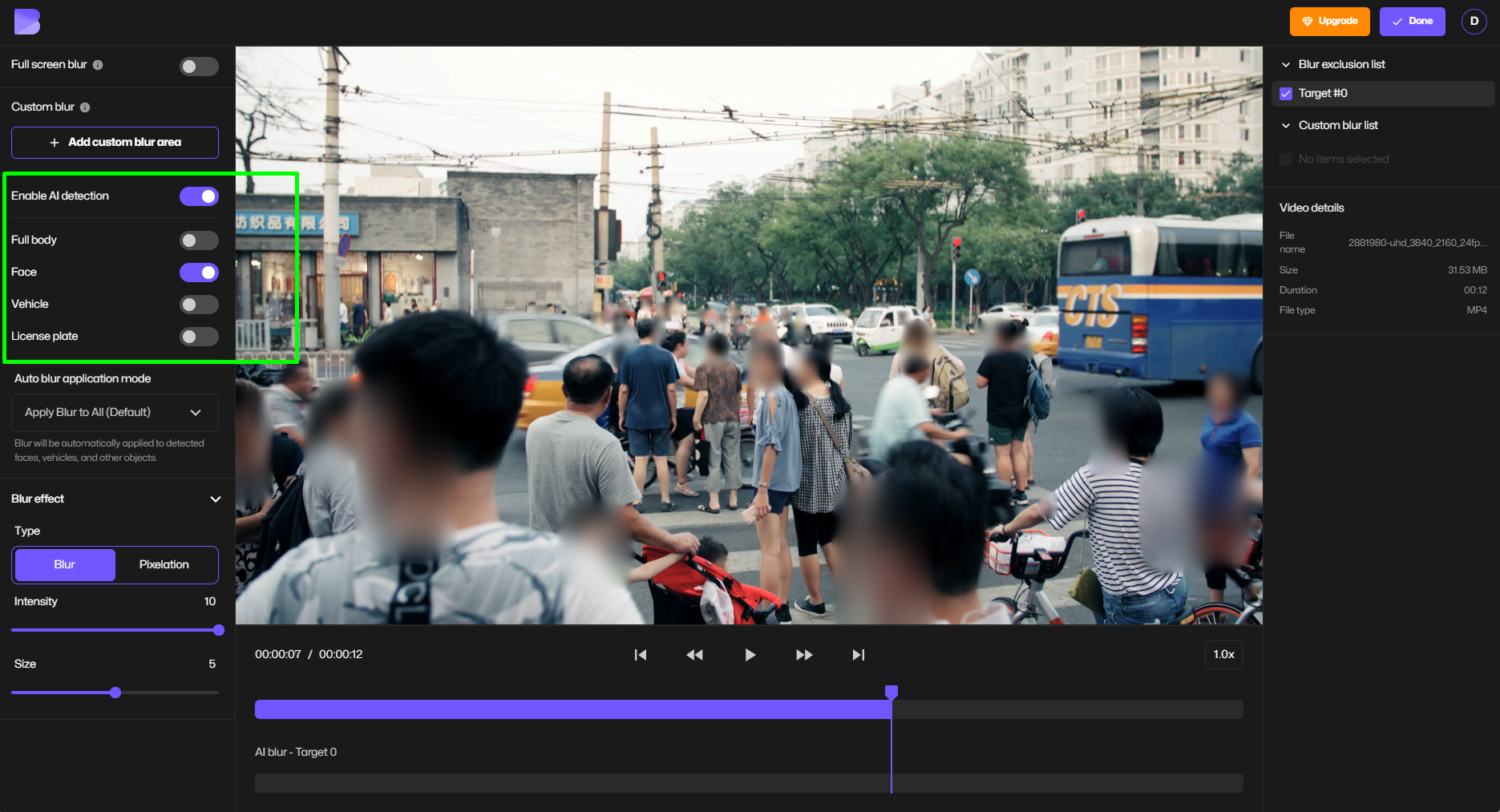
- Adjust Blur Settings: Modify the intensity and size of the blur for optimal results.

- Export Your Media: Download the edited photo or video with all sensitive information safely blurred.

Pro Tip: Use BlurMe alongside Janitor AI to protect privacy when processing media, especially when working with confidential content or sharing AI-assisted outputs by blurring text.
Janitor AI Pricing and Plans
| Plan | Features | Price |
|---|---|---|
| Free | Basic chatbot, limited sessions | $0 |
| Pro | Immersive mode, API access, priority support | Check official site |
Pro Advice: Start with the free plan to explore the AI’s capabilities before upgrading to Pro for enhanced features and API access.
Frequently Asked Questions
Q: Can I use Janitor AI on mobile?
A: Yes, you can use Janitor AI on mobile. It is fully compatible with iOS and Android.
Q: What is immersive mode Janitor AI?
A: A distraction-free interface designed for deep, focused conversations with the AI.
Q: Is Janitor AI safe for sensitive tasks?
A: Yes, especially when used with Redaction Software, Video Redaction, or pixelate image and video tools.
Q: How much does Janitor AI cost?
A: Free plan available; Pro pricing details are on the official website.
Conclusion
Janitor AI is a versatile AI chatbot and LLM that fits both personal and professional workflows. From immersive mode and mobile accessibility to API integration and Pro features, it adapts to diverse needs. By combining Janitor AI with BlurMe AI, you can enhance privacy through automated blurring, face anonymization, and video redaction while maintaining productivity.
Starting with AI or exploring Janitor Pro, this guide provides everything you need to safely, efficiently, and effectively use Janitor AI in your workflows.





