Choosing the best photo editing app can be overwhelming in 2025. With so many new photo editing apps appearing each year, Android users want a mix of simplicity, powerful features, and free options that don’t compromise quality. Whether you’re enhancing mobile photos, applying filters, or blurring faces for privacy, the right photo editor app makes all the difference.
This guide breaks down the top photo editing apps for Android—from AI-powered editors like BlurMe to popular classics such as PicsArt and Photoshop Express. We’ll explore both free and premium tools, so you can pick the best app for photo editing based on your needs.
What Makes the Best Photo Editing App in 2025?
When choosing the best photo editor app for Android, here are the key features to look for:
- AI tools – automatic adjustments, face detection, smart blur, and filters.
- Background editing – remove, replace, or blur backgrounds in one tap.
- Advanced filters & presets – ready-to-use looks for faster editing.
- Healing & retouching tools – similar to the Healing Brush tool in Photoshop, perfect for removing blemishes.
- Privacy tools – like a face blur effect or photo anonymizer to protect your identity.
- File support – ability to export in multiple formats.
Top 5 Photo Editing Apps for Android in 2025
1. BlurMe – Best for AI Face Blur & Background Editing
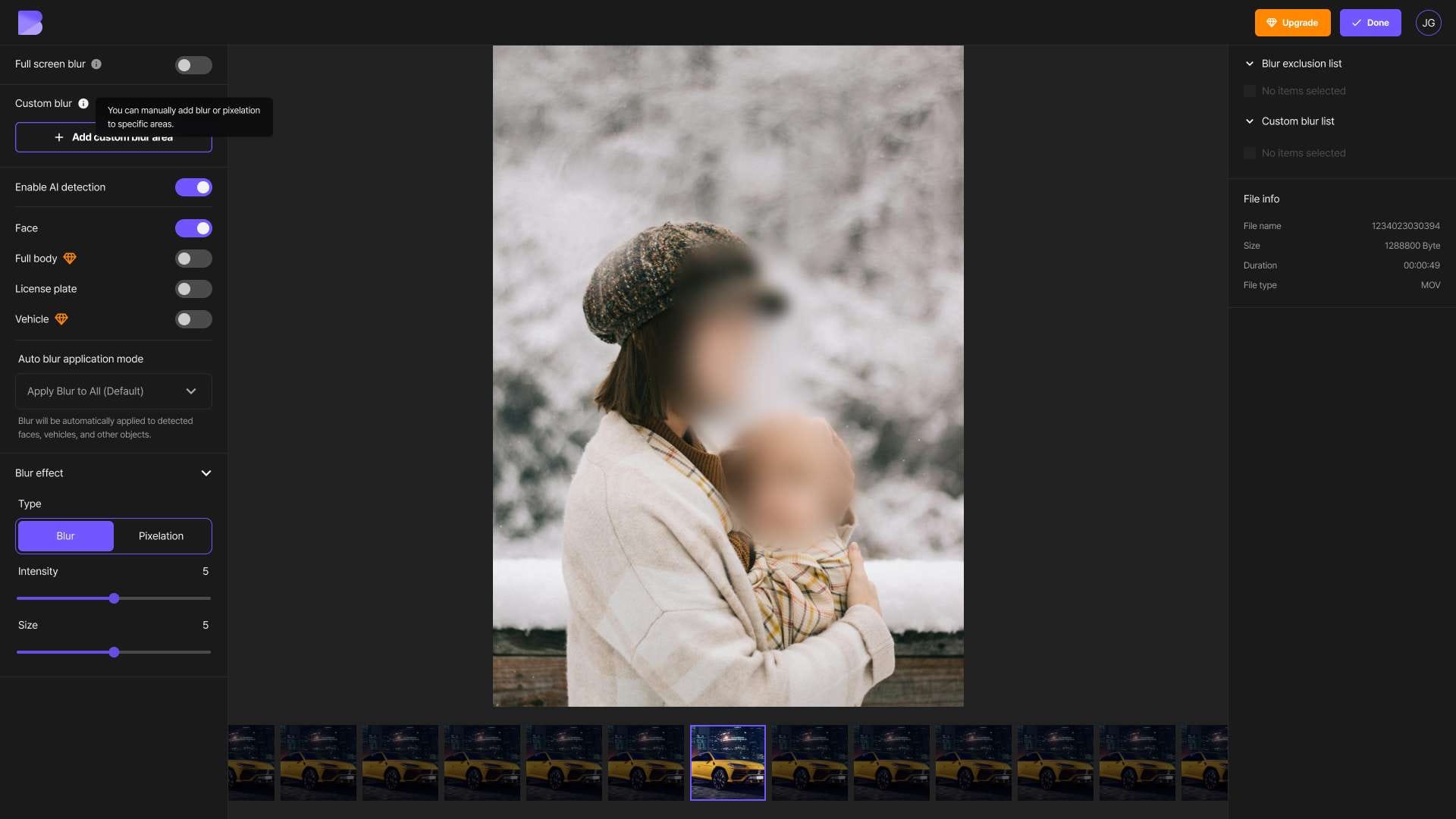
If privacy and creativity are your top priorities, BlurMe is one of the best photo editing apps in 2025. It’s 100% browser-based, meaning you don’t need to download anything just open it on your Android device's browser and go to BlurMe Studio.
Key features:
- AI face blur that automatically detects faces and lets you decide which to blur.
- Custom blur tool for selective edits (perfect for content creators on YouTube, TikTok, or OnlyFans).
- Pixelate image option for stronger anonymization.
- Photo filter app style presets to enhance your mobile photos instantly.
- Works as a free photo editing app with optional upgrades.
👉 Try BlurMe’s more advanced options like blur face on iPhone for complete privacy control.
2. PicsArt – Best All-in-One Photo Maker App
PicsArt remains one of the top 5 photo editing apps thanks to its balance of creative tools and social sharing features.
- Advanced filters, effects, and face editing background features.
- Stickers, collages, and text overlays.
- Free version is great, while the PicsArt Premium app unlocks additional content.
It’s especially popular as a photo editing karne wala app for quick edits and creative designs.
3. Adobe Photoshop Express – Best Free Editing App for Android
A lightweight version of Photoshop, Photoshop Express offers professional features without the complexity.
- Quick fixes with exposure, color, and crop tools.
- Retouching options like the healing brush tool Photoshop users love.
- Free to download, with optional premium features.
It’s one of the best editing apps for Android free, perfect for those who want pro-level adjustments without paying upfront.
4. Snapseed – Best Free Photo Editor App by Google
Snapseed is a go-to for many because it’s completely free and packed with professional-grade features.
- RAW editing support for photographers.
- Selective adjustments and advanced curves.
- Built-in filters for quick improvements.
For Android users who want a free photo editing app with zero ads, Snapseed is hard to beat.
5. Lightroom Mobile – Best for Professional Photo Editing
For those serious about photography, Adobe Lightroom Mobile remains a top choice.
- Professional editing tools for color grading and tone adjustments.
- Cloud sync with desktop Lightroom.
- Advanced presets to save time.
It’s a photo maker app trusted by influencers, photographers, and content creators who need polished results.
Why BlurMe Stands Out Among New Photo Editing Apps
While the apps above are powerful, BlurMe’s unique advantage is its focus on privacy + AI editing. In 2025, protecting your identity online is as important as aesthetics. With BlurMe, you can:
- Blur or pixelate sensitive details in seconds.
- Use a face blur effect for social media uploads.
- Convert and optimize files for thumbnails with tools like PNG vs JPG comparison or an HD photo converter.
This makes BlurMe not just another photo filter app, but an essential tool for safe and smart mobile editing.
FAQs – Best Photo Editing Apps for Android
Q1: Which is the best app for photo editing in 2025?
BlurMe is the best for AI-powered face blur and blur background edits, while PicsArt and Lightroom are great for creative editing.
Q2: What’s the best free photo editing app for Android?
Snapseed and Photoshop Express are top free picks, while BlurMe offers free online editing with advanced AI tools.
Q3: Are there any new photo editing apps worth trying?
Yes—new apps like BlurMe introduce privacy-first editing, while traditional apps like PicsArt keep adding features.
Q4: Can I use these apps for professional content?
Absolutely. From influencer posts to YouTube thumbnails, these apps (plus BlurMe’s photo anonymizer) can handle both casual and professional edits.
Final Thoughts
The best photo editor app for Android in 2025 depends on your needs—whether it’s advanced photo retouching, free mobile photo filters, or AI-powered privacy tools. If you want all-in-one editing with built-in security, BlurMe is the standout choice.
Ready to edit smarter? Try BlurMe’s blur photo feature today and see why it’s one of the best photo editing apps for Android in 2025.





