When sharing car photos online, every license plate carries sensitive personal information. Exposing it can risk identity theft, stalking, or privacy breaches. The safest solution is to blur license plate before posting.
In this guide, we’ll show you exactly how to blur number plate in photo online for free using BlurMe, explain best practices, and highlight expert tips for maximum privacy.
How to Blur License Plate in Photo
Here’s the step-by-step guide on how to blur license plates or number plates using BlurMe's online Blur Tool, a 100% online, no-download tool trusted by photographers and content creators.
Step 1: Open BlurMe Online Blur Tool
Go to BlurMe Studio. BlurMe works on PC, Mac, iPhone, and Android.
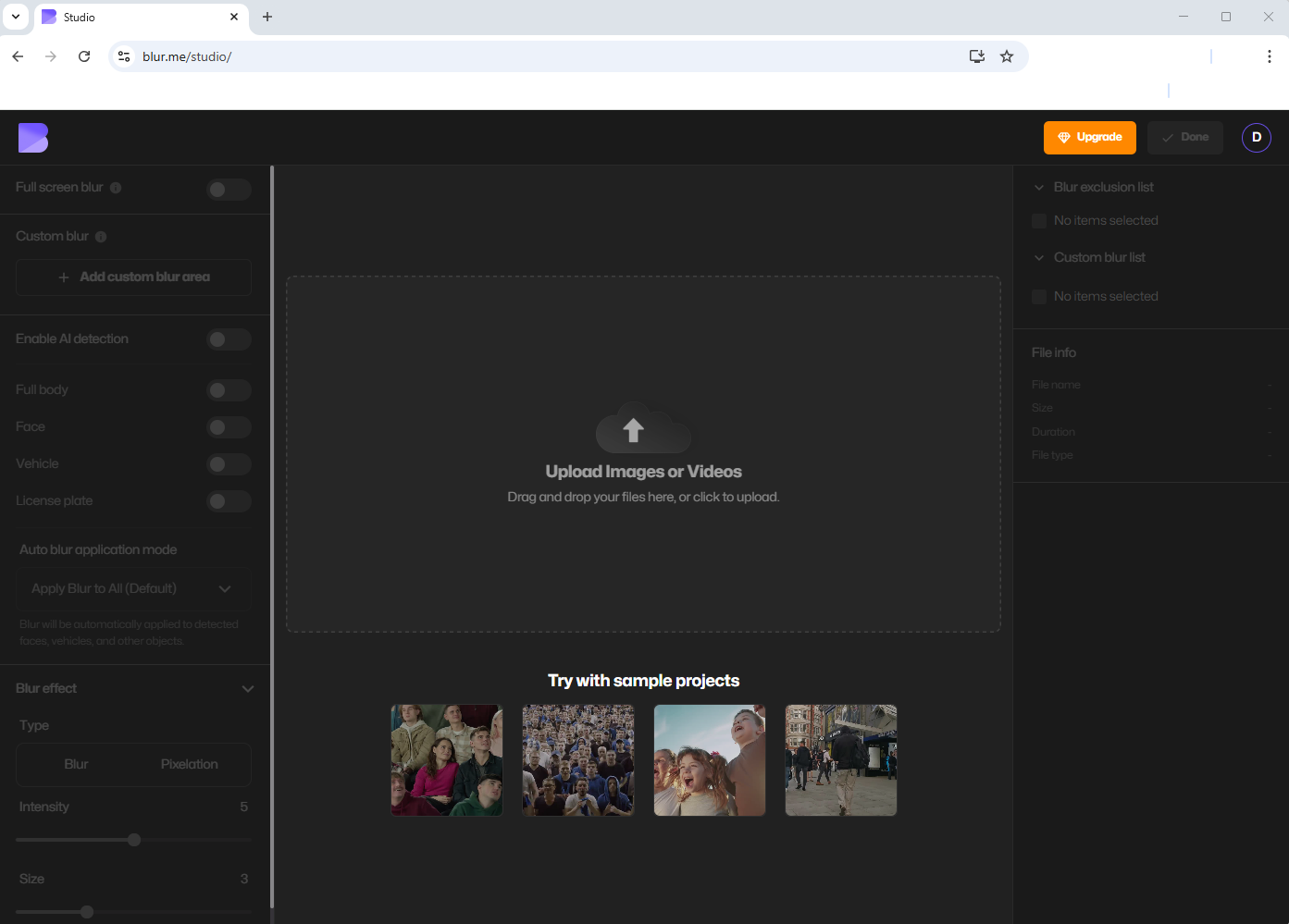
Step 2: Upload Your Photo
Click Upload Image and select the photo with the license plate(s).
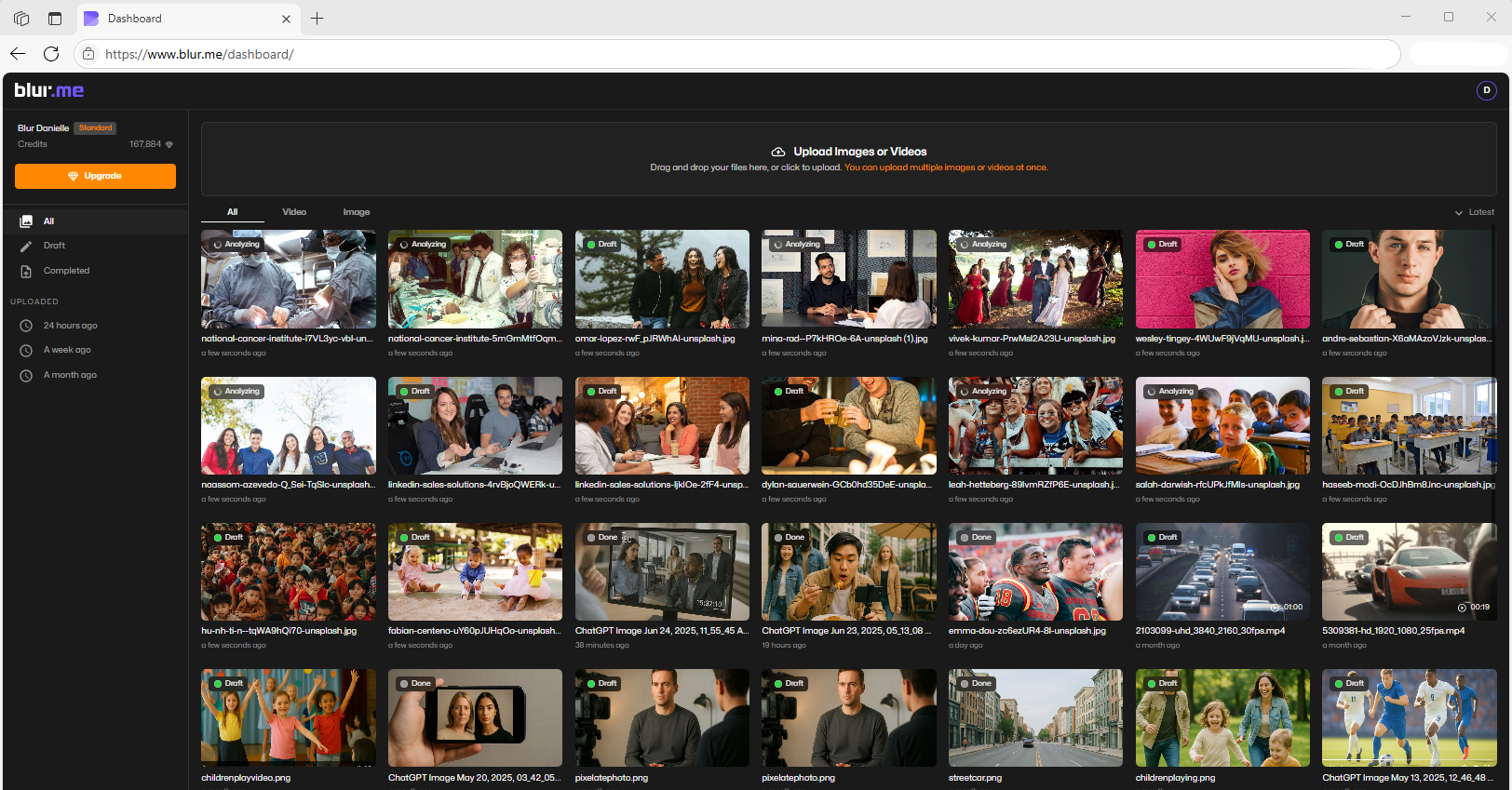
Step 3: Enable AI License Plate Blur
Turn on AI Detection in the BlurMe Studio editor. The License Plate blur tool will automatically recognize license plates in the image and blur them all accordingly.
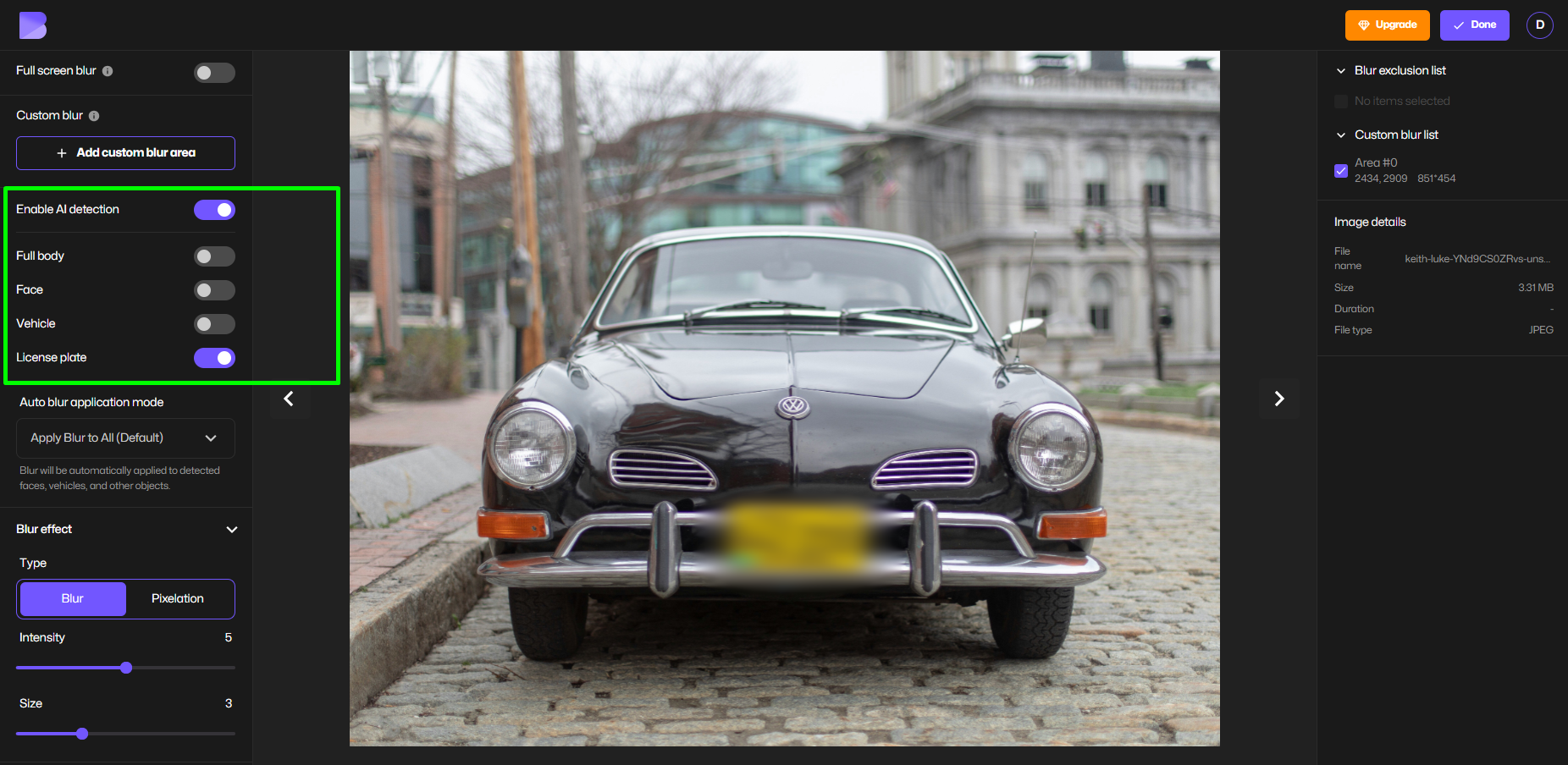
Step 4: Review and Adjust
You can review the blurred license plates and even unblur the license plates you do not wish to blur simply by clicking. You can adjust the blur intensity as needed.
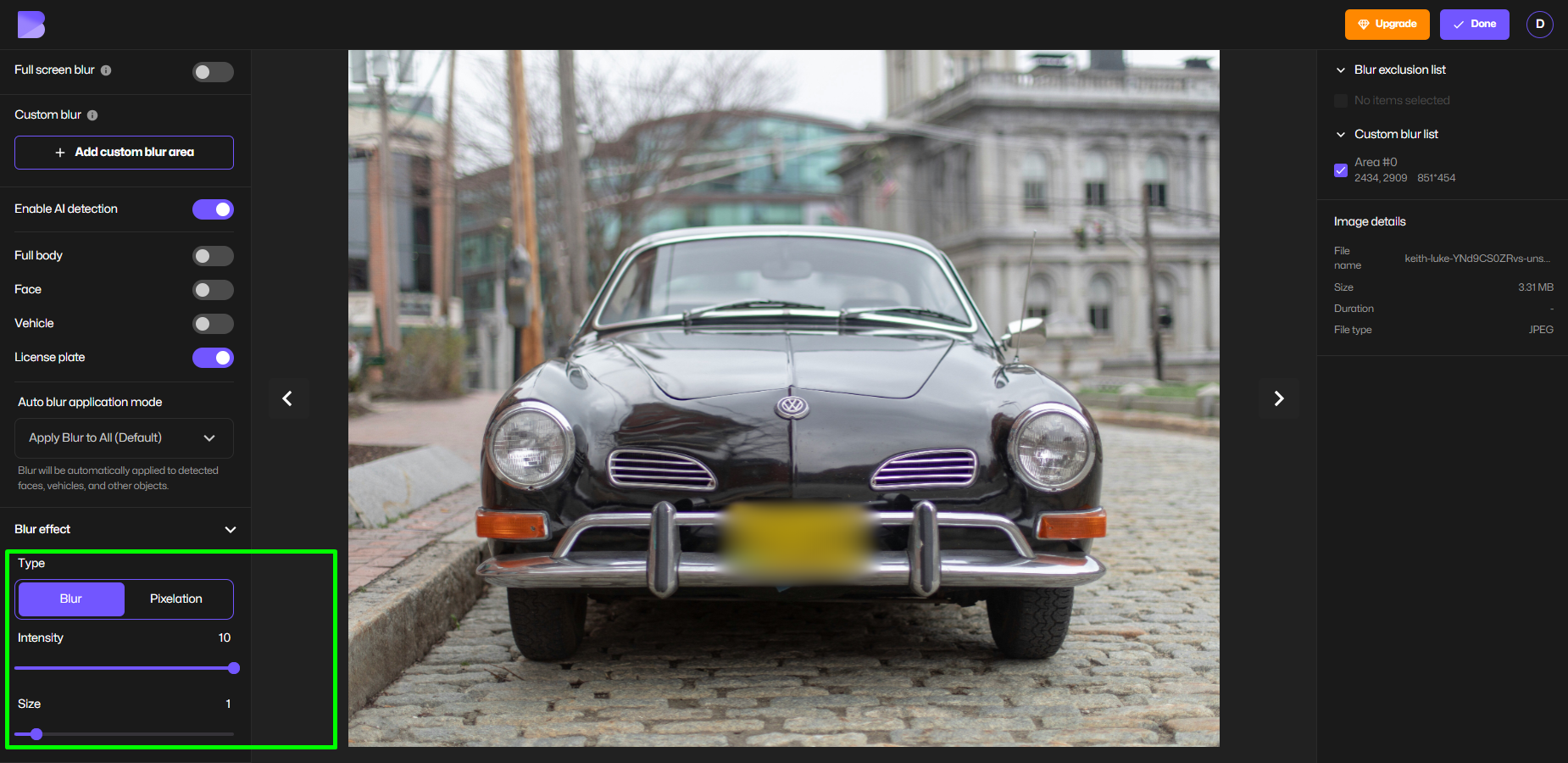
Step 5: Download Your Photo
Click Download to save your edited image with blurred license plates ready for safe online sharing.

Pro Tip: The AI Detection feature is perfect for photos with multiple cars or complex backgrounds, saving time while ensuring every license plate is securely blurred.
How to Blur License Plate on iPhone
BlurMe works seamlessly on mobile:
- Open Safari or Chrome and go to BlurMe online.
- Upload your photo.
- Use your finger to select the license plate.
- Apply blur and save the image.
No additional apps are needed, making it perfect for quick edits on the go.
Additional Privacy and Safety Tips
Even after blurring, consider these precautions:
- Double-check the blurred area to ensure it’s unreadable.
- Remove EXIF data from your photo, which can include GPS location.
- Blur other sensitive info like faces or documents in the same image.
- Choose strong blur types (pixelate or high-intensity Gaussian) for maximum protection.
Alternatives to Blurring License Plates
While BlurMe is the easiest solution, you can also:
- Crop out the license plate entirely
- Overlay shapes or stickers in editing apps
- Use professional software like Photoshop for advanced edits
Expert Insight: BlurMe is recommended for most users because it is fast, fully online, and free. No learning curve required.
Real-World Use Cases for Blurring License Plates
Knowing how to block out license plate in photos is useful in:
- Posting car photos on Instagram or car enthusiast forums
- Selling vehicles online
- Sharing accident or insurance photos
- Documenting events without revealing personal information
These scenarios show why blurring license plates is a key step in maintaining digital safety.
Comparison: Why BlurMe Stands Out
| Feature | BlurMe | Photoshop | Mobile Apps |
|---|---|---|---|
| Online Tool | ✅ | ❌ | ✅ |
| Free | ✅ | ❌ | Mostly ❌ |
| Easy to Use | ✅ | ❌ | Varies |
| Blur Multiple Plates | ✅ | ✅ | Limited |
| No Downloads Needed | ✅ | ❌ | ❌ |
BlurMe offers speed, precision, and zero downloads, making it ideal for casual users and professionals alike.
Frequently Asked Questions (FAQ)
Q: How can I blur license plates for free?
A: Use BlurMe's online blur image tool. Select the plate, apply the blur, and download.
Q: Can I blur multiple license plates at once?
A: Yes! BlurMe supports batch editing, so you can blur number plates in multiple photos quickly. See Blur License Plates for more information on using BlurMe to blur multiple number plates.
Q: What other things can I blur online?
A: You can also blur face in photo, pixelate image online, or use the Face Blur App for automatic detection.
Q: How do I blur out a license plate on iPhone?
A: Open your photo in BlurMe online, select the license plate with your finger using Custom Blur or simply using AI to auto-detect and blur the plate, adjust the blur, and save. No app installation required.
Q: Should I always blur my license plate?
A: Yes. Blurring protects you from identity theft, stalking, and privacy risks whenever sharing images publicly.
Blur License Plates with BlurMe AI
Protecting your privacy online doesn’t have to be complicated. By using BlurMe to blur license plates and other sensitive information, you ensure that your photos are safe for social media, blogs, and other public platforms. Always combine blurred license plates with other privacy measures like removing metadata and blurring faces for complete protection.
✅Try BlurMe today to blur license plates for free and safeguard your personal information instantly.









