
How to Create a Mosaic Blur Effect Online (No App Download)
Mosaic blur tutorial: how to pixelate photos, apply mosaic censor effects, and blur images online using BlurMe AI.

Mosaic blur tutorial: how to pixelate photos, apply mosaic censor effects, and blur images online using BlurMe AI.

Convert images online with this complete guide. Learn image formats, quality tips, and how to use a free online image converter.
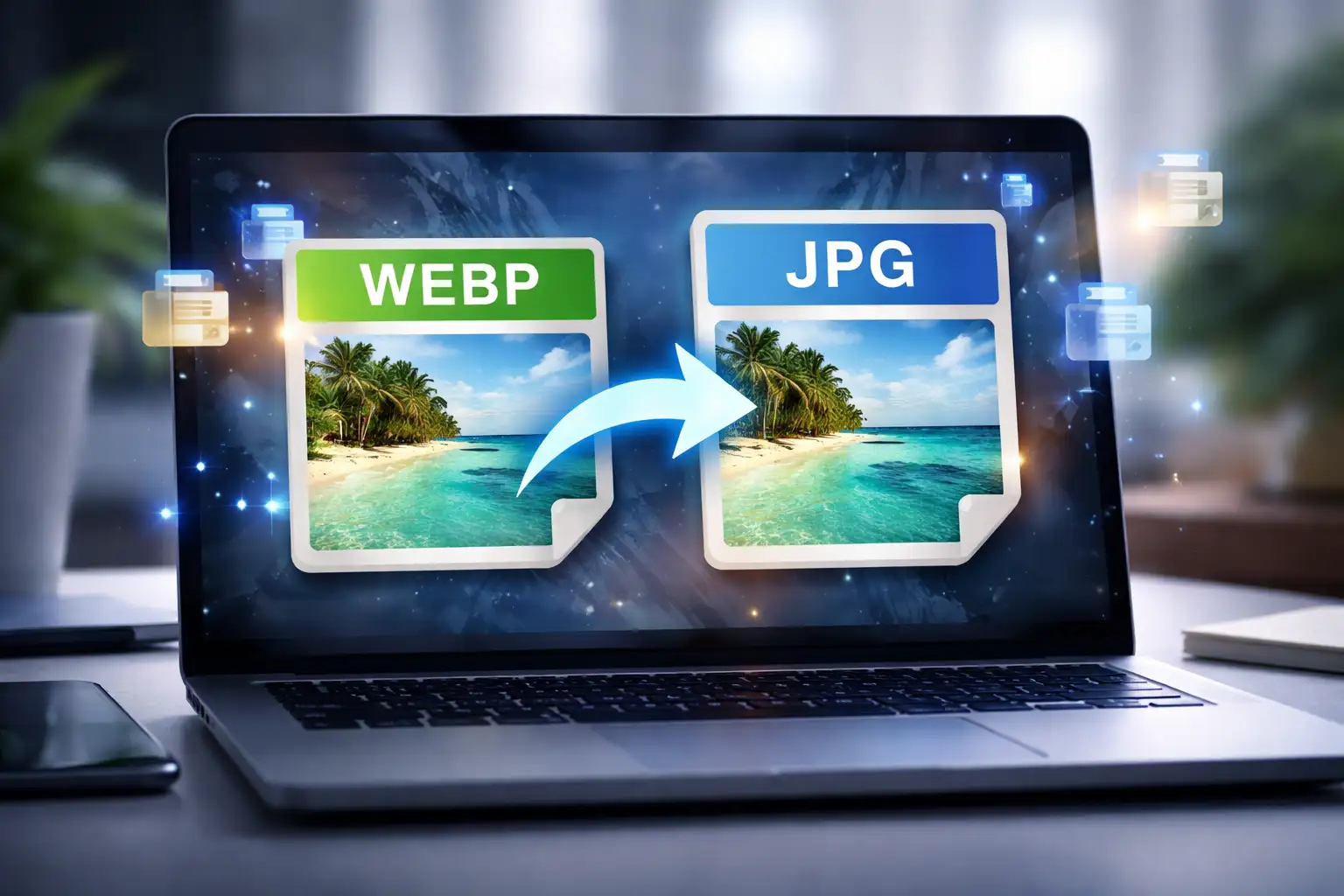
Learn how to convert WEBP to JPG online fast using BlurMe's secure image converters.

HEIC to PNG conversion guide: step-by-step methods, Windows tips, batch conversion, and how to use BlurMe’s free HEIC to PNG converter.

Learn how to blur an image online—faces, backgrounds, or objects—using BlurMe's free AI image blurrer. Fast and private.

MKV to MOV video conversion made easy. Convert MKV files online in seconds with BlurMe’s free video converter—no software needed.

Learn how to compress WEBP images online using BlurMe’s free WEBP compressor and optimize images for faster websites and better SEO.

Learn how to compress PNG files without quality loss using BlurMe’s online PNG compressor. Fast, free, and 100% browser-based.

Learn how to pixelate part of an image using this clear guide. Easily pixelate any image online using BlurMe’s AI Blur and Custom Blur tools.
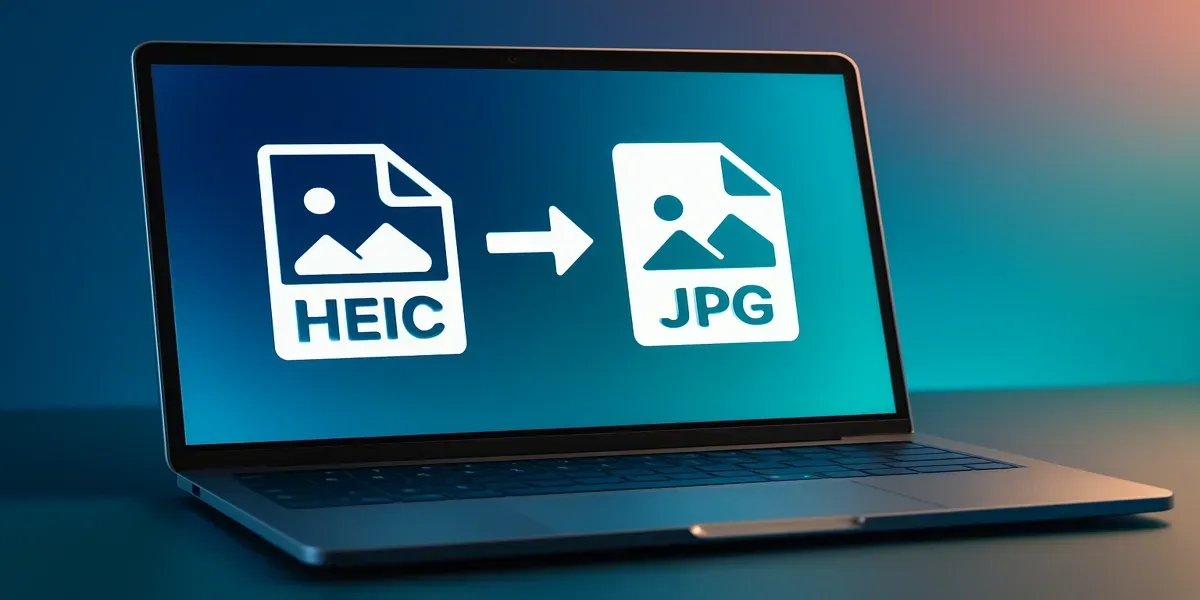
Batch convert HEIC to JPG without losing quality. Use BlurMe image converter to bulk convert images online in seconds.
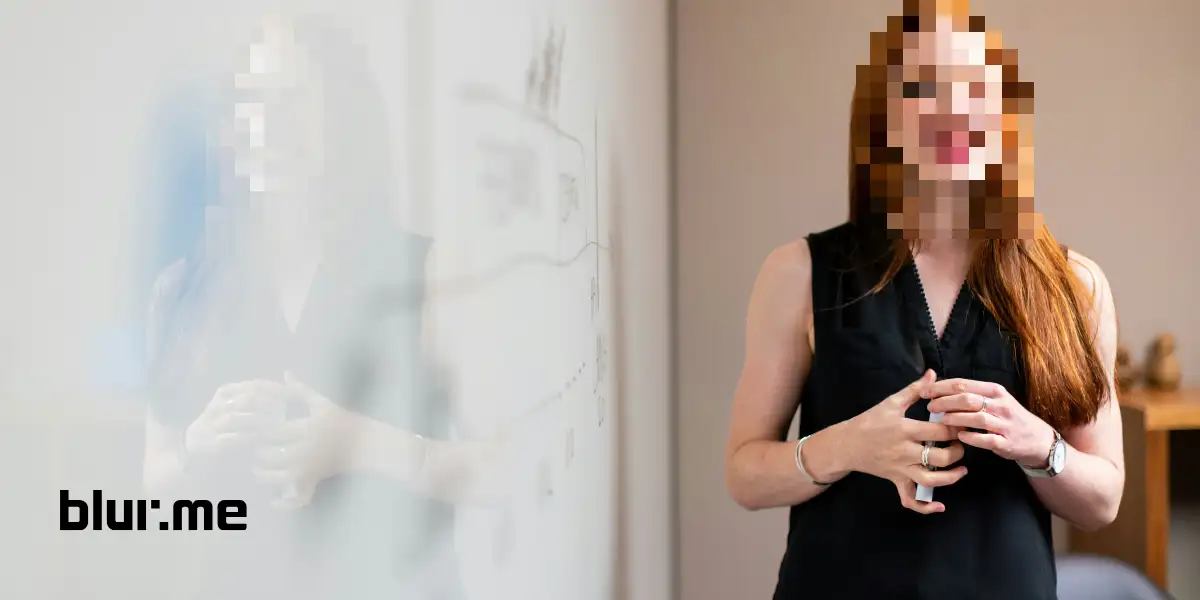
Make censored images online fast with BlurMe. Blur, pixelate, or block anything in one click using AI-powered censor tools.

Learn how to apply mosaic blur to photos and videos in seconds using quick online AI tool BlurMe.
Try it out with your own video or photo.
Free yourself from the risks of ignoring others' privacy.
