PixVerse AI has become a well-known name in the AI video generator space, offering powerful image-to-video AI capabilities and creative features for turning static photos into dynamic visuals. However, with the rapid growth of AI tools, content creators are looking for PixVerse AI alternatives that offer unique features, better pricing, or free versions.
In this article, we’ll explore the 10 best PixVerse AI alternatives in 2025, discuss their features, and share why some of these tools might even be better for your workflow.
Why Look for PixVerse AI Alternatives?
While PixVerse and PixVerse AI v2 are powerful, there are a few reasons you might consider an alternative:
- You’re looking for an AI video generator free of cost.
- You want specialized features like AI cartoon video generation.
- You need an easier workflow or better integrations.
- You’re looking for apps like Domo AI, Luma AI, or Vidu AI with advanced motion and 3D animation capabilities.
1. Luma AI
Luma AI is one of the strongest competitors to PixVerse AI, known for turning 2D images into realistic 3D video scenes. It excels in creating photo-to-video AI content with depth and cinematic lighting.
Highlights:
- Advanced 3D scene generation.
- Perfect for AR/VR creators.
- Offers both free and premium plans.
2. Vidu AI
Vidu AI focuses on quick, high-quality video generation from prompts or static images. Many creators consider it a faster alternative to app PixVerse AI.
Highlights:
- Quick render times.
- AI video generator free tier with basic tools.
- Ideal for short social media videos.
3. Domo AI
If you’re exploring AI cartoon video generators, Domo AI is worth checking out. It offers anime-style and cartoon video generation features that rival PixVerse AI free versions.
Highlights:
- Anime and comic-inspired animations.
- Great for YouTubers and content creators.
- Easy export for social platforms.
4. Runway ML
Runway ML is another AI video generator that has gained popularity for its professional-grade effects and background replacement features, similar to Deepfakes but built for ethical use.
Highlights:
- Text-to-video and motion tracking.
- Integration with video editors.
- Ideal for marketing and film production.
5. Kaiber AI
Kaiber AI is perfect for turning photos into videos with music synchronization. It’s widely used by musicians and content creators to create music videos.
Highlights:
- Photo-to-video AI with smooth transitions.
- Customizable styles and filters.
- Free trial available.
6. Genmo
Genmo is an experimental image-to-video AI platform known for generating imaginative story-like sequences.
Highlights:
- Great for creative storytelling.
- Supports animated sequences from static images.
- Offers basic features for free.
7. Pika Labs
Pika Labs stands out for AI cartoon video generation with a focus on stylized motion and character animation.
Highlights:
- Cartoon-style video generation.
- Easy to use for beginners.
- Growing library of templates.
8. LeiaPix Converter
LeiaPix converts 2D images into parallax motion videos, making it a lightweight alternative to Pixelverse and PixVerse AI v2.
Highlights:
- Lightweight and fast.
- Ideal for social media reels and stories.
- Free version available.
9. Wonder Studio
Wonder Studio is an advanced platform for replacing characters in videos with AI-generated avatars. While not a direct PixVerse AI free replacement, it’s useful for cinematic projects.
Highlights:
- AI-driven character replacement.
- Great for professional video editors.
- Pairs well with other tools like AI Video Editors.
10. BlurMe (for AI Video Redaction and Effects)
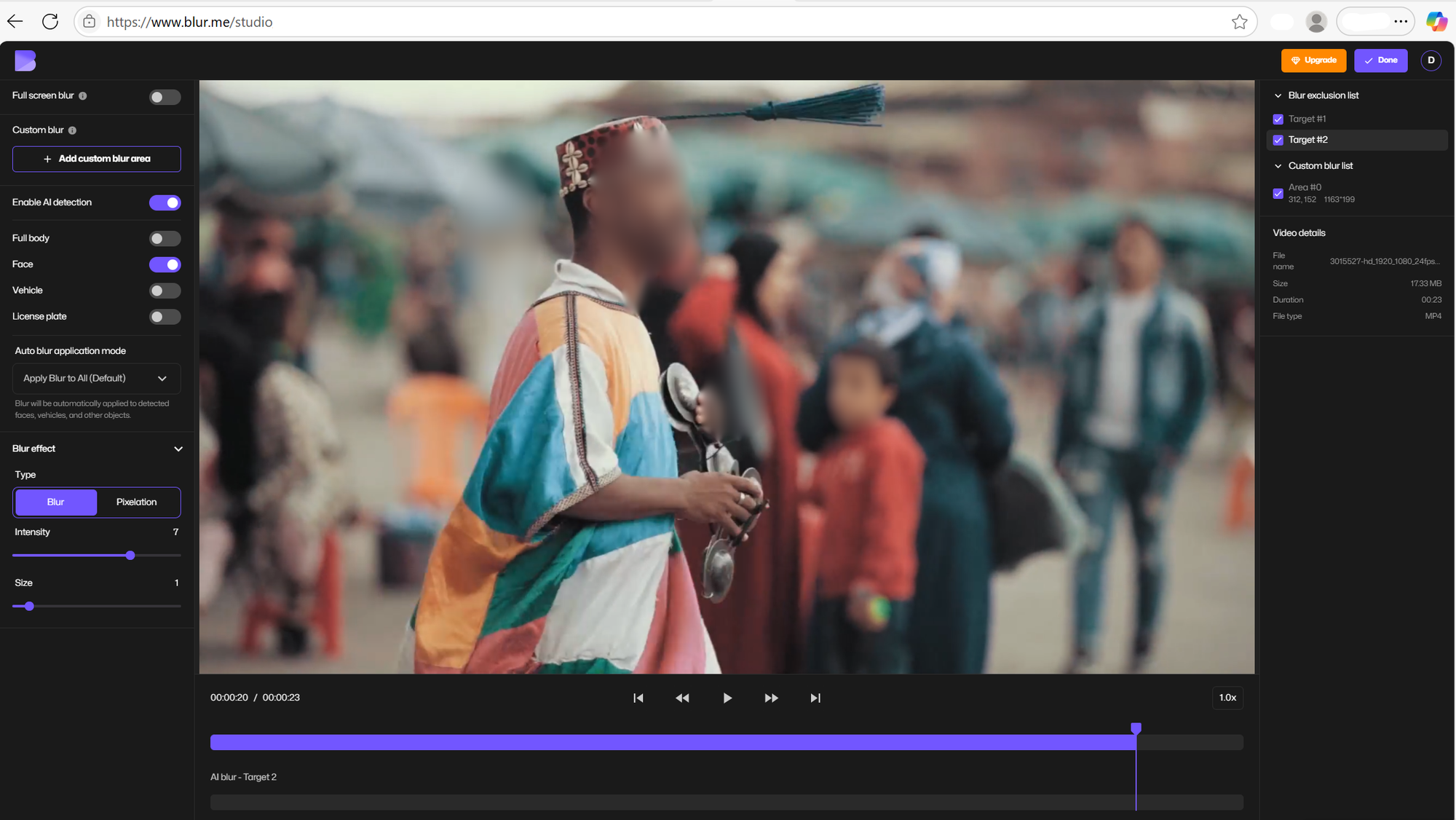
While BlurMe is not an AI video generator, it complements tools like PixVerse by providing video redaction software and video pixelation. If you generate content with PixVerse AI or Vidu AI, you can use BlurMe to:
- Blur or pixelate faces, objects, or license plates.
- Add mosaic censorship to videos.
- Protect privacy while editing content for platforms like YouTube or TikTok.
BlurMe’s AI-powered pixelation and redaction tools make it an essential companion for creators who need to edit or anonymize footage quickly. Learn how to blur faces in videos and blur videos with BlurMe to enhance privacy while maintaining video quality.
How to Use PixVerse AI (and Why You Need Alternatives)
How to use PixVerse AI:
- Visit the official PixVerse AI platform or app PixVerse AI.
- Upload your images or use text prompts.
- Choose styles (e.g., cartoon, cinematic).
- Generate and download the video.
How to use PixVerse AI for free: While PixVerse offers limited free credits, alternatives like Vidu AI or Kaiber AI provide free tiers for experimentation.
Pro Tips for Choosing the Best AI Video Generator
- Check Free Plans: If you want an AI video generator free, start with Kaiber AI or Vidu AI.
- Specialized Style: For anime or cartoons, Domo AI is unmatched.
- Workflow Integration: Tools like Pixelcut AI or AI Video Editors integrate directly with editing suites.
- Privacy Needs: Pair any generator with BlurMe to blur faces in video or anonymize sensitive content.
FAQs About PixVerse and AI Video Tools
What is PixVerse AI used for?
It turns photos into motion videos using AI, often used for creative TikTok transitions or anime scenes.
Is PixVerse AI free?
It offers a limited free plan, but exporting HD videos or using advanced models often requires payment.
Can I use PixVerse AI on mobile?
Yes, through browser or unofficial PixVerse AI mod APK versions—but be cautious.
What are the best alternatives to PixVerse AI?
Vidu AI, Domo AI, Runway ML, CapCut, and BlurMe for post-processing are the top picks.
Final Thoughts
PixVerse AI is a leading image-to-video AI solution, but the landscape is full of innovative alternatives like Luma AI, Domo AI, and Vidu AI. Whether you want cinematic effects, AI cartoon video generators, or a PixVerse AI mod apk alternative, the tools listed above offer incredible options for 2025.
For content creators who prioritize privacy and editing precision, BlurMe Blur Face in Video feature is the perfect companion tool, allowing you to pixelate videos, remove sensitive information, and create polished, share-ready content.









